Microsoft Designer
Microsoft Designer è un'app di design grafico alimentata dall'IA che aiuta gli utenti a creare design di qualità professionale per social media, inviti e altro in pochi minuti senza richiedere competenze di design.
https://designer.microsoft.com/?utm_source=aipure
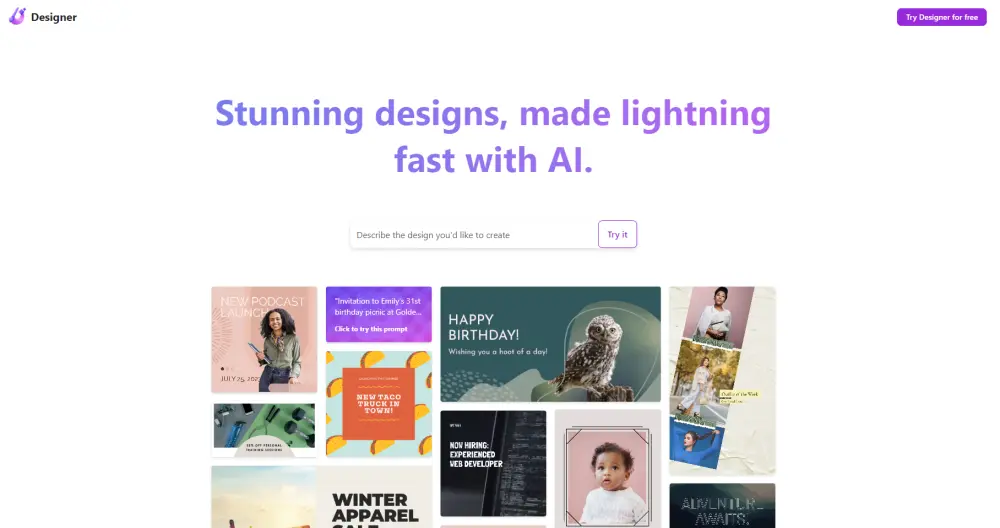
Informazioni sul Prodotto
Aggiornato:Jul 16, 2025
Tendenze del traffico mensile di Microsoft Designer
Microsoft Designer ha registrato un calo del 14,8% nel traffico, raggiungendo 4,9M di visite. Mentre non ci sono stati aggiornamenti diretti per Microsoft Designer, i significativi licenziamenti in Microsoft all'inizio di luglio e la mancanza di aggiornamenti recenti del prodotto potrebbero aver influenzato il coinvolgimento degli utenti.
Cos'è Microsoft Designer
Microsoft Designer è un nuovo strumento di design grafico alimentato dall'IA che mira a rendere il design accessibile a tutti. Utilizza tecnologie IA all'avanguardia, inclusa DALL-E 2, per aiutare gli utenti a creare rapidamente visualizzazioni straordinarie, post sui social media, inviti, cartoline digitali e altre grafiche. L'app è progettata per essere intuitiva e facile da usare, consentendo a chiunque di dare vita alle proprie idee creative senza la necessità di esperienza professionale nel design. Microsoft Designer fa parte della suite di strumenti Microsoft 365 ed è disponibile sia come app gratuita che con funzionalità premium per gli abbonati a Microsoft 365.
Caratteristiche principali di Microsoft Designer
Microsoft Designer è uno strumento di design grafico alimentato dall'IA che aiuta gli utenti a creare contenuti visivi di qualità professionale come post sui social media, inviti, cartoline digitali e altro. Presenta generazione di immagini AI, modelli personalizzabili, rimozione dello sfondo, effetti di testo e integrazione con altri strumenti Microsoft. L'app utilizza l'IA generativa per assistere nella creazione di design unici basati su suggerimenti testuali e offre sia funzionalità gratuite che premium.
Generazione di Immagini AI: Crea immagini e design personalizzati utilizzando suggerimenti testuali alimentati dalla tecnologia DALL-E 2.
Modelli Personalizzabili: Accedi a una vasta gamma di modelli pre-progettati per vari scopi che possono essere facilmente personalizzati.
Rimozione dello Sfondo: Rimuovi automaticamente gli sfondi dalle immagini con l'assistenza dell'IA.
Integrazione con Microsoft 365: Utilizza senza soluzione di continuità le funzionalità di Designer all'interno di altre app Microsoft come Word e PowerPoint.
Ottimizzazione per i Social Media: Ridimensiona e ottimizza facilmente i design per diverse piattaforme di social media.
Casi d'uso di Microsoft Designer
Marketing sui Social Media: Crea post e annunci accattivanti per varie piattaforme social in modo rapido e semplice.
Pianificazione di Eventi: Progetta inviti, manifesti e altri materiali per eventi personali o professionali.
Educazione: Gli insegnanti possono creare ausili visivi coinvolgenti e schede di lavoro per l'uso in aula.
Branding per Piccole Imprese: Sviluppa asset di marca coerenti come loghi, biglietti da visita e materiali di marketing.
Vantaggi
Interfaccia intuitiva adatta a non designer
Potenti capacità di design assistito dall'IA
Integrazione con altri strumenti Microsoft
Ampia gamma di modelli personalizzabili
Svantaggi
Alcune funzionalità avanzate potrebbero richiedere un abbonamento a pagamento
La generazione AI potrebbe non produrre sempre risultati perfetti
Controlli tipografici avanzati limitati rispetto a software di design professionale
Come usare Microsoft Designer
Accedi a Microsoft Designer: Vai su designer.microsoft.com e accedi con il tuo account Microsoft. Se non hai ancora accesso, unisciti alla lista d'attesa.
Scegli cosa progettare: Nella home page, seleziona tra opzioni come immagini, post sui social media, inviti, avatar, ecc. oppure digita ciò che vuoi creare nella barra di ricerca.
Descrivi la tua idea: Inserisci una descrizione testuale di ciò che vuoi creare. Sii il più specifico possibile riguardo a stile, colori, soggetti, ecc.
Genera design: Clicca 'Genera' e l'IA creerà più opzioni di design basate sulla tua descrizione.
Personalizza il design: Seleziona un design che ti piace e utilizza gli strumenti di editing per personalizzare colori, testo, layout, ecc. Puoi anche caricare le tue immagini.
Usa strumenti IA: Utilizza funzionalità IA come rimozione dello sfondo, generazione di immagini ed effetti di testo per migliorare il tuo design.
Ridimensiona per diverse piattaforme: Usa l'opzione di ridimensionamento per regolare automaticamente il tuo design per diverse piattaforme di social media o formati di stampa.
Scarica o condividi: Quando hai finito, scarica il tuo design o condividilo direttamente sulle piattaforme di social media.
FAQ di Microsoft Designer
Microsoft Designer è un'app di design grafico alimentata dall'IA che ti aiuta a creare post sui social media di qualità professionale, inviti, cartoline digitali, grafiche e altro ancora. Utilizza la tecnologia IA per generare design unici basati sulle tue idee o immagini.
Post Ufficiali
Caricamento...Video di Microsoft Designer
Articoli Correlati
Articoli Popolari

Strumenti di IA più popolari del 2025 | Aggiornamento 2026 di AIPURE
Feb 10, 2026

Moltbook AI: la prima rete sociale di agenti AI puri del 2026
Feb 5, 2026

ThumbnailCreator: Lo strumento di intelligenza artificiale che risolve lo stress delle miniature di YouTube (2026)
Jan 16, 2026

Occhiali Smart AI 2026: Una prospettiva software-first sul mercato dell'AI indossabile
Jan 7, 2026
Analisi del Sito Web di Microsoft Designer
Traffico e Classifiche di Microsoft Designer
4.9M
Visite Mensili
-
Classifica Globale
-
Classifica di Categoria
Tendenze del Traffico: Jul 2024-Jun 2025
Approfondimenti sugli Utenti di Microsoft Designer
00:03:51
Durata Media della Visita
4.01
Pagine per Visita
32.18%
Tasso di Rimbalzo degli Utenti
Principali Regioni di Microsoft Designer
US: 22.48%
IN: 7.07%
BR: 6.25%
DE: 4.47%
GB: 3.61%
Others: 56.13%










