What is Microsoft Designer?
Microsoft Designer is an innovative graphic design and image editing tool that leverages artificial intelligence to simplify the creation of stunning visuals. Available as part of Microsoft 365, it allows users to generate unique graphics, including logos, invitations, and social media posts, simply by inputting descriptive text. Powered by DALL-E 2, Microsoft Designer can create custom images tailored to individual needs, significantly enhancing creative workflows.
The platform integrates seamlessly with popular Microsoft applications such as Word, PowerPoint, and Outlook, making it easy to embed designs directly into documents and presentations. Users can choose from various templates or start from scratch, utilizing AI-driven suggestions for layouts and styles. With features like background removal, image enhancement, and text generation, Microsoft Designer caters to both novice and experienced designers, ensuring that anyone can produce professional-quality graphics effortlessly. Whether for personal projects or business needs, Microsoft Designer streamlines the design process while fostering creativity.
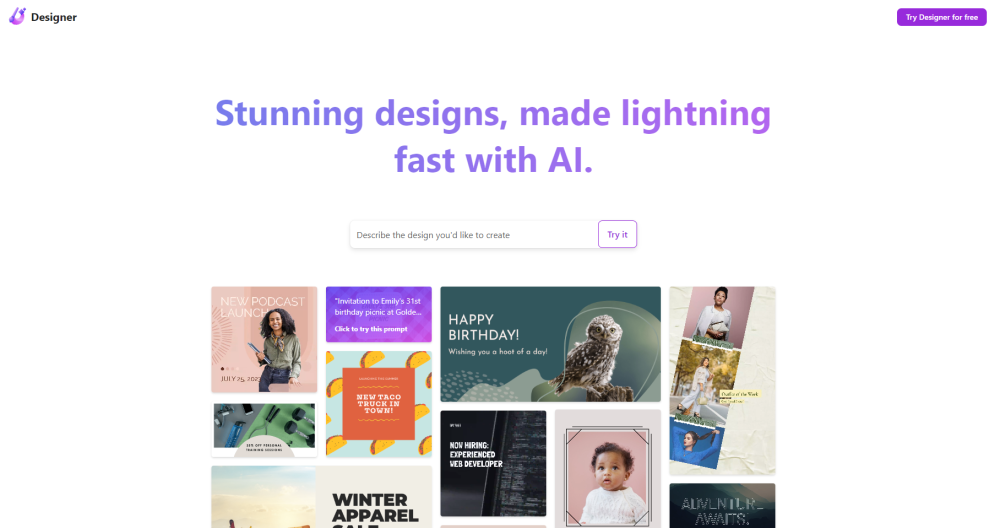
Features of Microsoft Designer
Microsoft Designer boasts an impressive array of features that set it apart in the world of graphic design tools. Here are some of its key offerings:
- AI Image Generation: Utilizing DALL-E 2 technology, users can create unique images by simply describing their vision in text form. This groundbreaking feature opens up endless possibilities for creative expression.
- Design Templates: A vast library of customizable templates is available for various occasions, allowing users to quickly adapt designs to their specific needs.
- Integrated Editing Tools: Powerful features such as background removal, image restyling, and generative erasing enable users to refine their designs with professional-grade results.
- Social Media Optimization: The platform offers pre-set dimensions for different social media platforms, ensuring that designs are optimized for maximum impact across various channels.
- Collaborative Features: Seamless integration with Microsoft 365 apps facilitates easy collaboration and incorporation of designs into various documents and presentations.
These features combine to create a versatile and user-friendly design experience that caters to a wide range of needs and skill levels.
How does Microsoft Designer work?
The magic of Microsoft Designer lies in its intuitive interface and AI-powered capabilities. Users begin by either selecting a template or describing their desired image using natural language. The AI then generates multiple design options based on this input, leveraging the power of DALL-E 2 to create unique visuals.
From there, users can fine-tune their designs using a comprehensive set of editing tools. This includes adjusting layouts, colors, and text, as well as adding stickers and other visual elements from the platform's extensive library. The AI continues to assist throughout the process, offering suggestions and enhancements to improve the overall design.
The seamless integration with other Microsoft 365 applications allows for easy incorporation of designs into various projects, fostering a cohesive brand identity across different mediums. This workflow streamlines the design process, making it accessible even to those without extensive graphic design experience.
Benefits of Microsoft Designer
The advantages of using Microsoft Designer are numerous and significant:
- Time-Saving: The AI-powered generation of images and designs dramatically reduces the time required to create professional-looking graphics.
- Accessibility: With its user-friendly interface and AI assistance, Designer makes graphic design accessible to users of all skill levels.
- Customization: The platform offers extensive customization options, allowing users to tailor designs to their specific needs and brand guidelines.
- Integration: Seamless integration with Microsoft 365 apps enhances workflow efficiency and maintains brand consistency across different projects.
- Cost-Effective: As part of the Microsoft 365 suite, Designer provides a cost-effective solution for businesses and individuals who require regular design work.
- Creativity Boost: The AI-generated suggestions can spark creativity and inspire users to explore new design concepts they might not have considered otherwise.
Alternatives to Microsoft Designer
While Microsoft Designer offers a compelling package, it's worth considering other options in the market:
- Simplified: An intuitive tool with AI-powered suggestions and a wide range of features, including video editing and social media scheduling.
- Figma: Popular among UX/UI designers, Figma excels in collaborative design and offers both free and paid versions.
- Canva: Known for its user-friendly interface and vast template library, Canva is suitable for both individual users and teams.
- Adobe Illustrator: A professional-grade tool with advanced vector graphic editing capabilities, ideal for experienced designers.
- Gravit Designer: A versatile option available on multiple platforms, offering a good balance between user-friendliness and powerful design tools.
Each of these alternatives has its strengths, catering to different user needs and preferences.
In conclusion, Microsoft Designer represents a significant leap forward in the democratization of graphic design. By harnessing the power of AI, it offers a unique blend of accessibility and sophistication that can benefit users across various industries and skill levels. While there are other strong contenders in the market, Designer's integration with the Microsoft ecosystem and its advanced AI capabilities make it a standout option for many users. As the tool continues to evolve, it has the potential to reshape the landscape of digital design, making professional-quality graphics more accessible than ever before.






