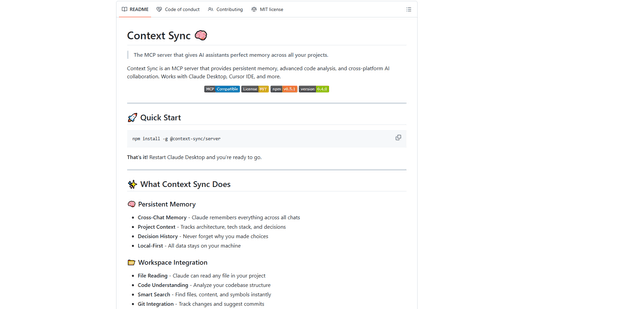MakeForms Workflows
MakeForms Workflows, kullanıcıların sürükle-bırak arayüzü aracılığıyla koşulları, tetikleyicileri ve eylemleri tanımlayarak formlar için özel otomatik iş akışları oluşturmalarını sağlayan bir kod yazma gerektirmeyen iş akışı otomasyon aracıdır.
https://makeforms.io/features/form-triggers-and-workflows?ref=aipure&utm_source=aipure

Ürün Bilgisi
Güncellendi:Jul 16, 2025
MakeForms Workflows Aylık Trafik Trendleri
MakeForms Workflows, son dönemde 35.685 ziyaretle trafikte %6,7'lik bir düşüş yaşadı. Yapay zeka destekli form oluşturucu ve gelişmiş güvenlik standartlarına rağmen, bu hafif düşüş pazar rekabeti veya normal pazar dalgalanmasına bağlanabilir.
MakeForms Workflows Nedir
MakeForms Workflows, kullanıcıların form gönderimleri ve yanıtlarına dayalı olarak çeşitli eylemleri ve görevleri otomatikleştirmelerine olanak tanıyan MakeForms platformu içinde entegre bir iş akışı oluşturucu özelliğidir. Kullanıcılara teknik uzmanlık olmadan karmaşık iş akışları oluşturma yetkisi verir ve eylemleri özelleştirmek, koşulları tanımlamak ve form veri işleme için tetikleyiciler ayarlamak amacıyla görsel sürükle-bırak arayüzü sunar. Sistem, karmaşık süreçleri düzene sokmak ve form yönetiminde manuel müdahaleyi azaltmak için tasarlanmıştır ve HIPAA, GDPR ve SOC 2 gibi çeşitli uyum sertifikaları aracılığıyla veri güvenliğini sağlar.
MakeForms Workflows Temel Özellikleri
MakeForms Workflows, kullanıcıların teknik uzmanlık olmadan otomatik iş akışları oluşturmasını ve özelleştirmesini sağlayan güçlü bir otomasyon aracıdır. Belirli koşullar veya tetikleyicilere dayalı olarak çeşitli eylemleri ve görevleri otomatikleştirmeye olanak tanır, basit form gönderimlerinden karmaşık çok adımlı prosedürlere kadar karmaşık süreçleri kolaylaştırır. Platform, sürükle-bırak basitliği sunar, birden fazla uygulama ile entegre olur ve gelişmiş güvenlik uyumluluğu içerir, bu da form yönetimi için verimli hale getirirken manuel müdahaleyi azaltır.
Sürükle-Bırak İş Akışı Oluşturucu: Kullanıcıların eylemleri özelleştirmesine ve koşulları tanımlamasına olanak tanıyan sezgisel bir sürükle-bırak arayüzü ile otomatik iş akışları oluşturun, kodlama bilgisi gerektirmeden
Çok Düğüm Sistemi: Form işleme ve otomasyonunun farklı yönlerini ele almak için Yanıt, Onay, İnceleme ve Bildir düğümleri gibi çeşitli iş akışı düğümlerini içerir
Kesintisiz Entegrasyon: Veri akışını farklı platformlar arasında sağlamak için web kancaları, Zapier ve Pabbly aracılığıyla popüler uygulamalar ve araçlarla bağlanır
Gelişmiş Güvenlik Uyumluluğu: Güvenli veri işleme ve gizlilik korumasını sağlamak için HIPAA, SOC2, GDPR, ISO 27001 gibi birden fazla güvenlik çerçevesine uyumludur
MakeForms Workflows Kullanım Alanları
İK Süreç Yönetimi: Otomatik iş akışları ve onay süreçleri ile İK taleplerini, iş başvurularını ve çalışan alımını kolaylaştırın
Müşteri Hizmetleri Otomasyonu: Form gönderimlerine dayalı olarak otomatik e-posta onayları gönderin, müşteri taleplerini işleyin ve takip iletişimlerini yönetin
Sağlık Verileri Yönetimi: HIPAA uyumluluğunu korurken hasta bilgilerini güvenli bir şekilde toplayın ve işleyin ve sağlıkla ilgili iş akışlarını otomatikleştirin
Etkinlik Kaydı: Otomatik onay e-postaları, hatırlatmalar ve katılımcı iletişim iş akışları ile etkinlik kayıtlarını yönetin
Artıları
Sezgisel sürükle-bırak arayüzü ile kodlama gerektirmeden
Hassas veri işleme için kapsamlı güvenlik uyumluluğu
Popüler araçlar ve platformlarla geniş entegrasyon yetenekleri
Eksileri
Başlangıçta karmaşık iş akışlarını kurmak için zaman gerektirebilir
Tüm gelişmiş özellikleri kullanmak için öğrenme eğrisi
MakeForms Workflows Nasıl Kullanılır
MakeForms için kaydolun: İş akışı oluşturucu özelliklerine erişmek için app.makeforms.io/sign-up adresinde ücretsiz bir hesap oluşturun
Yeni bir form oluşturun: 'Form Oluştur' butonuna tıklayın ve istediğiniz form alanlarını eklemek için sürükle-bırak form oluşturucusunu kullanın
İş Akışı Oluşturucuya Erişin: Formunuz oluşturulduktan sonra, otomatik iş akışları oluşturmaya başlamak için İş Akışı Oluşturucu bölümüne gidin
Tetikleyici olayı seçin: İş akışınızı tetikleyecek olayı seçin - genellikle bu, bir form gönderimi gerçekleştiğinde olacaktır
İş akışı düğümleri ekleyin: Yanıt Düğümü, Onay Düğümü, İnceleme Düğümü, Bildirim Düğümü, E-posta Gönder Düğümü veya Webhook Entegrasyon Düğümü gibi iş akışı düğümlerini eklemek için sürükle-bırak kullanın
Düğüm ayarlarını yapılandırın: Eklediğiniz her düğüm için yönlendirme kuralları, onay koşulları, bildirim alıcıları vb. gibi belirli ayarları yapılandırın
Entegrasyonları ayarlayın: Webhook entegrasyonları veya doğrudan entegrasyonlar kullanarak iş akışınızı CRM, pazarlama platformları veya diğer uygulamalarla bağlayın
Koşulları ve yolları tanımlayın: Form verilerine veya diğer tetikleyicilere dayalı olarak farklı yanıt yollarını belirlemek için koşullu mantık ayarlayın
İş akışını test edin: Tüm düğümlerin ve entegrasyonların beklendiği gibi çalıştığını doğrulamak için test form yanıtları gönderin
Etkinleştir ve izleyin: Test tamamlandıktan sonra, iş akışınızı etkinleştirin ve performansını kontrol paneli aracılığıyla izleyin
MakeForms Workflows SSS
MakeForms Workflow Builder, kullanıcıların teknik uzmanlık olmadan otomatik iş akışları oluşturmasına olanak tanıyan sürükle-bırak bir araçtır. Form gönderimleri için eylemleri özelleştirmeyi, yanıt yollarını tanımlamayı, koşullar belirlemeyi ve form verilerine dayalı özel olayları tetiklemeyi sağlar.
Resmi Gönderiler
Yükleniyor...MakeForms Workflows Videosu
Popüler Makaleler

2025'in En Popüler Yapay Zeka Araçları | AIPURE Tarafından 2026 Güncellemesi
Feb 10, 2026

Moltbook AI: 2026'nın İlk Saf AI Ajan Sosyal Ağı
Feb 5, 2026

ThumbnailCreator: YouTube Küçük Resim Stresinizi Çözen Yapay Zeka Aracı (2026)
Jan 16, 2026

2026 Yapay Zeka Akıllı Gözlükleri: Giyilebilir Yapay Zeka Pazarına Yazılım Odaklı Bir Bakış
Jan 7, 2026
MakeForms Workflows Web Sitesi Analitiği
MakeForms Workflows Trafik ve Sıralamaları
26.1K
Aylık Ziyaretler
#911702
Küresel Sıralama
#5608
Kategori Sıralaması
Trafik Trendleri: Jul 2024-Jun 2025
MakeForms Workflows Kullanıcı İçgörüleri
00:01:57
Ort. Ziyaret Süresi
2.5
Ziyaret Başına Sayfa Sayısı
42.08%
Kullanıcı Hemen Çıkma Oranı
MakeForms Workflows'in En Çok Kullanıldığı Bölgeler
US: 21.88%
IT: 21.67%
IN: 5.21%
DE: 4.22%
ID: 4.1%
Others: 42.91%