elDoc
elDoc ist eine integrierte automatisierte Plattform, die eSignaturen, Dokumenten-Workflow-Automatisierung, sicheres Dateimanagement und KI-Dokumentenverarbeitungsfunktionen kombiniert, um das Dokumentenmanagement und die Verarbeitungsaufgaben zu optimieren.
https://eldoc.online/?utm_source=aipure
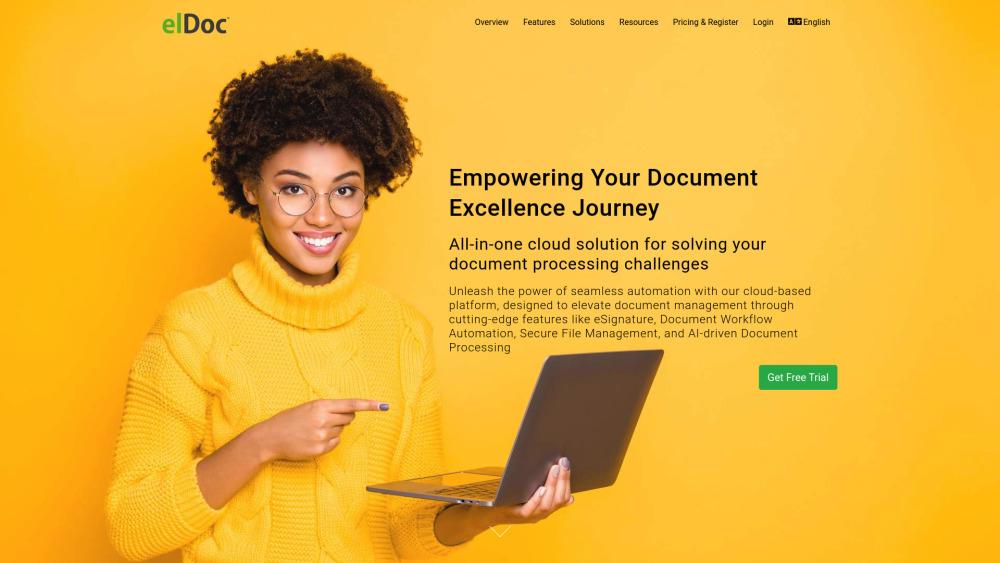
Produktinformationen
Aktualisiert:Jul 16, 2025
elDoc Monatliche Traffic-Trends
elDoc erhielt im letzten Monat 2.7k Besuche, was ein Moderates Wachstum von 25.3% zeigt. Basierend auf unserer Analyse entspricht dieser Trend der typischen Marktdynamik im Bereich der KI-Tools.
Verlaufsdaten anzeigenWas ist elDoc
elDoc ist eine umfassende cloudbasierte oder lokale Dokumentenmanagementlösung, die für Unternehmen jeder Größe entwickelt wurde, von kleinen Unternehmen mit 10 Benutzern bis hin zu großen Unternehmen mit Tausenden von Benutzern an verschiedenen Standorten. Es dient als intelligente integrierte automatisierte Plattform, die Dokumentenverarbeitung, Workflow-Automatisierung und Content-Management-Funktionen kombiniert. Das System bietet eine vollständige Suite von Tools zum Erstellen, Bearbeiten, Überprüfen, Genehmigen und Unterzeichnen von Dokumenten online, während hohe Sicherheitsstandards und Compliance-Anforderungen eingehalten werden.
Hauptfunktionen von elDoc
elDoc ist eine umfassende Dokumentenmanagement- und Automatisierungsplattform, die eSignature-Funktionen, Workflow-Automatisierung, sicheres Dateimanagement und KI-gestützte Dokumentenverarbeitung kombiniert. Es bietet sowohl cloudbasierte (SaaS) als auch lokale Bereitstellungsoptionen und verfügt über fortschrittliche Collaboration-Tools, Versionskontrolle, Volltextsuche und robuste Sicherheitsmaßnahmen, um Organisationen zu helfen, ihre dokumentenbezogenen Prozesse zu optimieren und die betriebliche Effizienz zu verbessern.
Intelligente Dokumentenverarbeitung: Nutzen von KI- und OCR-Technologie zur automatischen Extraktion, Validierung und Verarbeitung von Daten aus verschiedenen Dokumenttypen mit Unterstützung für über 100 Sprachen
Erweiterte Dokumentenverwaltung: Bietet umfassende Dateiorganisation, Versionskontrolle und Volltextsuchfunktionen, die es Benutzern ermöglichen, Dokumente effizient zu speichern, zu verfolgen und abzurufen
No-Code Workflow-Automatisierung: Ermöglicht Benutzern, Dokumenten-Workflows, Genehmigungsprozesse und digitale Formulare ohne Programmierkenntnisse zu entwerfen und anzupassen
Sichere eSignature-Integration: Bietet integrierte elektronische Signaturfunktionen mit Prüfpfaden, mehreren Signaturtypen und API-Integrationsoptionen für nahtlose Authentifizierung
Anwendungsfälle von elDoc
Vertragsmanagement: Optimierung von Vertrags-Workflows von der Erstellung bis zur Unterschrift, mit Versionskontrolle und Genehmigungsnachverfolgung für Rechtsabteilungen und Geschäftsabläufe
Rechnungsverarbeitung: Automatisierung der Rechnungserfassung, Datenextraktion und Validierung für Finanzabteilungen zur Verbesserung der Genauigkeit und Reduzierung der manuellen Verarbeitungszeit
Regulatorische Compliance: Aufrechterhaltung der Dokumenten-Compliance mit sicherer Speicherung, Prüfpfaden und Aufbewahrungsrichtlinien für regulierte Branchen
Abteilungsübergreifende Zusammenarbeit: Ermöglicht Teams an verschiedenen Standorten, in Echtzeit an Dokumenten mit kontrolliertem Zugriff und Versionsverwaltung zusammenzuarbeiten
Vorteile
Umfassende All-in-One-Lösung, die mehrere Funktionen des Dokumentenmanagements kombiniert
Flexible Bereitstellungsoptionen (Cloud oder lokal)
Starkes Sicherheitsframework mit granularen Zugriffskontrollen
Nachteile
Integrierte Chat-Funktion in der aktuellen Version nicht verfügbar
Kann erhebliche Einrichtung und Konfiguration für komplexe Workflows erfordern
Wie verwendet man elDoc
Registrieren Sie sich für ein Konto: Registrieren Sie sich für eine kostenlose 14-tägige Testversion auf der elDoc-Plattform. Für die Testphase ist keine Zahlung erforderlich.
Richten Sie Ihre Organisationsstruktur ein: Definieren Sie die Struktur Ihrer Organisation, indem Sie Benutzer hinzufügen und geeignete Rollen und Berechtigungen basierend auf Teamhierarchien zuweisen.
Konfigurieren Sie das Dateimanagement: Organisieren Sie Ihre Dateien in Ordnern und Unterordnern, richten Sie Zugriffskontrollen ein und legen Sie Aufbewahrungsrichtlinien für Dokumente in Ihrer Organisation fest.
Erstellen Sie digitale Formulare: Verwenden Sie den Formular-Designer, um benutzerdefinierte digitale Formulare zu erstellen, die Ihren Geschäftsbedürfnissen entsprechen, ohne Code schreiben zu müssen.
Gestalten Sie Dokumenten-Workflows: Nutzen Sie den BPM-Designer, um benutzerdefinierte Dokumenten-Workflows für Genehmigungen, Überprüfungen und andere Geschäftsprozesse zu erstellen.
Richten Sie eSignaturen ein: Konfigurieren Sie die eSignature-Einstellungen, passen Sie die Unterschriftsstile an und legen Sie Unterschrifts-Workflows für interne und externe Parteien fest.
Aktivieren Sie die Dokumentenzusammenarbeit: Richten Sie kollaborative Funktionen wie Anmerkungen, Kommentare und gleichzeitige Bearbeitungsmöglichkeiten für Teammitglieder ein.
Konfigurieren Sie die IDP-Einstellungen: Richten Sie Funktionen zur intelligenten Dokumentenverarbeitung ein, einschließlich OCR, Datenerfassung und Validierungsregeln für die automatisierte Dokumentenverarbeitung.
Integrieren Sie mit bestehenden Systemen: Verwenden Sie die API, um elDoc mit Ihren bestehenden Geschäftssystemen und Drittanbieteranwendungen zu verbinden.
Überwachen und analysieren: Richten Sie Überwachungs-Dashboards und Berichte ein, um den Status der Dokumentenverarbeitung, die Leistung des Personals zu verfolgen und Engpässe im Workflow zu identifizieren.
elDoc FAQs
elDoc ist eine All-in-One-Cloud-Lösung für die Dokumentenverarbeitung, die eSignaturen, Dokumenten-Workflow-Automatisierung, sicheres Dateimanagement und KI-Dokumentenverarbeitungsfunktionen umfasst. Es kann sowohl als SaaS (Cloud) als auch als On-Premise-Lösung bereitgestellt werden.
Offizielle Beiträge
Wird geladen...Beliebte Artikel

Die beliebtesten KI-Tools von 2025 | 2026 Update von AIPURE
Feb 10, 2026

Moltbook AI: Das erste reine KI-Agenten-Netzwerk von 2026
Feb 5, 2026

ThumbnailCreator: Das KI-Tool, das Ihren YouTube-Thumbnail-Stress löst (2026)
Jan 16, 2026

KI-Smartglasses 2026: Eine Software-orientierte Perspektive auf den Markt für tragbare KI
Jan 7, 2026
Analyse der elDoc Website
elDoc Traffic & Rankings
2.7K
Monatliche Besuche
#4969160
Globaler Rang
-
Kategorie-Rang
Traffic-Trends: Sep 2024-Jun 2025
elDoc Nutzereinblicke
00:00:20
Durchschn. Besuchsdauer
1.85
Seiten pro Besuch
59.21%
Nutzer-Absprungrate
Top-Regionen von elDoc
UA: 56.56%
TW: 14.58%
PL: 13.86%
AR: 7.96%
MX: 7.04%
Others: NAN%







