InDesign Translator
InDesign Translator è un servizio di traduzione online che consente agli utenti di tradurre file InDesign mantenendo formati e stili, offrendo traduzione assistita dall'IA e funzionalità di collaborazione facili senza richiedere ai traduttori di avere InDesign installato.
https://indesign-translator.com/?utm_source=aipure
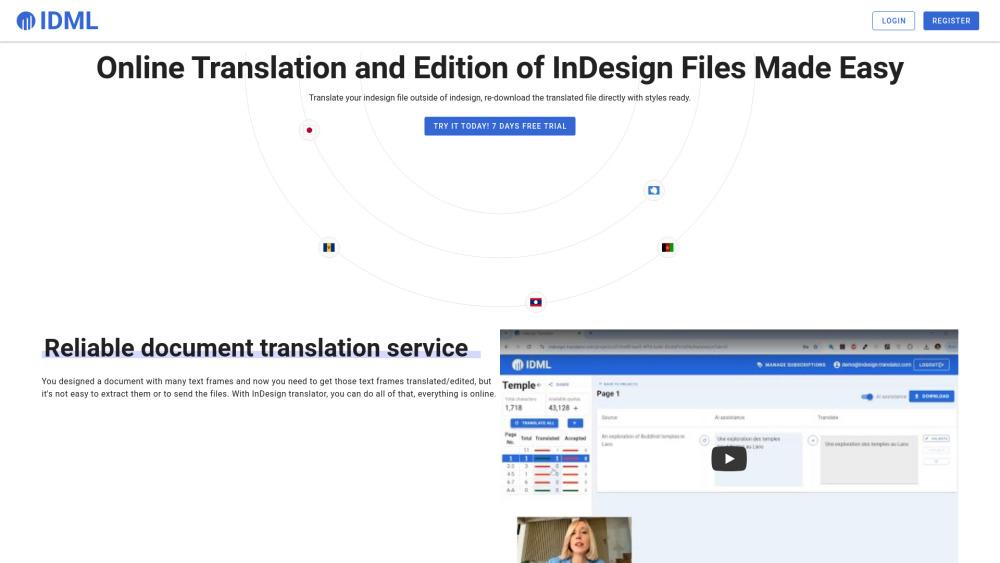
Informazioni sul Prodotto
Aggiornato:May 9, 2025
Cos'è InDesign Translator
InDesign Translator è una piattaforma web progettata specificamente per tradurre documenti Adobe InDesign. Funziona come un ponte tra designer, traduttori ed editori fornendo un flusso di lavoro semplificato per i progetti di traduzione di documenti. La piattaforma rimuove le barriere tradizionali della traduzione di file InDesign consentendo ai traduttori di lavorare direttamente con il contenuto testuale attraverso un'interfaccia browser, eliminando la necessità di installare il software Adobe InDesign o di effettuare complesse conversioni di file.
Caratteristiche principali di InDesign Translator
InDesign Translator è uno strumento di traduzione basato sul web specificamente progettato per i file Adobe InDesign che consente agli utenti di tradurre contenuti senza lavorare direttamente in InDesign. Presenta l'estrazione automatica dei riquadri di testo dai file IDML, capacità di traduzione online con assistenza AI e preserva tutta la formattazione e gli stili originali durante la generazione di documenti tradotti. Lo strumento consente una collaborazione senza soluzione di continuità tra designer, traduttori ed editor attraverso un'interfaccia basata su browser senza richiedere installazioni di software aggiuntivo.
Estrazione Automatica dei Riquadri di Testo: Estrae automaticamente tutti i riquadri di testo dai file IDML per la traduzione mantenendo la struttura e la formattazione del documento
Interfaccia di Traduzione Basata su Browser: Fornisce un editor online intuitivo che consente ai traduttori di lavorare direttamente attraverso il loro browser senza bisogno del software InDesign
Traduzione Assistita da AI: Offre suggerimenti di traduzione automatica e la possibilità di tradurre tutto il contenuto con un clic mantenendo l'opzione per la revisione e la modifica umana
Preservazione del Formato: Mantiene tutti gli stili, la formattazione e il layout originali di InDesign durante la generazione del documento tradotto
Casi d'uso di InDesign Translator
Localizzazione del Materiale di Marketing: Traduci efficientemente brochure, cataloghi e materiali di marketing in più lingue mantenendo la qualità del design professionale
Progetti Editoriali: Traduci riviste, libri e pubblicazioni preservando layout e formattazione complessi attraverso diverse versioni linguistiche
Documentazione Aziendale: Gestisci la traduzione di rapporti aziendali, presentazioni e documenti che richiedono branding e formattazione coerenti tra le lingue
Vantaggi
Nessuna licenza InDesign richiesta per i traduttori
Preserva tutta la formattazione e gli stili
Facile collaborazione tra i membri del team
Svantaggi
Richiede esportazione IDML da InDesign
Potrebbe necessitare di revisione umana per traduzioni automatiche
Come usare InDesign Translator
Esporta file InDesign: Esporta il tuo documento InDesign in formato .idml andando su File > Esporta in InDesign
Registrati/Accedi: Crea un account sul sito di InDesign Translator o accedi al tuo account esistente (prova gratuita di 7 giorni disponibile)
Carica documento: Carica il tuo file .idml esportato sulla piattaforma InDesign Translator
Estrai testo: Il sistema estrarrà automaticamente tutti i riquadri di testo dal tuo documento e li preparerà per la traduzione
Condividi con il traduttore: Condividi il link di traduzione con il tuo traduttore - possono accedervi senza bisogno di effettuare il login
Traduci contenuto: Utilizza il pulsante 'Traduci tutto' per la traduzione automatica dell'IA di tutti i riquadri di testo, oppure traduci/modifica manualmente i singoli riquadri di testo nell'interfaccia del browser
Rivedi traduzioni: Rivedi le traduzioni e apporta eventuali modifiche necessarie. Puoi accettare tutte le traduzioni in una volta o selezionarne alcune specifiche
Scarica file tradotto: Una volta completata la traduzione, scarica il file tradotto che mantiene tutti gli stili e i formati originali
Apri in InDesign: Apri il file scaricato in InDesign - tutti gli stili saranno preservati con solo il testo sostituito nella nuova lingua
FAQ di InDesign Translator
È necessario esportare il file InDesign in formato IDML (File >> Esporta). IDML è un formato open-source che espone il contenuto in testo semplice all'interno del codice, rendendolo adatto per gli strumenti di traduzione.
Articoli Popolari

Strumenti di IA più popolari del 2025 | Aggiornamento 2026 di AIPURE
Feb 10, 2026

Moltbook AI: la prima rete sociale di agenti AI puri del 2026
Feb 5, 2026

ThumbnailCreator: Lo strumento di intelligenza artificiale che risolve lo stress delle miniature di YouTube (2026)
Jan 16, 2026

Occhiali Smart AI 2026: Una prospettiva software-first sul mercato dell'AI indossabile
Jan 7, 2026
Analisi del Sito Web di InDesign Translator
Traffico e Classifiche di InDesign Translator
0
Visite Mensili
-
Classifica Globale
-
Classifica di Categoria
Tendenze del Traffico: Nov 2024-Jun 2025
Approfondimenti sugli Utenti di InDesign Translator
-
Durata Media della Visita
0
Pagine per Visita
0%
Tasso di Rimbalzo degli Utenti
Principali Regioni di InDesign Translator
Others: 100%







