PlayNode
PlayNode ist ein KI-gestütztes, node-basiertes Schnittstellenwerkzeug, das Benutzern hilft, mehrere Ideen durch ein intuitives Workflowsystem zu erkunden und zu analysieren.
https://playnode.app/?utm_source=aipure
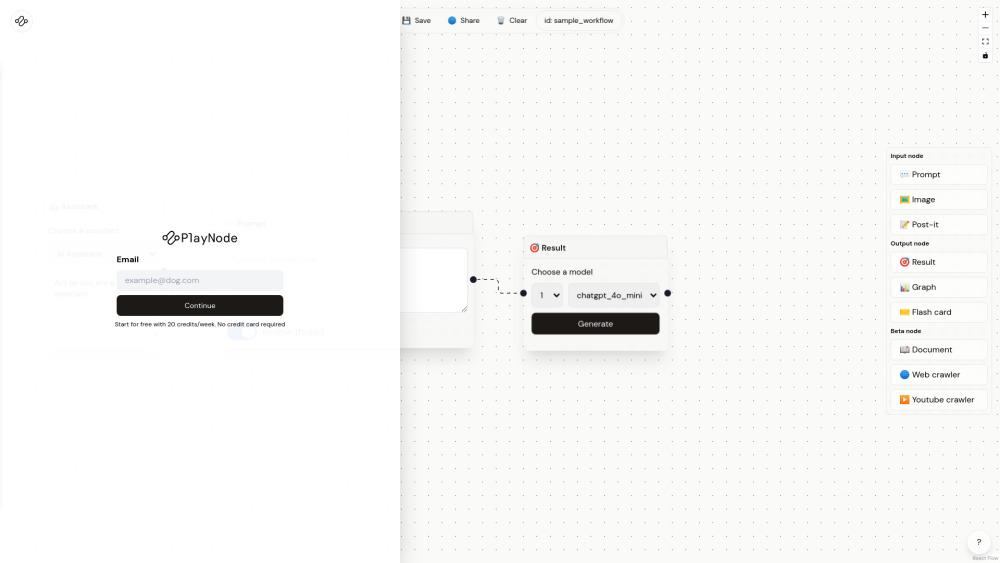
Produktinformationen
Aktualisiert:May 9, 2025
Was ist PlayNode
PlayNode ist eine moderne KI-gestützte Anwendung, die eine visuelle, node-basierte Benutzeroberfläche für kreative Ideenfindung und Workflow-Automatisierung bietet. Sie ist als Desktop-/Laptop-Anwendung konzipiert, die es den Benutzern ermöglicht, Werkzeuge der künstlichen Intelligenz zu nutzen, um Konzepte zu erkunden, Ideen zu analysieren und optimale Wege nach vorne zu bestimmen. Die Plattform scheint sich in der Anfangsphase ihres Starts zu befinden und bietet einen innovativen Ansatz für kreative Workflows und Ideenmanagement.
Hauptfunktionen von PlayNode
PlayNode ist ein KI-gestütztes Automatisierungs-Workflow-Tool mit einer node-basierten Benutzeroberfläche, die es Benutzern ermöglicht, mehrere Ideen gleichzeitig zu erkunden und zu analysieren. Es bietet eine intuitive Plattform für Kreativität und Entscheidungsfindung, mit verschiedenen KI-Tools, die helfen, Ideen zu analysieren und optimale Lösungen zu identifizieren.
Node-basierte Benutzeroberfläche: Eine intuitive visuelle Benutzeroberfläche, die es Benutzern ermöglicht, verschiedene Knoten zu verbinden und zu manipulieren, um Workflows zu erstellen
KI-Analysetools: Leistungsstarke KI-Funktionen zur Analyse von Ideen, zur Aufdeckung wichtiger Erkenntnisse und zur Identifizierung des besten Weges nach vorne
Multi-Ideen-Erkundung: Fähigkeit, mehrere Ideen gleichzeitig in einem einzigen Arbeitsbereich zu erkunden und zu bearbeiten
Desktop-Optimierung: Speziell für Desktop- und Laptop-Erlebnisse entwickelt, um das kreative Potenzial zu maximieren
Anwendungsfälle von PlayNode
Kreatives Workflow-Management: Hilft kreativen Fachleuten, mehrere Design- oder Inhaltsideen zu organisieren und zu analysieren
Entscheidungsprozess: Hilft bei der Analyse und dem Vergleich verschiedener Optionen, um fundierte Entscheidungen zu treffen
Projektplanung: Ermöglicht Benutzern, Projektmöglichkeiten zu skizzieren und verschiedene Wege zu analysieren, um Ziele zu erreichen
Vorteile
Intuitive visuelle Benutzeroberfläche
Leistungsstarke KI-Analysefähigkeiten
Unterstützt die gleichzeitige Erkundung mehrerer Ideen
Nachteile
Begrenzt auf Desktop-/Laptop-Nutzung
Neues Produkt mit potenziellen Einschränkungen in der frühen Phase
Erfordert eine Lernkurve für die node-basierte Benutzeroberfläche
Wie verwendet man PlayNode
Zugriff auf PlayNode: Gehe zu playnode.app oder lade die Desktop-Anwendung für das beste Erlebnis herunter
Node auswählen/erstellen: Drücke Enter oder Leertaste, um einen Node in der node-basierten Benutzeroberfläche auszuwählen
Node verschieben: Verwende die Pfeiltasten, um den ausgewählten Node im Arbeitsbereich zu bewegen
Node löschen: Drücke die Entf-Taste, um einen ausgewählten Node zu entfernen
Auswahl abbrechen: Drücke die Escape-Taste, um die Node-Auswahl abzubrechen
Mit Kanten arbeiten: Drücke Enter/Leertaste, um eine Kante auszuwählen, Entf, um sie zu entfernen, oder Escape, um abzubrechen
KI-Tools verwenden: Nutze die KI-Fähigkeiten von PlayNode, um Ideen zu analysieren und optimale Wege zu identifizieren
Workflow erstellen: Verbinde Nodes und Kanten, um deinen Automatisierungs-Workflow mit der intuitiven Benutzeroberfläche zu erstellen
PlayNode FAQs
PlayNode ist ein node-basiertes Schnittstellenwerkzeug, das es Benutzern ermöglicht, Ideen mithilfe von KI-Tools zu erkunden und zu analysieren. Es verfügt über ein Workflow-Automatisierungssystem mit verschiedenen Knotentypen, einschließlich Eingangs-, Ausgangs- und Beta-Knoten.
Offizielle Beiträge
Wird geladen...Beliebte Artikel

Die beliebtesten KI-Tools von 2025 | 2026 Update von AIPURE
Feb 10, 2026

Moltbook AI: Das erste reine KI-Agenten-Netzwerk von 2026
Feb 5, 2026

ThumbnailCreator: Das KI-Tool, das Ihren YouTube-Thumbnail-Stress löst (2026)
Jan 16, 2026

KI-Smartglasses 2026: Eine Software-orientierte Perspektive auf den Markt für tragbare KI
Jan 7, 2026
Analyse der PlayNode Website
PlayNode Traffic & Rankings
0
Monatliche Besuche
-
Globaler Rang
-
Kategorie-Rang
Traffic-Trends: Nov 2024-Jun 2025
PlayNode Nutzereinblicke
-
Durchschn. Besuchsdauer
0
Seiten pro Besuch
0%
Nutzer-Absprungrate
Top-Regionen von PlayNode
Others: 100%







