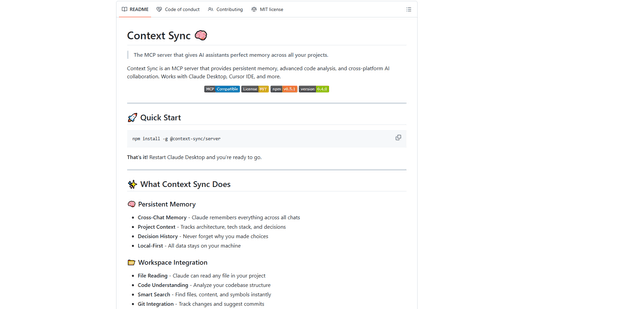IFTTT Mobile Apps
IFTTT (If This Then That) — это мощное мобильное приложение для автоматизации, которое подключает более 1000 популярных приложений и устройств умного дома для создания пользовательских автоматизированных рабочих процессов через простой интерфейс без кода.
https://apps.apple.com/us/app/ifttt-automate-work-and-home/id660944635?ref=aipure&utm_source=aipure

Информация о продукте
Обновлено:09/11/2025
Что такое IFTTT Mobile Apps
IFTTT Mobile Apps — это универсальная платформа автоматизации, предназначенная как для бизнеса, так и для домашних пользователей, обслуживающая сообщество из почти 30 миллионов человек. Приложение позволяет пользователям создавать автоматические соединения (так называемые апплеты) между различными приложениями, сервисами и интеллектуальными устройствами. IFTTT, доступный для устройств iOS, включая iPhone, iPad, Apple Watch и Apple Vision, предлагает как бесплатные, так и премиальные планы, которые помогают пользователям оптимизировать свои цифровые рабочие процессы и элементы управления умным домом.
Ключевые особенности IFTTT Mobile Apps
IFTTT (IF This Then That) — это мощная платформа автоматизации, которая позволяет пользователям подключать и автоматизировать более 1000 популярных приложений и сервисов через простой интерфейс без кода. Мобильное приложение позволяет пользователям создавать сложные автоматизации как для бизнеса, так и для дома, включая триггеры на основе местоположения, сервисы искусственного интеллекта и интеграцию с нативными приложениями iOS, помогая почти 30 миллионам пользователей экономить несколько часов в их повседневной жизни.
Интерфейс автоматизации без кода: Простой интерфейс перетаскивания, который позволяет пользователям создавать сложные автоматизации без каких-либо знаний программирования
Триггеры на основе местоположения: Возможность запуска автоматизации на основе местоположения пользователя как для работы, так и для приложений умного дома
Сервисы интеграции ИИ: Встроенные инструменты ИИ, включая Content Creator, Prompt, Social Creator, Summarizer и YouTube Assistant для расширенных возможностей автоматизации
Широкая интеграция приложений: Совместимость с более чем 1000 популярными приложениями, включая бизнес-инструменты, платформы социальных сетей и устройства умного дома
Варианты использования IFTTT Mobile Apps
Управление умным домом: Управление и автоматизация различных аспектов домашних устройств, таких как освещение, системы безопасности и контроль температуры
Управление социальными сетями: Перекрестная публикация контента в нескольких социальных сетях одним действием и автоматизация рабочих процессов в социальных сетях
Автоматизация бизнес-процессов: Оптимизация рабочих процессов путем подключения бизнес-приложений, таких как Календарь, Документы, Таблицы и инструменты коммуникации
Личная продуктивность: Создание пользовательских уведомлений и автоматизация повседневных задач, таких как обновления погоды, напоминания и отслеживание состояния здоровья
Преимущества
Обширная интеграция с популярными приложениями и сервисами
Удобный интерфейс, не требующий навыков программирования
Универсальное применение как для бизнеса, так и для личного использования
Недостатки
Ограниченная функциональность в бесплатной версии
Некоторые пользователи сообщают о проблемах с поддержкой клиентов
Может повлиять на время автономной работы из-за функций, основанных на местоположении
Как использовать IFTTT Mobile Apps
Скачать и установить: Загрузите IFTTT из App Store и установите его на свое устройство iOS (требуется iOS 16.0 или более поздняя версия)
Создать учетную запись/Войти: Создайте новую учетную запись IFTTT или войдите в систему, используя существующие учетные данные, чтобы получить доступ к платформе
Выберите услуги: Просматривайте и подключайте предпочитаемые приложения и сервисы из более чем 1000 доступных интеграций, включая социальные сети, устройства умного дома, инструменты повышения производительности и т. д.
Создать автоматизацию: Используйте простой интерфейс без кода для создания «апплета», выбрав триггер («Если это») и действие («Тогда это») между подключенными сервисами.
Включить функции определения местоположения: Разрешите доступ к местоположению, если вы хотите использовать триггеры на основе местоположения для своей автоматизации.
Протестируйте автоматизацию: Проверьте созданную вами автоматизацию, чтобы убедиться, что она работает должным образом.
Включить уведомления: Разрешите уведомления для получения оповещений при срабатывании вашей автоматизации.
Управление апплетами: Используйте мобильное приложение для мониторинга, редактирования или отключения активной автоматизации по мере необходимости.
Обновить план (необязательно): Рассмотрите возможность обновления до версии Pro для получения дополнительных функций и неограниченного количества апплетов, если это необходимо.
Часто задаваемые вопросы о IFTTT Mobile Apps
IFTTT (If This Then That) — это приложение для автоматизации, которое позволяет пользователям создавать связи между различными приложениями и сервисами. Оно помогает экономить время, автоматизируя задачи на работе и дома с помощью простого интерфейса без кода, подключаясь к более чем 1000 популярным приложениям.
Видео IFTTT Mobile Apps
Популярные статьи

Самые популярные AI-инструменты 2025 года | Обновление 2026 года от AIPURE
Feb 10, 2026

Moltbook AI: первая социальная сеть чистого ИИ-агента 2026 года
Feb 5, 2026

ThumbnailCreator: ИИ-инструмент, который решает проблему стресса при создании эскизов YouTube (2026)
Jan 16, 2026

Как использовать ChatGPT Plus бесплатно (обновление 2026)
Jan 14, 2026