
Miro
Miro is an AI-powered visual collaboration platform that enables distributed teams to innovate and work together on an intelligent digital canvas.
https://miro.com/
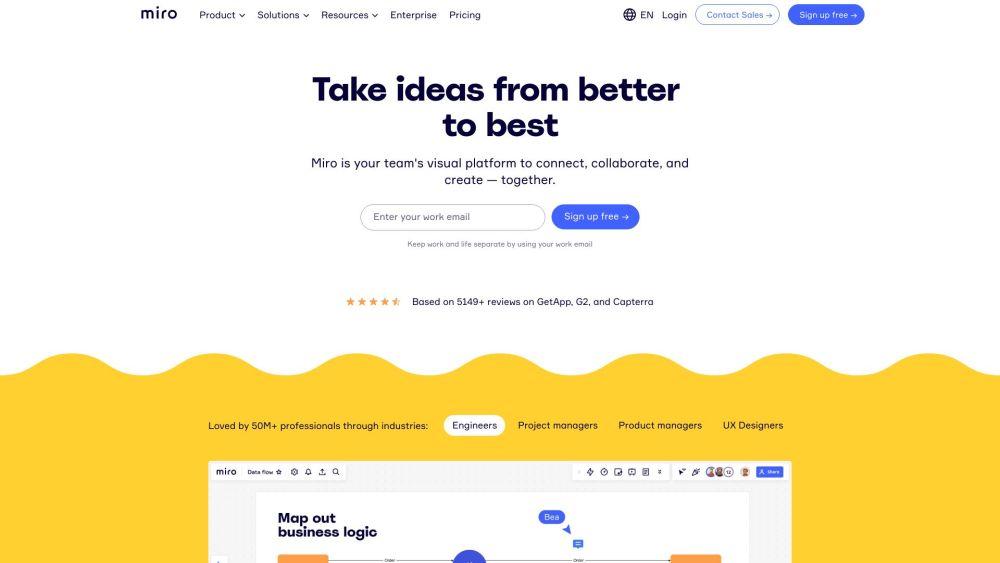
Product Information
Updated:Feb 16, 2026
Miro Monthly Traffic Trends
Miro achieved 34M visits with a 6.8% increase in the latest period. The AI Innovation Workspace and Miro for Product Acceleration updates, unveiled at the Canvas 25 event, likely contributed to this growth by enhancing collaboration and streamlining product development processes.
What is Miro
Miro is an online collaborative whiteboarding platform that helps teams strategize, plan, and execute projects more efficiently. It provides a shared visual workspace where teams can brainstorm ideas, map out processes, design products, and collaborate in real-time or asynchronously. With over 70 million users worldwide, including 99% of Fortune 100 companies, Miro has become an essential tool for distributed teams looking to innovate and bring ideas to life faster.
Key Features of Miro
Miro is an AI-powered visual collaboration platform that enables distributed teams to innovate together. It offers an intelligent canvas with interactive tools for brainstorming, diagramming, project planning, and more. Key features include AI assistance, integrations with popular work tools, customizable templates, real-time collaboration capabilities, and enterprise-grade security. Miro helps teams strategize, plan, design products, and speed up delivery across various industries.
Intelligent Canvas: An AI-powered workspace for ideation, iteration, and delivery, supporting various activities from customer journey mapping to sprint planning.
AI Assistance: AI tools to automate tasks, generate diagrams, synthesize research, and turn ideas into polished outcomes.
Apps & Integrations: Connects with popular work tools like Jira, Asana, and Slack to streamline workflows and provide a unified view of projects.
Customizable Templates: Over 300 ready-made templates for various use cases, from brainstorming to Agile team events.
Real-time Collaboration: Supports both synchronous and asynchronous teamwork with features like video chat, comments, and voting tools.
Use Cases of Miro
Product Development: Teams can use Miro to map customer journeys, create wireframes, and conduct sprint planning to accelerate product launches.
Strategic Planning: Organizations can visualize priorities, define goals, and align company strategy with customer needs using Miro's planning tools.
Design Thinking Workshops: Facilitators can run interactive design thinking sessions using Miro's collaborative features and templates.
Agile Project Management: Agile teams can use Miro for backlog grooming, sprint retrospectives, and visualizing project progress.
Remote Meetings and Presentations: Teams can conduct engaging remote meetings and create interactive presentations to keep participants involved.
Pros
Versatile platform supporting various collaboration needs
AI-powered features to boost productivity
Extensive integration capabilities with popular work tools
Rich template library for quick start on projects
Cons
Learning curve for new users due to extensive features
Free plan has limited functionality compared to paid versions
Can be expensive for larger teams or organizations
How to Use Miro
Sign up for a Miro account: Go to miro.com and click 'Sign up' to create a free account. Enter your information and select 'Get started now'.
Create a new board: After logging in, click 'New board' and select 'Create a shared board' to start with a blank canvas.
Familiarize yourself with the interface: Explore the toolbar on the left side of the screen to access various tools like shapes, text, sticky notes, and more.
Add content to your board: Use the tools to add text, shapes, sticky notes, images, and other elements to your board. You can also copy and paste content or upload files directly.
Collaborate with others: Invite team members by clicking the 'Share' button. You can add collaborators via email or generate a shareable link.
Use templates: Explore Miro's template library for pre-designed boards for various use cases like brainstorming, project planning, or user journey mapping.
Utilize AI features: Take advantage of Miro's AI capabilities to quickly generate diagrams, summaries, and other content based on your input.
Integrate with other tools: Connect Miro with other applications like Slack, Google Drive, or Trello to streamline your workflow and bring in data from other sources.
Learn advanced features: Explore Miro Academy or the Help Center to learn about more advanced features like voting, timer tools, and presentation mode.
Miro FAQs
Miro is an online visual collaboration platform that provides an intelligent canvas for teams to ideate, plan, and execute projects together. It offers features like diagramming, whiteboarding, integrations with other tools, and AI-powered capabilities to help teams work more efficiently.
Official Posts
Loading...Related Articles
Analytics of Miro Website
Miro Traffic & Rankings
34M
Monthly Visits
#1667
Global Rank
#73
Category Rank
Traffic Trends: Nov 2024-Oct 2025
Miro User Insights
00:03:19
Avg. Visit Duration
3.24
Pages Per Visit
46.8%
User Bounce Rate
Top Regions of Miro
US: 15.34%
RU: 10.4%
GB: 5.91%
DE: 5.91%
BR: 5.64%
Others: 56.81%














