What is Miro?
Miro is an innovative online collaboration platform designed to enhance teamwork and communication, especially for remote and distributed teams. Formerly known as RealtimeBoard, Miro provides a digital whiteboard experience that allows users to brainstorm, plan, and visualize ideas in real-time. With over 80 million users and 250,000 organizations, including major companies like Nike and Deloitte, Miro has become a go-to tool for enhancing productivity.
The platform features an intuitive interface with various templates and tools for creating diagrams, wireframes, and user journey maps. It integrates seamlessly with popular applications like Google Drive, Slack, and Microsoft Teams, making it easy to incorporate into existing workflows. Miro's intelligent canvas allows teams to engage in interactive activities, ensuring that everyone can contribute, regardless of their physical location. Its AI capabilities further streamline project management, transforming ideas into actionable plans quickly. Overall, Miro empowers teams to collaborate effectively, driving innovation and efficiency in the workplace.
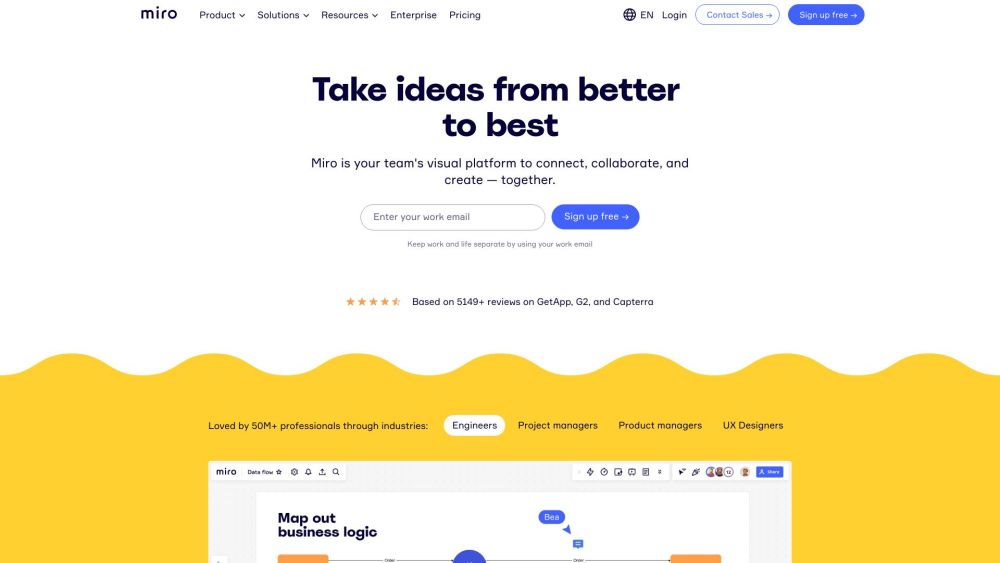
Features of Miro
Miro's extensive feature set is designed to cater to diverse collaboration needs across various industries. Here are some of the key features that set Miro apart:
- Intelligent Canvas: The heart of Miro's functionality, the Intelligent Canvas provides an infinite workspace for teams to brainstorm, plan, and organize ideas visually. Users can add documents, diagrams, and sticky notes, transforming abstract concepts into actionable plans.
- AI-Powered Tools: Miro leverages artificial intelligence to enhance productivity. AI Sidekicks offer suggestions and feedback on ideas, while AI-generated summaries of board changes help teams stay aligned and focused on critical tasks.
- Pre-Built Templates: With over 2500 templates available, Miro offers a wide range of starting points for various use cases, including brainstorming, design sprints, and customer journey mapping. These templates save time and enhance the creative process.
- Voting and Feedback Tools: Miro's built-in voting feature allows team members to prioritize ideas and reach consensus efficiently. This feature makes decision-making more inclusive and streamlined.
- Integrations: Miro seamlessly connects with popular productivity tools like Slack, Google Drive, and Jira, enabling teams to streamline their workflows without switching between applications.
These features combine to make Miro a versatile and powerful platform for fostering collaboration and driving innovation across teams of all sizes.
How does Miro work?
Miro's functionality revolves around its intuitive digital whiteboard, which serves as a central hub for team collaboration. Users can access the platform via web browsers or dedicated apps, allowing for flexibility in how and where teams work.
The platform's AI capabilities play a crucial role in streamlining workflows. For example, Miro can automatically transform sticky notes into structured documents like product briefs or research insights, facilitating quicker decision-making processes. The intelligent templates guide teams through complex tasks, from customer journey mapping to wireframing new products.
Real-time collaboration is at the core of Miro's functionality. Multiple team members can work on the same board simultaneously, adding notes, drawings, or comments. The platform's voting tools and video walkthroughs further enhance engagement, making remote collaboration feel more interactive and productive.
Miro's seamless integration with popular tools like Google Drive, Slack, and Jira ensures that teams can synchronize their efforts across different platforms. This integration capability, combined with Miro's interactive features, creates an engaging environment for remote collaboration, empowering teams to turn their ideas into actionable plans faster.
Benefits of Miro
Miro offers numerous benefits for teams looking to enhance their productivity and creativity:
- Enhanced Visual Collaboration: The infinite canvas provides ample space for teams to organize ideas visually, making it easier to transform concepts into actionable plans.
- Time-Saving Templates: Pre-made templates for various use cases streamline the process of gathering requirements and facilitating workshops, saving valuable time and effort.
- Real-Time Engagement: Miro's real-time collaboration features ensure that everyone's input is captured, fostering engagement and creativity.
- Seamless Integration: Integration with popular tools like Google Drive, Microsoft Teams, and Slack enhances functionality and allows for seamless data sharing across teams.
- Improved Decision-Making: Features like voting, commenting, and task management not only promote creativity but also enhance decision-making and project management.
These benefits make Miro an invaluable tool for modern teams across various industries, particularly those embracing remote or hybrid work models.
Alternatives to Miro
While Miro offers a comprehensive solution for digital collaboration, several alternatives are available for teams with different needs or preferences:
- Lucidspark: A virtual whiteboard platform that integrates well with Lucidchart, making it ideal for teams that require both diagramming and brainstorming capabilities.
- MURAL: Known for its extensive template library and facilitation tools, MURAL is excellent for creative and structured sessions.
- Microsoft Whiteboard: A simple yet effective tool that integrates seamlessly with Microsoft 365 applications, ideal for organizations already using Microsoft's ecosystem.
- Creately: A comprehensive diagramming tool that offers over 50 types of diagrams, real-time collaboration features, and thousands of examples and libraries to support various team needs5.
- Nuclino: Combining collaborative documents with visual elements, Nuclino provides a flexible workspace for various project needs.
Each of these alternatives offers unique features and advantages, catering to different team sizes, industries, and collaboration styles.
In conclusion, Miro stands out as a powerful and versatile collaboration platform, leveraging AI and an intuitive interface to enhance team productivity and creativity. Its extensive feature set, seamless integrations, and focus on visual collaboration make it an excellent choice for organizations looking to streamline their remote work processes. However, the market offers several alternatives, each with its own strengths, ensuring that teams can find the right tool to meet their specific collaboration needs.





