EPIK - AI Photo & Video Editor
EPIK is an all-in-one AI-powered photo and video editor with professional tools for retouching, adjusting, and decorating images and videos.
https://play.google.com/store/apps/details?id=com.snowcorp.epik&hl=en_US
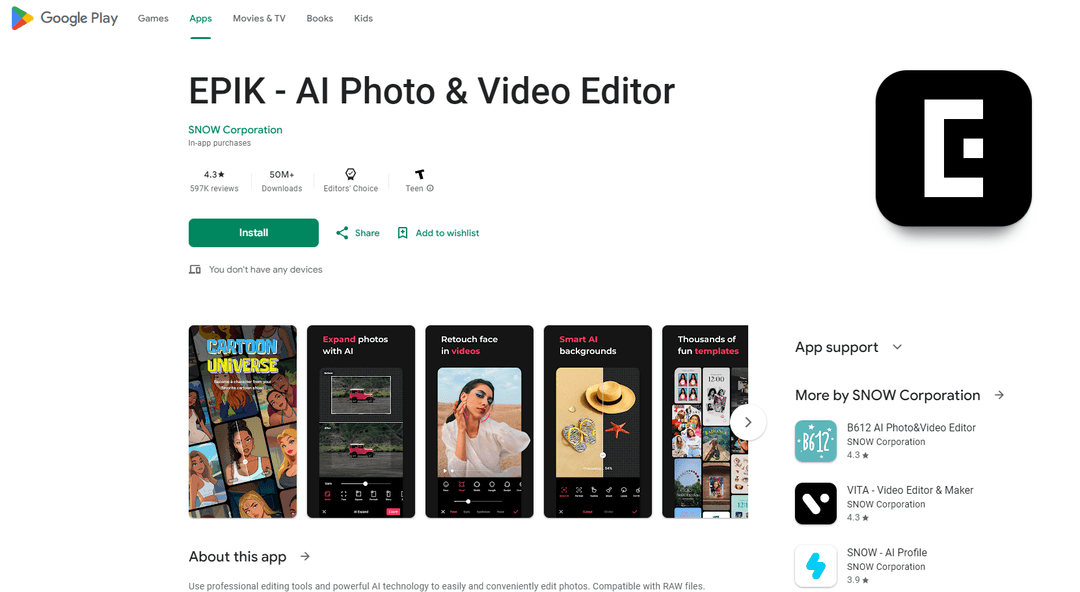
Product Information
Updated:Aug 29, 2024
What is EPIK - AI Photo & Video Editor
EPIK is a comprehensive photo and video editing app that combines powerful AI technology with professional editing tools. Developed by SNOW Corporation, it offers a wide range of features for enhancing images and videos, including AI-powered tools for skin retouching, object removal, and smart cutouts. The app also provides extensive options for adjusting colors, applying filters and effects, adding stickers and text, and creating collages. With over 50 million downloads and a 4.3 star rating, EPIK is a popular choice for both casual users and more advanced photo editors.
Key Features of EPIK - AI Photo & Video Editor
EPIK is a comprehensive AI-powered photo and video editing app that offers a wide range of professional tools and creative features. It includes AI-enhanced editing capabilities like skin retouching, object removal, and smart cutouts, as well as traditional editing tools for adjusting colors, applying filters, and adding effects. The app also provides trendy content creation options like stickers, templates, and collage makers, making it suitable for both casual users and more advanced editors.
AI Enhancement Tools: Utilizes AI technology to improve photo quality, perfect skin, remove unwanted objects, and create smart cutouts of figures and animals.
Professional Editing Suite: Offers advanced editing tools like HSL adjustments, curves, selective color editing, and precise facial retouching options.
Creative Content Creation: Provides trendy filters, effects, stickers, text options, and customizable templates for creating unique and eye-catching content.
Video Editing Capabilities: Includes features for video mosaic effects, creating vintage-style clips, and natural face retouching in videos.
Use Cases of EPIK - AI Photo & Video Editor
Social Media Content Creation: Perfect for influencers and marketers to create polished, trendy photos and videos for platforms like Instagram and TikTok.
Personal Photo Enhancement: Allows casual users to improve their personal photos, remove blemishes, and create fun edits for sharing with friends and family.
Fashion and Beauty Photography: Provides advanced retouching and body editing tools useful for fashion photographers and models to enhance professional shoots.
Event Photography: Useful for quickly editing and enhancing photos taken at weddings, parties, or other events before sharing with clients or guests.
Pros
Wide range of both AI-powered and traditional editing tools
Frequent updates with new features and trending content
No ads and many features available without subscription
Cons
Some users report that previously free features are now behind a paywall
Complex interface may be overwhelming for beginners
Concerns about privacy and data collection
How to Use EPIK - AI Photo & Video Editor
Download and install the app: Search for 'EPIK - AI Photo & Video Editor' on the Google Play Store and install it on your Android device.
Open the app and select a photo or video: Launch the EPIK app and choose a photo or video from your device gallery that you want to edit.
Use AI tools for automatic enhancements: Try AI features like Enhance to improve clarity and resolution, AI Skin to perfect skin, or Smart AI Cutout to separate subjects from backgrounds.
Apply filters and effects: Browse through filters, effects, and relighting options to create trendy looks for your photo or video.
Make manual adjustments: Use professional editing tools like HSL, curves, crop, rotate etc. to fine-tune your image.
Retouch portraits: For portraits, use tools to smooth skin, reshape facial features, apply makeup, or change hairstyles.
Add creative elements: Enhance your creation with stickers, text, paint tools, or by using templates.
Use special creative tools: Try features like AI Collage, spot color, mosaic effects, or custom backgrounds for unique edits.
Edit videos: For videos, use tools like video mosaic, retro effects, or face editing to enhance your clips.
Save and share: When finished editing, save your creation and share it on social media directly from the app.
EPIK - AI Photo & Video Editor FAQs
EPIK offers both free and paid features. Many basic editing tools are free, but some advanced features require a subscription to access.













