AnyEnhancer
AnyEnhancer is an AI-powered video enhancement software that transforms low-quality videos into high-definition content through upscaling, denoising, colorizing, and frame interpolation capabilities.
https://www.imobie.com/anyenhancer
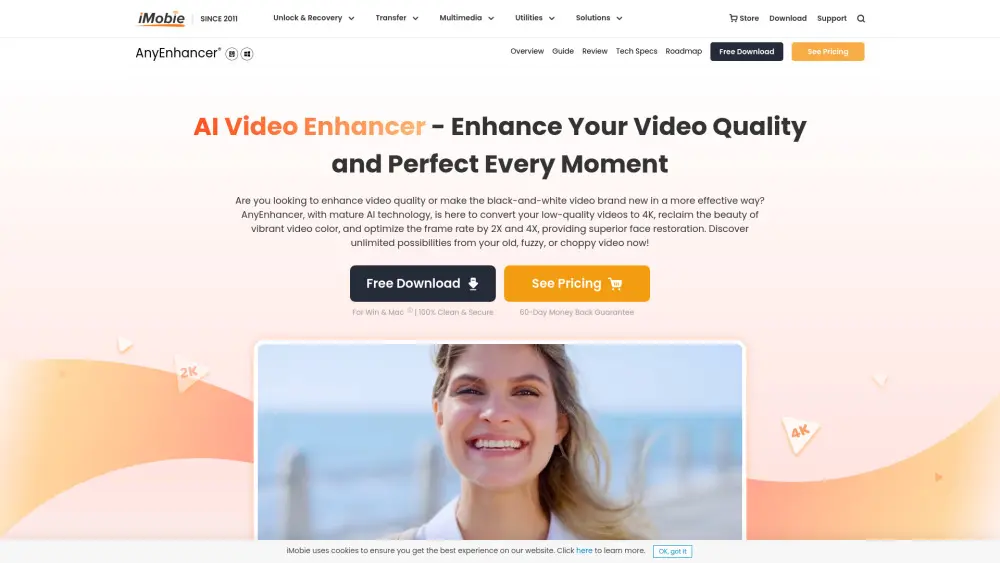
Product Information
Updated:Jul 16, 2025
AnyEnhancer Monthly Traffic Trends
AnyEnhancer experienced a 1.52M visits with a -1.6% decline in traffic. While there were no direct updates to AnyEnhancer, iMobie's AnyTrans app received notable updates and promotions, which might have drawn attention away from AnyEnhancer.
What is AnyEnhancer
AnyEnhancer is a professional video enhancement tool developed by iMobie that leverages advanced AI technology to improve video quality. Compatible with both Windows and Mac systems, it offers a comprehensive solution for various video enhancement needs, from upgrading resolution to 4K, restoring old footage, to optimizing frame rates. The software is designed with user-friendliness in mind, requiring no technical expertise while delivering professional-grade results for content creators, filmmakers, and casual users alike.
Key Features of AnyEnhancer
AnyEnhancer is an AI-powered video enhancement software that offers comprehensive video quality improvement capabilities. It can upscale video resolution to 4K, restore facial features, colorize black-and-white footage, reduce noise, optimize frame rates, and enhance overall video quality through various AI models. The tool is designed to be user-friendly, requiring minimal technical expertise while delivering professional-grade results with just a few clicks.
AI Resolution Enhancement: Upscales low-quality videos to 2K/4K resolution while preserving and enhancing details using advanced AI algorithms
Face Restoration: Precisely identifies and restores blurry facial features in videos, preserving expressions and emotions with enhanced clarity
Smart Colorization: Transforms black-and-white videos into color by intelligently identifying objects and applying natural, lifelike colors
Frame Rate Optimization: Increases video smoothness by boosting frame rates up to 2X or 4X while eliminating stuttering and screen tearing
Use Cases of AnyEnhancer
Old Film Restoration: Restore and modernize vintage movies and historical footage by enhancing resolution, adding color, and improving overall quality
Content Creation: Help social media creators and YouTubers enhance their video content quality to professional standards with minimal effort
Family Video Preservation: Upgrade old family videos and home movies to modern quality standards while preserving precious memories
Professional Video Production: Improve production quality of commercial videos, presentations, and promotional content with enhanced visual appeal
Pros
User-friendly interface requiring minimal technical expertise
Comprehensive suite of AI-powered enhancement features
Real-time preview capability for immediate feedback
Cons
Requires paid subscription for exporting enhanced videos
Can only process one video at a time
Performance depends on computer capabilities
How to Use AnyEnhancer
Download and Install: Download AnyEnhancer for your operating system (Windows 11/10 64-bit or macOS 11 or later) and install it on your computer
Launch and Upload Video: Launch AnyEnhancer and click the 'Add' button or drag and drop your video into the tool
Select AI Enhancement Model: Choose from available AI models based on your needs: Resolution Enhancement (up to 4K), Denoise, Colorization, Frame Interpolation, or Intelligent Enhancement (combines multiple enhancements)
Adjust Model Settings: Configure specific settings for your chosen model (e.g., output resolution for Resolution Enhancement, frame rate multiplier for Frame Interpolation)
Preview Enhancement: Click 'Preview' to see how your enhanced video will look before finalizing
Export Enhanced Video: Once satisfied with the preview, click 'Export' to save your enhanced video (note: export requires a paid subscription)
AnyEnhancer FAQs
AnyEnhancer is an AI-powered video enhancer software that can transform low-quality videos into high quality by upscaling, denoising, colorizing, and smoothing them. It supports both Windows and Mac operating systems.
Official Posts
Loading...Related Articles
Analytics of AnyEnhancer Website
AnyEnhancer Traffic & Rankings
1.5M
Monthly Visits
#39949
Global Rank
#691
Category Rank
Traffic Trends: Sep 2024-Jun 2025
AnyEnhancer User Insights
00:01:42
Avg. Visit Duration
2.12
Pages Per Visit
46.37%
User Bounce Rate
Top Regions of AnyEnhancer
US: 17.23%
FR: 7.78%
DE: 5.56%
IN: 4.88%
IT: 3.44%
Others: 61.11%













