What is AnyEnhancer?
AnyEnhancer is a cutting-edge AI-powered video enhancement software developed by iMobie. Designed to improve video quality effortlessly, this tool leverages state-of-the-art artificial intelligence models to upscale videos to high resolutions, such as 2K and 4K, while enhancing clarity, color, and detail.
Key features of AnyEnhancer include face restoration, colorization of black-and-white footage, noise reduction, and frame interpolation, which provides smoother motion for videos. The software boasts a user-friendly interface that allows users to enhance their videos in just three simple steps: upload the video, select the appropriate AI model, and export the enhanced version.
Compatible with both Windows and macOS, AnyEnhancer offers free trial and subscription options, making high-quality video enhancement accessible to a wide range of users. Whether you're looking to revive old home movies or improve the quality of travel vlogs and social media content, AnyEnhancer promises to transform your footage into stunning visual content with the magic of AI-driven enhancement.
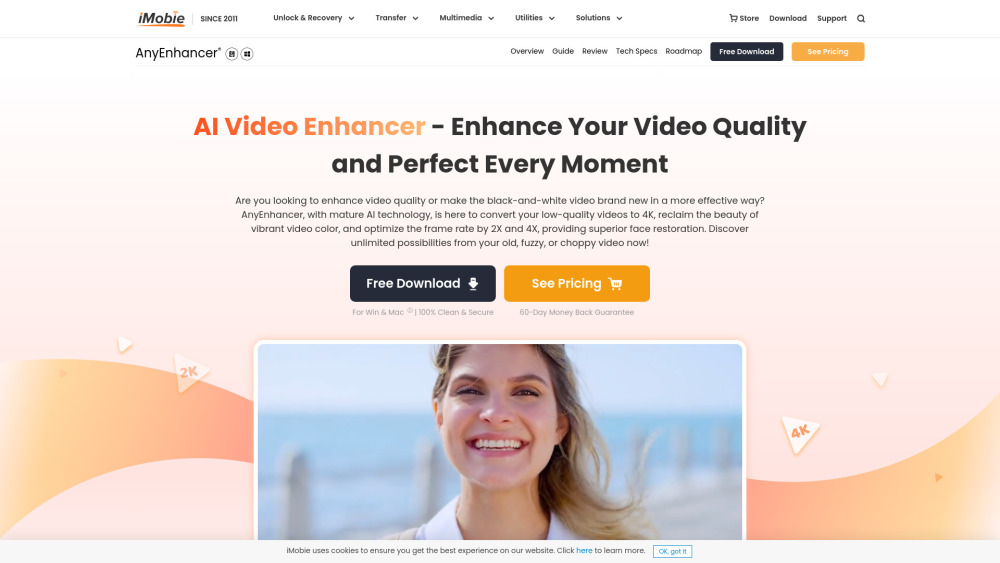
Features of AnyEnhancer
AnyEnhancer stands out in the crowded field of video enhancement tools with its impressive array of features:
- AI-Powered Video Enhancement: The software utilizes advanced AI models to intelligently analyze and improve video quality, enhancing resolution, restoring details, and optimizing colors.
- Resolution Enhancement: AnyEnhancer can upscale videos from low resolutions (such as 360p and 480p) to high-definition 2K or 4K quality, significantly improving clarity and detail.
- Face Restoration: This feature targets blurry faces in videos, using AI to restore facial details and expressions. It offers two modes: Fast Mode for quicker processing and Quality Mode for more detailed enhancement.
- Color Enhancement and Colorization: AnyEnhancer can enhance dull or faded colors in videos and even colorize black-and-white footage, bringing life to nostalgic clips.
- Video Denoising: This feature effectively reduces noise and graininess, especially in low-light videos, resulting in a smoother and clearer viewing experience.
- Frame Interpolation: AnyEnhancer increases video frame rates by 2X or 4X, creating smoother motion and improving the fluidity of fast-paced scenes.
How Does AnyEnhancer Work?
AnyEnhancer's user-friendly interface guides users through a simple three-step process:
- Upload your video to the software.
- Select from various AI models tailored to specific enhancement needs.
- Export the enhanced version of your video.
The software's AI technology analyzes the uploaded video and applies the selected enhancements, which may include resolution upscaling, face restoration, colorization, denoising, and frame interpolation. This process requires no editing skills from the user, making it accessible to both beginners and professionals.
Benefits of Using AnyEnhancer
AnyEnhancer offers several compelling benefits for users:
- Quality Improvement: The software can transform low-quality footage into high-definition masterpieces, upscaling videos to 4K and 2K resolutions.
- Versatility: With features like face restoration, color enhancement, and frame interpolation, AnyEnhancer caters to a wide range of video enhancement needs.
- User-Friendly Interface: The three-step process simplifies video enhancement, making it accessible to users of all skill levels.
- Time-Saving: AnyEnhancer's AI-powered features can significantly reduce the time required for manual video editing and enhancement.
- Broad Compatibility: The software works with various video formats and is available for both Windows and macOS systems.
- Customer Support: AnyEnhancer offers reliable customer support and a money-back guarantee, ensuring user satisfaction.
Alternatives to AnyEnhancer
While AnyEnhancer is a powerful tool for video enhancement, there are several alternatives in the market that focus on image enhancement and enlargement:
- Upscale.media: This AI-powered tool offers image enhancement and enlargement with support for various formats.
- LetsEnhance: Specializing in photo quality improvement, LetsEnhance can increase resolution up to 16x and includes features like noise reduction and color correction.
- DeepAI Image Upscaler: This tool uses sophisticated algorithms to sharpen details and increase resolution for both personal and professional use.
- VanceAI: A versatile image enhancement tool that caters to both casual users and professionals with its intuitive features.
- Waifu2x: Originally designed for anime-style images, this free, open-source solution is effective for various photo types, reducing noise while increasing resolution.
In conclusion, AnyEnhancer emerges as a powerful and user-friendly solution for AI-driven video enhancement. Its comprehensive feature set, ease of use, and ability to dramatically improve video quality make it an attractive option for content creators, hobbyists, and professionals alike. While there are alternatives available for image enhancement, AnyEnhancer's focus on video processing sets it apart in the market. As the demand for high-quality video content continues to grow, tools like AnyEnhancer are becoming increasingly valuable in the content creation landscape.




