What is AnyEnhancer?
AnyEnhancer is an advanced AI-powered video enhancement tool designed to improve the quality of videos effortlessly. Developed by iMobie, it leverages cutting-edge artificial intelligence models to upscale low-resolution footage to high-definition standards, specifically 2K and 4K resolutions. This software specializes in various enhancement features, including face restoration for blurry images, colorization of black-and-white videos, and noise reduction to eliminate visual distractions.
The user-friendly interface allows anyone—from professional video editors to casual content creators—to enhance their videos with just a few clicks. AnyEnhancer also offers real-time previews, enabling users to visualize the improvements before exporting the final product. With its robust capabilities and intuitive design, AnyEnhancer makes it easy to transform nostalgic home videos, travel vlogs, or even old movies into stunning, cinematic experiences. Whether you're looking to breathe new life into cherished memories or elevate your social media content, AnyEnhancer provides a comprehensive solution for all your video enhancement needs.
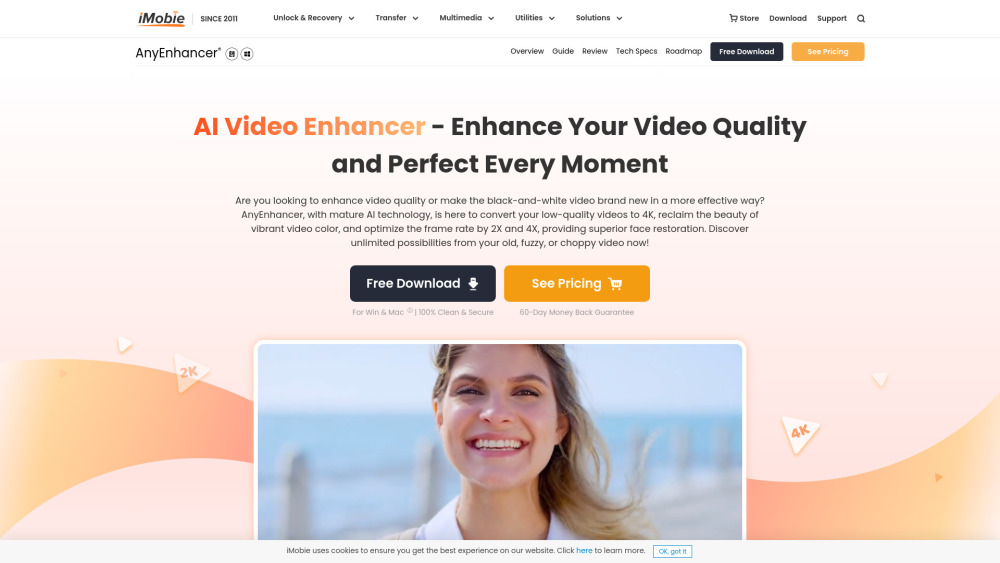
Use Cases of AnyEnhancer
- Restoring Nostalgic Footage: Many users have old family videos that may be degraded due to aging media or outdated recording technology. AnyEnhancer allows users to restore these cherished memories by enhancing video resolution, improving clarity, and reducing noise. This makes it easier to relive special moments in stunning HD or 4K quality.
- Enhancing Content Creation: Content creators can significantly improve their video quality with AnyEnhancer. By utilizing AI-driven features like frame interpolation and color enhancement, users can produce visually compelling videos that capture audience attention. This tool is particularly beneficial for social media influencers looking to elevate their content's production value with minimal effort.
- Revitalizing Vintage Films: Film enthusiasts and archivists can use AnyEnhancer to breathe new life into classic black-and-white movies. The colorization feature allows users to transform these films into vibrant versions, making them more appealing to modern audiences while preserving their historical significance.
- Improving Educational Videos: Educators producing online courses can utilize AnyEnhancer to refine their instructional videos. Enhancing video quality, especially for detailed presentations or demonstrations, ensures that students can grasp complex concepts more effectively without distractions from poor video quality.
- Upgrading Travel Vlogs: Travelers who capture their adventures can enhance their raw footage using AnyEnhancer. By improving resolution, stabilizing shaky shots, and enhancing colors, vloggers can create captivating narratives that make viewers feel as if they're part of the journey.
- Restoring Historical Archives: Museums and cultural institutions can leverage AnyEnhancer to restore and digitize old archival footage. This not only preserves history but also makes it accessible for educational purposes, ensuring that future generations can appreciate the past in high-quality formats.
How to Access AnyEnhancer
Accessing AnyEnhancer is a straightforward process. Follow these steps to get started:
- Visit the AnyEnhancer official website.
- Click on the "Download" or "Try for Free" button.
- Choose the version compatible with your operating system (Windows or macOS).
- Download and install the software.
- Launch AnyEnhancer and start enhancing your videos.
How to Use AnyEnhancer: A Step-by-Step Guide
- Download and Install: Ensure your system meets the requirements (Windows 10/11 or macOS 11 and later).
- Upload Your Video: Drag your video file into the interface or click the upload button.
- Choose an AI Model: Select from options like Resolution Enhancement, Face Restoration, Colorizing, or Denoising.
- Preview the Enhancement: Compare the original and enhanced video segments.
- Export Your Enhanced Video: Choose your desired output format and settings, then save the video.
How to Create an Account on AnyEnhancer
- Visit the AnyEnhancer website.
- Click on "Sign Up" or "Create Account".
- Fill in your details (email and password).
- Agree to the terms and conditions.
- Complete any CAPTCHA verification if prompted.
- Click "Register" and confirm your email.
- Log in to start using AnyEnhancer.
Tips for Using AnyEnhancer Effectively
- Choose the Right AI Model: Assess your video's needs and select the appropriate enhancement model.
- Preview Before Exporting: Utilize the real-time preview feature to ensure your edits meet expectations.
- Optimize Video Settings: Adjust settings based on your video type and system capabilities.
- Take Advantage of Denoising: Use the Denoise Model for grainy or noisy footage, especially in low-light conditions.
- Utilize Customer Support: Don't hesitate to reach out for assistance with complex tasks or troubleshooting.
By following this guide, you'll be well-equipped to harness the full potential of AnyEnhancer, transforming your videos into high-quality, visually stunning masterpieces. Whether you're preserving family memories, creating professional content, or restoring historical footage, AnyEnhancer provides the tools you need to bring your vision to life. Embrace the power of AI-driven video enhancement and take your visual storytelling to the next level with AnyEnhancer.




