AutoCut
AutoCut is an AI-powered Premiere Pro plugin that automates video editing tasks like adding animated captions, removing silences, and editing podcasts to save hours of manual work.
https://autocut.com/
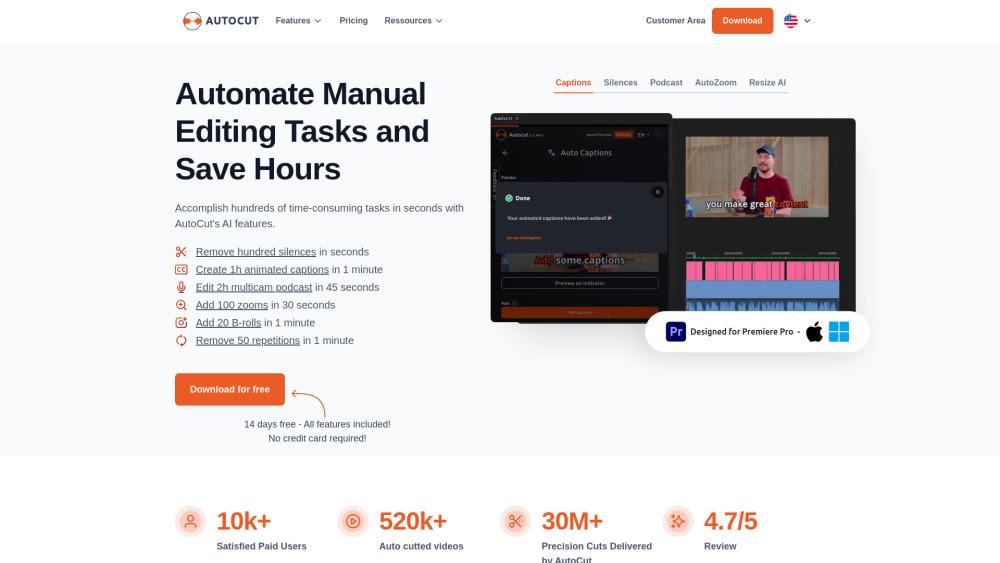
Product Information
Updated:Jul 16, 2025
AutoCut Monthly Traffic Trends
AutoCut experienced a -1.0% decline in traffic with 172,592 visits. While the tool was featured in a roundup of AI video tools, this slight decrease might be due to normal market fluctuations or the lack of significant new updates since the February 2025 release of AutoCut 2.0.
What is AutoCut
AutoCut is a sophisticated plugin for Adobe Premiere Pro that leverages artificial intelligence to streamline and automate time-consuming video editing tasks. Designed for content creators, editors, and professionals, AutoCut offers a suite of powerful features including automatic silence removal, animated caption generation, podcast editing, zooming effects, and more. With over 30 million precision cuts delivered, AutoCut has become a trusted tool for over 10,000 paid users looking to enhance their video production workflow.
Key Features of AutoCut
AutoCut is an AI-powered plugin for Adobe Premiere Pro that automates various video editing tasks. It offers features like automatic silence removal, animated caption generation, podcast editing, zoom effects, repetition elimination, and more. AutoCut aims to save editors time by handling tedious manual tasks quickly and efficiently.
AutoCaptions: Automatically generates and adds perfectly animated subtitles that sync with the audio, enhancing viewer engagement.
Silence Removal: Detects and eliminates all moments of silence in videos, creating more dynamic and engaging content.
AutoCut Podcast: Automatically edits podcasts by detecting which camera to activate based on each guest's microphone input.
AutoZoom: Applies sophisticated automatic zoom effects to capture audience attention without manual keyframing.
AutoResize: Uses AI to resize videos for different social media formats while keeping the subject centered.
Use Cases of AutoCut
YouTube Content Creation: Streamline editing of long-form YouTube videos by automatically removing silences and adding engaging captions.
Podcast Production: Quickly edit multi-camera podcast recordings by automating camera switches based on speaker audio.
Social Media Marketing: Easily repurpose long-form content into short, engaging clips for platforms like TikTok and Instagram Reels.
Corporate Video Production: Efficiently edit interview footage by removing repetitions and adding professional captions automatically.
Pros
Significant time savings on repetitive editing tasks
AI-powered features produce professional-looking results
Seamless integration with Adobe Premiere Pro workflow
Cons
Only compatible with recent versions of Adobe Premiere Pro
Requires subscription for full feature access
May require some manual adjustments for perfect results
How to Use AutoCut
Install AutoCut plugin: Download and install the AutoCut plugin for Adobe Premiere Pro from the official AutoCut website.
Open Premiere Pro project: Open your video project in Adobe Premiere Pro.
Access AutoCut: Go to Window > Extensions > AutoCut to open the AutoCut panel in Premiere Pro.
Select feature: Choose the AutoCut feature you want to use, such as AutoCaptions, AutoCut Silences, AutoZoom, etc.
Select clip: Select the video clip in your timeline that you want to apply the AutoCut feature to.
Configure settings: Adjust any settings for the selected feature, such as language for captions or silence threshold.
Run AutoCut: Click the button to run the selected AutoCut feature on your clip. The AI will analyze and edit your video automatically.
Review and refine: Review the results and make any manual adjustments or refinements as needed.
Export: Export your final edited video from Premiere Pro as usual.
AutoCut FAQs
AutoCut is a Premiere Pro plugin that uses AI to automate video editing tasks like adding animated subtitles, removing silences, editing podcasts, applying zooms, removing repetitions, and more. It's designed to save editors time on manual editing tasks.
Related Articles
Popular Articles

Moltbook AI: 2026's First Pure AI Agent Social Network
Feb 5, 2026

ThumbnailCreator: The AI Tool That Solves Your YouTube Thumbnail Stress (2026)
Jan 16, 2026

How to Use ChatGPT Plus for Free (2026 Update)
Jan 14, 2026

AI Smart Glasses 2026: A Software-First Perspective on the Wearable AI Market
Jan 7, 2026
Analytics of AutoCut Website
AutoCut Traffic & Rankings
172.6K
Monthly Visits
#213088
Global Rank
#1483
Category Rank
Traffic Trends: Aug 2024-Jun 2025
AutoCut User Insights
00:01:05
Avg. Visit Duration
2.55
Pages Per Visit
37.82%
User Bounce Rate
Top Regions of AutoCut
IN: 13.21%
US: 9.95%
FR: 9.72%
BR: 4.92%
TR: 4.26%
Others: 57.94%








