
What is AutoPod?
AutoPod is an innovative suite of plugins designed to streamline the podcast editing process within Adobe Premiere Pro. Tailored for video podcast creators, AutoPod automates repetitive editing tasks, significantly reducing production time and enhancing workflow efficiency.
Key features include the Multi-Camera Editor, which automates the editing of sequences from up to 10 cameras and microphones, producing nearly finished edits with customizable presets. The Social Clip Creator generates social media-ready clips in various formats, automatically resizing and enhancing content for distribution. Additionally, the Jump Cut Editor intelligently creates jump cuts based on detected silence, catering to the fast-paced demands of social media engagement.
With a focus on automation and customization, AutoPod empowers editors to focus on the creative aspects of their projects, making it an essential tool for anyone looking to optimize their podcast production. Whether you're a seasoned editor or just starting, AutoPod promises to transform your editing experience, allowing you to work smarter, not harder.
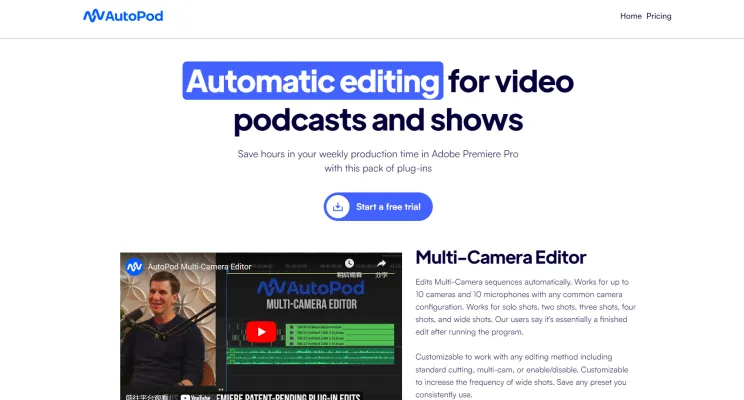
Features of AutoPod
AutoPod boasts an impressive array of features designed to enhance the video podcast editing experience:

- Multi-Camera Editor: This powerful tool simplifies the editing of sequences from up to 10 cameras and microphones. It intelligently identifies speakers and applies standard editing conventions, allowing for seamless transitions between shots. Users can customize the editing method to fit their preferred style, whether that be standard cuts or multi-cam configurations.
- Social Clip Creator: Automatically generates clips tailored for social media, resizing videos to popular aspect ratios such as 1920x1080 and 1080x1920. It streamlines the process by creating new sequences based on user-defined in/out points, adding auto-reframes, watermarks, and end pages to enhance viewer engagement.
- Jump Cut Editor: Automates the creation of jump cuts by detecting silent portions of footage based on a user-defined decibel threshold. This feature is particularly useful for producing engaging social media clips, ensuring that content remains dynamic and captivating for viewers.
- Automatic Audio Sync: Effortlessly synchronizes audio tracks from multiple sources, eliminating the need for manual adjustments. This feature enhances audio quality, ensuring that the final product sounds professional and polished.
- Batch Export Functionality: Allows users to easily manage and export multiple clips at once. With a single click, all social media-ready clips are batched into a designated folder, significantly reducing the time spent on the export process.
How Does AutoPod Work?
AutoPod leverages advanced AI technology to automate various aspects of video podcast editing within Adobe Premiere Pro and Da Vinci Resolve. Its Multi-Camera Editor synchronizes footage from up to ten cameras and microphones, producing a polished edit in a fraction of the time it would take manually.
The Jump Cut Editor enhances viewer engagement by automatically detecting silence and eliminating unnecessary pauses, making the editing process swift and efficient. The Social Clip Creator transforms long-form content into social media-ready clips by adjusting aspect ratios and adding customizable elements like watermarks and end screens.
By automating these time-consuming tasks, AutoPod allows creators to focus on content rather than technicalities, significantly reducing the workload for podcasters and video producers. This enables them to produce high-quality content quickly and effectively, streamlining their workflows and enhancing their creative output in the competitive podcasting industry.

Benefits of AutoPod
Using AutoPod for podcast and video production offers numerous advantages:
- Time-saving: By automating repetitive tasks, AutoPod significantly reduces editing time, allowing creators to focus on content development and audience engagement.
- Enhanced quality: The Multi-Camera Editor ensures professional-looking edits, maintaining viewer engagement through seamless transitions between camera angles.
- Social media optimization: The Social Clip Creator simplifies the process of repurposing content for various platforms, enhancing online presence and facilitating audience interaction.
- Improved engagement: The Jump Cut Editor keeps content dynamic by automatically removing silences, resulting in more engaging videos.
- Customization: AutoPod offers customizable presets, allowing users to maintain their unique editing style while benefiting from automation.
- Cost-effective: By reducing editing time and improving output quality, AutoPod provides a valuable return on investment for content creators.
- Workflow efficiency: The batch export functionality and automatic audio sync features streamline the post-production process, improving overall workflow efficiency.
Alternatives to AutoPod
While AutoPod offers a comprehensive solution for video podcast editing, there are several alternatives worth considering:
- Descript: This tool allows users to edit audio by editing text, featuring automated transcription, multi-track editing, and overdubbing capabilities.
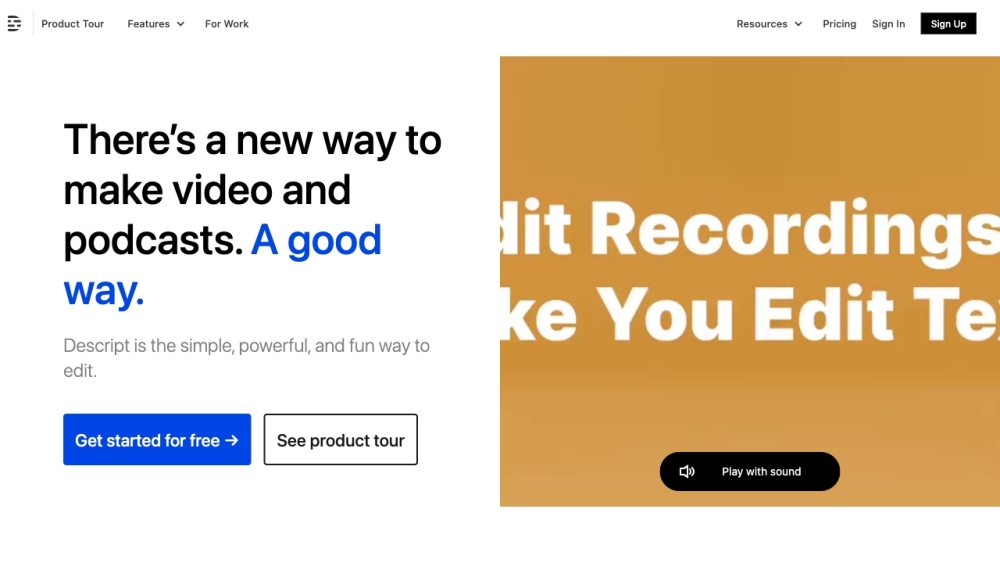
- AutoCut: This Premiere Pro plugin automates video editing tasks, including jump cuts and multi-camera synchronization, making it ideal for podcasters looking to streamline their workflow.
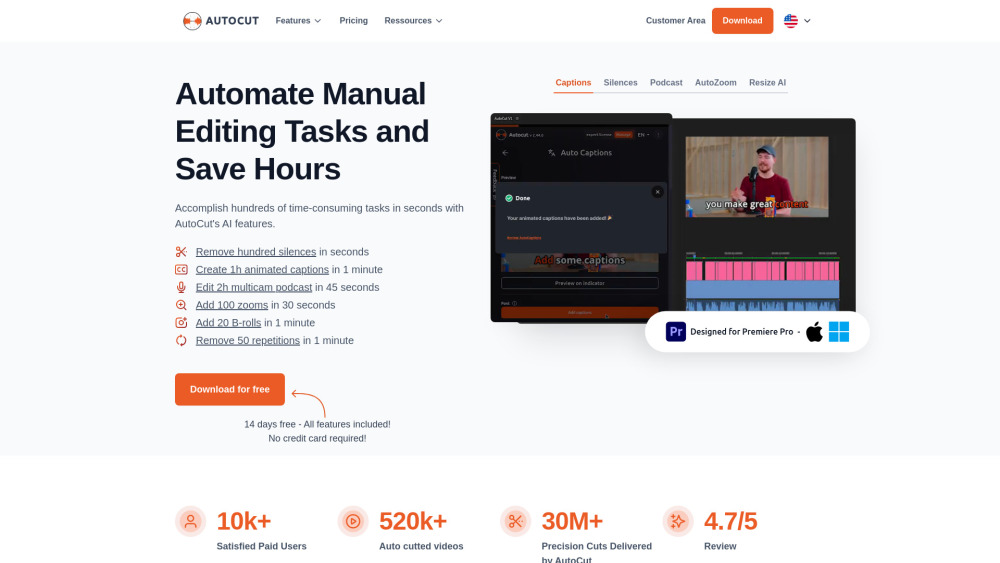
Each of these alternatives has unique features catering to different editing needs, ensuring that content creators can find a solution that fits their specific podcasting workflow.

In conclusion, AutoPod represents a significant advancement in video podcast editing technology. By automating time-consuming tasks and offering powerful features like multi-camera editing and social media clip creation, it empowers content creators to produce high-quality podcasts more efficiently. While there are alternatives available, AutoPod's comprehensive suite of tools and focus on video podcast production make it a standout choice for creators looking to streamline their workflow and enhance their content quality.





