AutoPod
AutoPod - это мощный набор плагинов Adobe Premiere Pro на базе ИИ, разработанный для автоматизации редактирования видео подкастов с такими функциями, как многокамерное редактирование, создание социальных клипов и автоматизация прыжковых монтажей.
https://www.autopod.fm/?utm_source=aipure
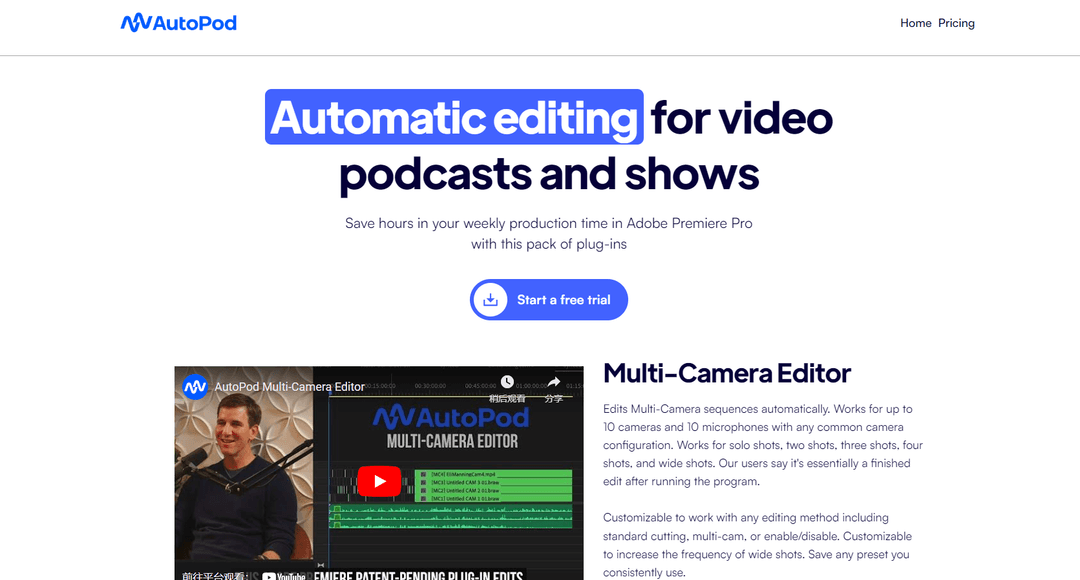
Информация о продукте
Обновлено:16/07/2025
Тенденции ежемесячного трафика AutoPod
AutoPod испытал снижение трафика на 3,9%, достигнув 87 901 посещения. Несмотря на недавние обновления, включая бета-версию DaVinci Resolve и улучшенные функции многокамерного редактирования, небольшое снижение показателей позволяет предположить, что эти обновления, возможно, не оказали существенного влияния на вовлеченность пользователей.
Что такое AutoPod
AutoPod - это комплексный инструмент автоматизации редактирования видео, разработанный специально для пользователей Adobe Premiere Pro, особенно нацеленный на редакторов подкастов и видеошоу. Созданный редакторами для редакторов, это программное решение бесшовно интегрируется с Adobe Premiere Pro и предлагает ряд функций для оптимизации рабочего процесса пост-продакшн. Инструмент недавно расширил свои возможности, выпустив бета-версию для DaVinci Resolve, что делает его доступным для еще более широкой аудитории видеоредакторов.
Ключевые особенности AutoPod
AutoPod - это комплексный набор плагинов для Adobe Premiere Pro, разработанный специально для редакторов видеоподкастов и шоу. Он предлагает три основные автоматизированные функции: редактирование с несколькими камерами, которое может обрабатывать до 10 камер и микрофонов, создание социальных клипов с автоматическим изменением размера для различных платформ и редактирование с помощью джамп-кутов, которое удаляет тихие участки видео. Инструмент бесшовно интегрируется с Adobe Premiere Pro и недавно расширился до DaVinci Resolve в бета-версии, что делает редактирование видео более эффективным и экономящим время для создателей контента.
Редактор с несколькими камерами: Автоматически редактирует последовательности с до 10 камерами и 10 микрофонами, поддерживая различные конфигурации съемки, включая одиночные, дуэтные, тройные, квартетные и широкие кадры с настраиваемыми пресетами
Создатель социальных клипов: Автоматически создает и изменяет размер видеоклипов для различных аспектов социальных медиа (1920x1080, 1080x1350, 1080x1920) с опциями авто-обрезки, водяных знаков и финальных страниц
Редактор джамп-кутов: Автоматически обнаруживает и удаляет тишину в аудиотреках, создавая увлекательные джамп-куты на основе заданных пользователем порогов децибелов
Пакетная обработка: Позволяет пользователям хранить несколько клипов в папке и экспортировать их все одним щелчком мыши, упрощая рабочий процесс производства
Варианты использования AutoPod
Производство видеоподкастов: Идеально подходит для продюсеров подкастов, которым нужно редактировать многокамерные интервью и создавать увлекательный контент из длинных обсуждений
Создание контента для социальных медиа: Идеально подходит для создателей контента, которым нужно переработать длинный контент в короткие, увлекательные клипы для различных платформ социальных медиа
Интервью-шоу: Подходит для шоу в формате интервью, требующих нескольких углов камеры и динамического переключения между выступающими
Производство ток-шоу: Эффективно для редактирования ток-шоу с несколькими гостями и углами камеры, автоматизируя процесс переключения камер
Преимущества
Значительная экономия времени в рабочем процессе пост-продакшна
Интуитивно понятный интерфейс, подходящий как для новичков, так и для профессионалов
Комплексные автоматизированные функции для редактирования с несколькими камерами
Недостатки
Ограничено одним компьютером на лицензию
Работает только с Adobe Premiere Pro (версия для DaVinci Resolve все еще в бета-версии)
Функция джамп-кутов только обнаруживает тишину и не имеет продвинутого обнаружения речевых паттернов
Как использовать AutoPod
Установите AutoPod: Посетите сайт autopod.fm и зарегистрируйтесь на бесплатный пробный период или купите подписку. Скачайте и установите расширение AutoPod для Adobe Premiere Pro.
Активируйте лицензию: Во время установки/регистрации вы получите лицензионный ключ. Введите этот ключ, чтобы авторизовать AutoPod в Premiere Pro. Обратите внимание, что каждая лицензия может использоваться только на одном компьютере.
Запустите AutoPod в Premiere Pro: Откройте Adobe Premiere Pro и найдите AutoPod в списке расширений. Нажмите, чтобы запустить интерфейс плагина.
Настройте параметры многокамерной съемки: Настройте вашу многокамерную последовательность с помощью до 10 камер и 10 микрофонов. Настройте параметры для одиночных кадров, двух кадров, трех кадров, четырех кадров и широких кадров по мере необходимости.
Настройте предпочтения редактирования: Настройте предпочтения метода редактирования (стандартный монтаж, многокамерный и т.д.). Установите частоту широких кадров и сохраните любые предустановки, которые вы часто используете.
Используйте создатель социальных клипов: Выберите точки входа/выхода для клипов. Выберите соотношение сторон (1920x1080, 1080x1350 или 1080x1920). Включите авто-кадрирование, водяные знаки и конечные страницы, если это необходимо. Клипы будут храниться в указанной папке.
Настройте редактор прыжков: Установите порог децибел для ваших микрофонов, чтобы автоматически создавать прыжковые монтажи на основе обнаружения тишины. Это полезно для создания привлекательных клипов для социальных медиа.
Запустите автоматическое редактирование: После настройки всех параметров запустите процесс автоматического редактирования. AutoPod создаст первоначальный монтаж на основе ваших предпочтений.
Просмотрите и экспортируйте: Просмотрите автоматический монтаж и внесите любые ручные корректировки, если это необходимо. Используйте функцию пакетного экспорта, чтобы экспортировать все клипы одним щелчком.
Часто задаваемые вопросы о AutoPod
AutoPod - это набор плагинов для Adobe Premiere Pro, разработанный для редакторов видеоподкастов и видеошоу. Он автоматически редактирует многокамерные видео, создает социальные клипы и удаляет молчаливые участки видео.
Официальные сообщения
Загрузка...Похожие статьи
Популярные статьи

Самые популярные AI-инструменты 2025 года | Обновление 2026 года от AIPURE
Feb 10, 2026

Moltbook AI: первая социальная сеть чистого ИИ-агента 2026 года
Feb 5, 2026

ThumbnailCreator: ИИ-инструмент, который решает проблему стресса при создании эскизов YouTube (2026)
Jan 16, 2026

Как использовать ChatGPT Plus бесплатно (обновление 2026)
Jan 14, 2026
Аналитика веб-сайта AutoPod
Трафик и рейтинги AutoPod
87.9K
Ежемесячные посещения
#412449
Глобальный рейтинг
#2973
Рейтинг категории
Тенденции трафика: Jul 2024-Jun 2025
Анализ пользователей AutoPod
00:00:21
Средняя продолжительность посещения
1.68
Страниц за посещение
41.34%
Показатель отказов
Основные регионы AutoPod
US: 25.94%
IN: 7.69%
ZA: 4.42%
DE: 4.17%
GB: 4.15%
Others: 53.62%










