Introduction to Similar Face
Similar Face is a cutting-edge mobile application designed to provide users with an engaging and entertaining face-matching experience powered by advanced AI technology. The app allows users to discover their look-alikes, whether they are celebrities, historical figures, or even friends and family. With unmatched precision, Similar Face analyzes facial features to determine resemblances, making it fun for users to compare themselves with their loved ones or explore intriguing doppelgängers.
In addition to its face-matching capabilities, Similar Face offers unique features such as aging simulations and gender swaps, enhancing the user experience through various face recognition-based activities. Importantly, the app prioritizes user privacy, processing all data locally on the device without uploading photos to any server.
With a user-friendly interface and regular updates, Similar Face aims to create a vibrant community of face match enthusiasts, making it easy for everyone to dive into the world of facial recognition and enjoy the fun of discovering similarities. Download Similar Face now to embark on your face-matching adventure!
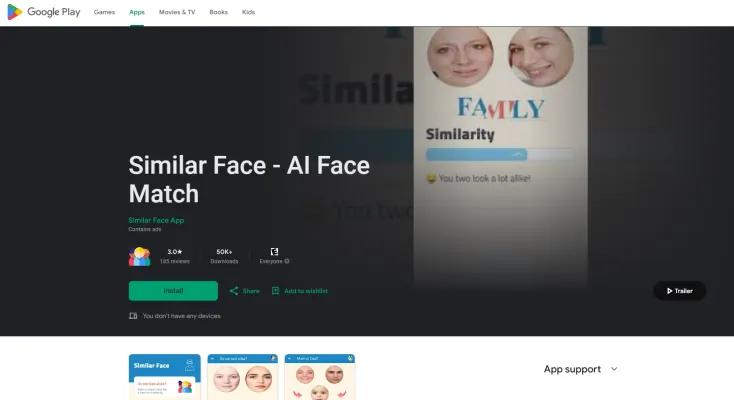
Use Cases of Similar Face
- Finding Look-Alikes One of the primary use cases of the Similar Face app is helping users discover their look-alikes. By analyzing facial features with advanced AI algorithms, the app can identify celebrities or historical figures that resemble the user. This feature adds an element of fun and curiosity, allowing users to see who they might share traits with and even share these findings on social media.
- Family Resemblance Comparisons Similar Face allows users to compare their facial features with those of friends and family members. This can reveal interesting insights into familial traits, such as who a child resembles more—mother or father. Such comparisons can foster family bonding and spark conversations about ancestry and genetics.
- Humorous Face Blending The app includes a playful feature that enables users to blend their faces with friends' or celebrities'. This functionality is great for creating funny images to share among friends, making it a popular option for social gatherings and events. Users can generate amusing content that adds laughter to their interactions.
- Aging and Gender Swap Simulations Another engaging use case is the app's ability to simulate aging and gender swaps. Users can see what they might look like as they age or if they were of a different gender. This interactive feature not only entertains but also encourages self-reflection and creativity.
- Detailed Facial Match Analysis Similar Face provides users with a detailed analysis of their facial similarities with others, including percentage scores. This feature helps users understand the nuances of their facial structure and can also be beneficial for those interested in cosmetic procedures or facial recognition technology.
- Community Engagement The app fosters a community of face-matching enthusiasts, encouraging users to share their experiences, tips, and results. This community aspect adds a social dimension, making the app not just a tool but also a platform for interaction and collaboration among like-minded users.
How to Access Similar Face
- Open the Google Play Store: On your Android device, locate the Google Play Store app, typically represented by a colorful triangle icon. Tap to open it.
- Search for Similar Face: In the Play Store, use the search bar at the top of the screen. Type "Similar Face" and press enter. This will display a list of apps related to your search.
- Select the Similar Face App: From the search results, find the app titled "Similar Face - AI Face Match." Tap on it to access the app's page, where you can view more details about its features and ratings.
- Install the App: On the app page, you will see an "Install" button. Tap this button to begin downloading the app. Ensure you have a stable internet connection for a smooth download process.
- Open the App: Once installed, you can either tap the "Open" button directly from the Play Store or find the app icon in your app drawer. Tap the icon to launch Similar Face.
- Grant Necessary Permissions: Upon opening the app for the first time, it may request permission to access your device's camera and storage. Allow these permissions to enable the app to function correctly.
- Start Matching Faces: Follow the on-screen instructions to upload a photo or take a new one. The app will analyze your facial features and provide results based on its AI technology.
How to Use Similar Face
- Download and Install the App Visit the Google Play Store and search for "Similar Face - AI Face Match." Download and install the app on your device. Ensure you have a stable internet connection for the download.
- Open the App Once installed, tap on the Similar Face icon to launch the app. You may be prompted to allow necessary permissions, such as accessing your camera and photo gallery.
- Upload a Photo Select the option to upload a photo. You can either take a new picture using your camera or choose an existing photo from your gallery. Ensure the face is clearly visible for accurate matching.
- Analyze Your Face After uploading, the app will analyze your facial features. Wait for a few moments while it processes the image. This step utilizes advanced AI technology to find potential matches.
- View Results Once the analysis is complete, the app will display results showing how closely you resemble different individuals, including celebrities or family members. You can see face match percentages for a detailed comparison.
- Explore Additional Features Try out fun features like aging simulations or gender swaps to see how different looks might appear. Share your results with friends and family directly through the app.
- Maintain Privacy Remember, Similar Face processes all data locally on your device, ensuring your photos remain private and secure. Enjoy discovering your look-alikes while keeping your information safe!
How to Create an Account on Similar Face
- Download the Similar Face App: Open the Google Play Store on your Android device. Search for "Similar Face - AI Face Match" and tap on the app in the search results. Click the "Install" button to download the app to your device.
- Open the App: Once the installation is complete, locate the Similar Face app icon on your home screen or app drawer and tap to open it.
- Sign Up for an Account: Upon launching the app, you will see an option to sign in or create a new account. Tap on "Sign Up" to begin the registration process. You may be prompted to enter your email address and create a password. Make sure to use a valid email address for account verification.
- Verify Your Email: Check your email inbox for a verification email from Similar Face. Click on the verification link to confirm your account. If you don't see the email, check your spam or junk folder.
- Complete Your Profile: After verifying your email, return to the app and log in with your new credentials. You may be asked to complete your profile by adding a profile picture or personal information to enhance your experience.
- Start Using the App: Once your account is set up, you can explore the features of Similar Face, such as finding look-alikes and analyzing facial similarities.
Tips for Using Similar Face
- Choose Clear Photos: For the best results, use high-quality images where the faces are clearly visible. Ensure good lighting and minimal obstructions for accurate facial recognition.
- Experiment with Comparisons: Don't just limit yourself to friends and family. Try comparing your face with celebrities or historical figures to discover unexpected resemblances!
- Utilize Component Analysis: Take advantage of the app's feature that breaks down facial similarities by components (eyes, lips, etc.). This can reveal interesting insights about which features you share with others.
- Engage in Family Fun: Use the app to see which parent your child resembles more. It can be a fun family activity and a great conversation starter.
- Privacy Settings: Remember that Similar Face processes images locally on your device, enhancing your privacy. Familiarize yourself with the app's privacy policy to understand how your data is handled.
- Stay Updated: Regularly check for app updates to access new features and improvements based on user feedback, enhancing your overall experience.
By following these tips, you can maximize your enjoyment and effectiveness while using the Similar Face app!




