
Descript
Descript is an AI-powered, all-in-one video and audio editing platform that allows users to edit media as easily as editing text.
https://www.descript.com/
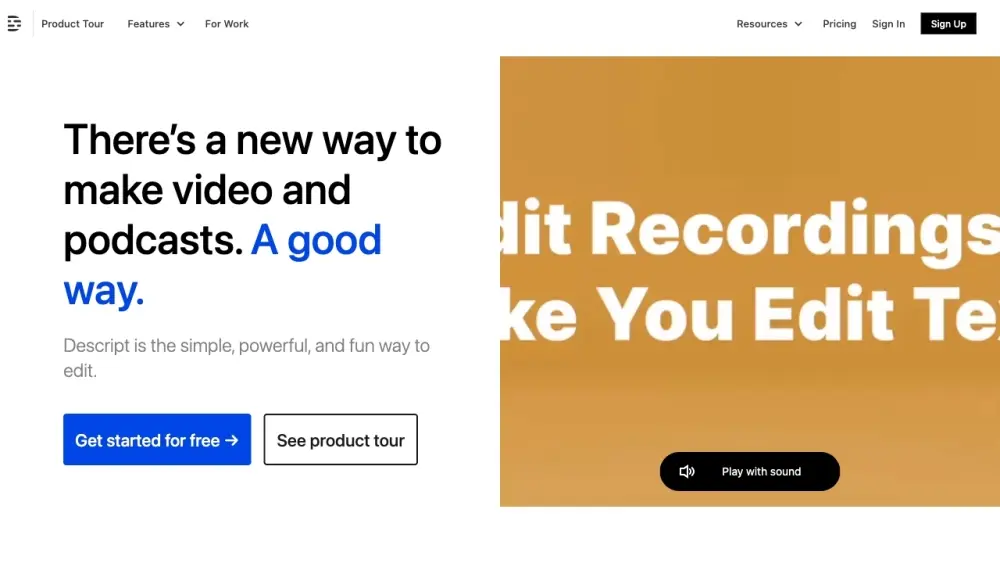
Product Information
Updated:Jul 16, 2025
Descript Monthly Traffic Trends
Descript saw 3.5% growth, reaching 3.2M visits in June 2025. The introduction of new features in Descript 3.7, such as silence removal and batch export, likely contributed to this slight increase. However, the lack of major market activities or competitor updates suggests this growth is moderate and steady.
What is Descript
Descript is an innovative video and audio editing software that revolutionizes the content creation process. It combines transcription, editing, recording, collaboration, and publishing tools into one intuitive platform. Designed for creators of all skill levels, from beginners to professionals, Descript leverages AI technology to simplify complex editing tasks and streamline the workflow for podcasts, videos, and other multimedia content.
Key Features of Descript
Descript is an AI-powered, all-in-one video and audio editing platform that allows users to edit media as easily as editing text in a document. It offers features like transcription, AI-assisted editing, screen recording, remote recording, captions, and AI speech generation. The tool is designed to simplify the creation process for various content types including videos, podcasts, and social media clips.
Text-based editing: Edit audio and video by editing the automatically generated transcript, making the process as simple as editing a text document.
AI-powered tools: Utilize AI features like filler word removal, studio sound enhancement, eye contact correction, and automatic clip creation to streamline the editing process.
Multiplatform content creation: Create content for various platforms including YouTube, podcasts, and social media clips all within one tool.
Remote recording: Record high-quality audio and video remotely with collaborators from anywhere.
Transcription and captions: Automatically transcribe audio and video files and easily add captions to increase accessibility and engagement.
Use Cases of Descript
Video content creation: YouTubers and social media creators can streamline their video production process, from recording to editing and publishing.
Podcast production: Podcasters can record, edit, transcribe, and publish their episodes all within one platform.
Corporate communications: Businesses can create professional video content for marketing, sales, and internal communications with ease.
Educational content: Educators and e-learning professionals can create engaging video lessons and tutorials efficiently.
Transcription services: Journalists, researchers, and content creators can quickly transcribe interviews and recordings for further use.
Pros
User-friendly interface that simplifies complex editing tasks
Comprehensive set of features for various content creation needs
AI-powered tools that save time and enhance content quality
Suitable for both beginners and professionals
Cons
Learning curve for users accustomed to traditional video editing software
Subscription-based pricing may be costly for individual creators or small teams
Some advanced video editing features may be limited compared to specialized software
How to Use Descript
Sign up for Descript: Go to descript.com and sign up for a free account or choose a paid plan that fits your needs.
Import your media: Upload your video or audio file to Descript. The software will automatically transcribe it.
Edit the transcript: Edit the automatically generated transcript like you would edit a text document. Deleting or adding text will edit the corresponding audio/video.
Arrange visuals: Use templates and layouts to arrange visual elements like a slide deck.
Apply AI enhancements: Use AI features like Studio Sound to enhance audio, remove filler words, add eye contact, or apply green screen effects.
Add captions: Automatically generate and edit captions for your video.
Create clips: Use the AI-powered Clips feature to find and create shareable clips from your content.
Collaborate: Invite team members to collaborate on your project if needed.
Export: When finished editing, export your project in your desired format and quality.
Publish: Share or upload your finished video/audio to your preferred platform.
Descript FAQs
Descript is an AI-powered, fully featured, end-to-end video and audio editor that allows you to edit media by editing text. It works like familiar tools such as docs and slides, making it easy to use for creators of all skill levels.
Analytics of Descript Website
Descript Traffic & Rankings
3.2M
Monthly Visits
#13441
Global Rank
#263
Category Rank
Traffic Trends: Jul 2024-Jun 2025
Descript User Insights
00:03:28
Avg. Visit Duration
5.65
Pages Per Visit
36.52%
User Bounce Rate
Top Regions of Descript
US: 34.52%
GB: 5.34%
IN: 5.14%
PH: 4.85%
CA: 3.4%
Others: 46.76%















