
VEED
VEED is an AI-powered online video editing platform that makes creating professional-quality videos easy and accessible to everyone.
https://www.veed.io/
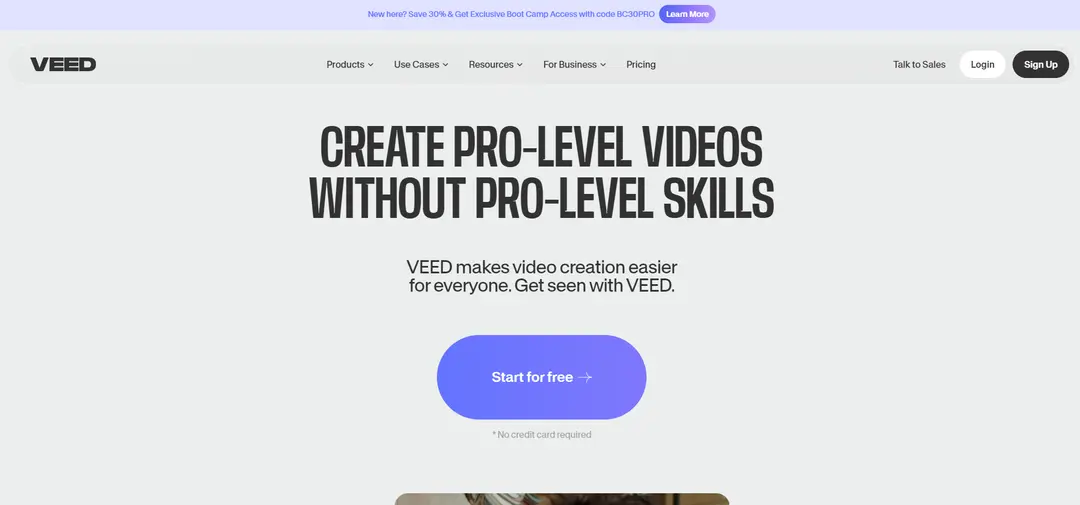
Product Information
Updated:Jul 16, 2025
VEED Monthly Traffic Trends
VEED achieved 12.2M visits with a 4.1% increase in July. The user-friendly interface and AI-driven features such as automatic subtitles and text-to-speech continue to attract content creators, marketers, and educators.
What is VEED
VEED is a comprehensive online video editing suite designed for professionals and content creators. It offers a wide range of tools and features for recording, editing, and streaming videos directly in your web browser, without the need for expensive software or equipment. VEED aims to simplify the video creation process while delivering professional results, making it suitable for individuals, teams, and businesses across various industries.
Key Features of VEED
VEED is an online AI-powered video editing platform that enables users to create, edit, and share professional-quality videos directly in their browser. It offers a comprehensive suite of tools including video editing, AI avatars, screen recording, stock library access, collaboration features, and publishing capabilities. VEED's AI-powered features like automatic subtitles, translations, and eye contact correction make video creation faster and easier for users of all skill levels.
AI-Powered Editing: Utilize AI for features like automatic subtitles, translations, filler word removal, and eye contact correction.
Custom AI Avatars: Create talking head videos in seconds using AI-generated digital clones.
Collaborative Tools: Work seamlessly as a team with smart collaboration features and controls.
Extensive Stock Library: Access over 2 million royalty-free video and audio assets.
Brand Kit Integration: Maintain brand consistency with shared fonts, logos, and assets across team projects.
Use Cases of VEED
Social Media Marketing: Create engaging content for platforms like YouTube, TikTok, and Instagram with easy resizing and formatting options.
Corporate Training: Develop professional training videos and educational content with features like screen recording and AI avatars.
Podcast Promotion: Break down long-form podcast content into shareable clips for promotional purposes.
Sales Pitches: Create compelling video presentations and product demos to close more deals.
Multilingual Content Creation: Easily translate and dub videos into multiple languages to reach global audiences.
Pros
User-friendly interface suitable for beginners and professionals
Wide range of AI-powered features for efficient video creation
No software download required - works entirely in-browser
Extensive stock library and collaboration tools for team use
Cons
Some advanced features may require a paid subscription
Potential limitations in precision editing compared to professional desktop software
Internet connection required for all editing tasks
How to Use VEED
Sign up for a VEED account: Go to veed.io and click 'Sign Up' to create a free account. You can also sign up using your Google or Facebook account.
Upload your video: Click 'Upload' or drag and drop your video file into the VEED editor. You can also record directly in VEED or choose from stock videos.
Edit your video: Use VEED's editing tools to trim, crop, add text, subtitles, music, and more to your video. The intuitive timeline makes it easy to arrange elements.
Add AI enhancements: Explore AI features like auto-subtitles, translations, background removal, and AI avatars to enhance your video.
Brand your video: Use the Brand Kit feature to add your logo, fonts, and color scheme to maintain brand consistency.
Collaborate with your team: Invite team members to collaborate on your project using VEED's collaboration tools.
Export and share: When finished editing, click 'Export' to download your video or share it directly to social media platforms.
VEED FAQs
VEED is an online AI-powered video editing platform that allows users to create, edit, and share professional-quality videos directly in their browser. It offers features like video editing, AI avatars, screen recording, subtitles, and more.
VEED Video
Related Articles
Analytics of VEED Website
VEED Traffic & Rankings
12.2M
Monthly Visits
#2674
Global Rank
#12
Category Rank
Traffic Trends: Jul 2024-Jun 2025
VEED User Insights
00:04:18
Avg. Visit Duration
7.87
Pages Per Visit
27.32%
User Bounce Rate
Top Regions of VEED
IN: 13.44%
US: 12.32%
BR: 4.43%
RU: 4.41%
GB: 3.88%
Others: 61.51%















