Introduction to EPIK - AI Photo & Video Editor
EPIK - AI Photo & Video Editor is a cutting-edge mobile application that leverages advanced artificial intelligence to provide users with professional-grade editing tools for both photos and videos. Developed by SNOW Corporation, this app is available on Google Play and the Apple App Store, catering to a wide audience of photography enthusiasts and professionals alike.
With EPIK, users can enhance their images with features like AI-powered skin correction, smart cutouts for precise object separation, and sophisticated color adjustment tools such as HSL, Curves, and Split Tone. The app also supports RAW file compatibility, ensuring high-quality editing for serious photographers.
For video editing, EPIK offers capabilities like video mosaics and face retouching, making it a versatile tool for content creators. The app's intuitive interface and powerful AI technology make it accessible for users of all skill levels, from beginners to experts.
EPIK stands out in the crowded market of photo and video editors by offering a blend of creative control and ease of use, thanks to its AI-driven features. Whether you're looking to touch up portraits, create trendy filters, or produce vintage-style videos, EPIK - AI Photo & Video Editor is designed to meet your creative needs with precision and flair.
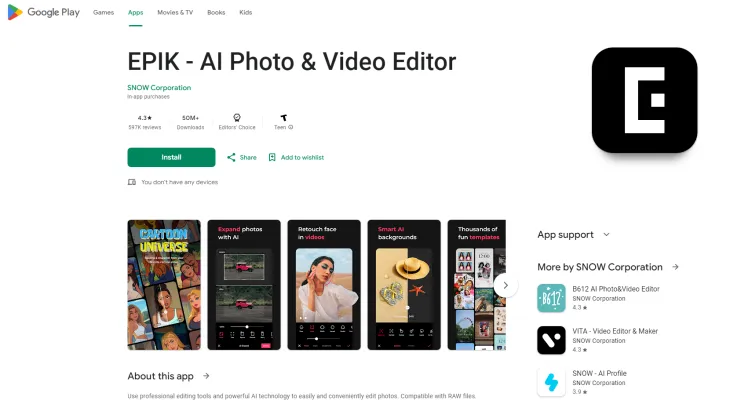
Use Cases of EPIK - AI Photo & Video Editor
- Professional Photo Editing: EPIK offers advanced tools like HSL, Curves, and Split Tone, enabling photographers to make precise color adjustments. This feature is particularly useful for professionals who need to fine-tune their images to meet specific artistic or commercial standards.
- Portrait Enhancement: With features like AI Skin and Reshape, EPIK allows users to enhance portraits by smoothing skin, correcting blemishes, and adjusting facial features. This makes it an ideal tool for both amateur and professional photographers looking to perfect their portrait shots.
- Creative Collages: The AI Collage feature in EPIK lets users create unique and visually appealing collages from multiple photos. This is perfect for social media enthusiasts and content creators who want to showcase their creativity and storytelling through visually engaging posts.
- Video Editing: EPIK's video editing capabilities, including Video Mosaic and Retro Clip, allow users to add special effects and create vintage-style videos. This is particularly useful for videographers and influencers who want to add a unique touch to their video content.
- Custom Stickers and Filters: EPIK enables users to create custom stickers and filters, making it a versatile tool for those looking to personalize their photos and videos. This feature is great for social media marketing and personal branding.
- Batch Processing: The Batch feature in EPIK allows users to edit multiple photos simultaneously, saving time and effort. This is especially beneficial for event photographers and social media managers who need to process a large volume of images quickly.
How to Access EPIK - AI Photo & Video Editor
- Open your device's app store (Google Play Store for Android or Apple App Store for iOS).
- Search for "EPIK - AI Photo & Video Editor" in the search bar.
- Select the app from the search results.
- Click "Install" (Android) or "Get" (iOS) to download and install the app.
- Once installed, open the app by tapping its icon on your device's home screen or app drawer.
How to Use EPIK - AI Photo & Video Editor
- Open the App: Launch EPIK by tapping its icon.
- Select a Photo or Video: Access your device's media library and choose the content you want to edit.
- Enhance Your Image: Use the "Enhance" tool for automatic improvements or adjust individual settings manually.
- Apply AI Filters: Explore the AI Filter section to transform your image into various styles.
- Edit Portraits: Use tools like AI Skin and Reshape for facial adjustments and enhancements.
- Create Collages: Navigate to the AI Collage feature to create unique layouts with multiple photos.
- Save and Share: Once satisfied with your edits, save your work and share it directly to social media or messaging apps.
How to Create an Account on EPIK - AI Photo & Video Editor
- Download and Open the App: Install EPIK from your device's app store and launch it.
- Sign Up: On the welcome screen, tap "Sign Up" to create a new account.
- Choose Sign-Up Method: Sign up using your email address or Google account.
- Enter Details: If using email, enter your email address and create a password.
- Verify Email: Follow the prompts to verify your email address through a confirmation link.
- Complete Profile: Add a username and profile picture (optional but recommended).
- Start Editing: Once your account is set up, you can begin using EPIK's features.
Tips for Mastering EPIK - AI Photo & Video Editor
- Utilize AI Enhance: Start with this feature for quick improvements to clarity and resolution.
- Experiment with AI Filters: Try different AI filters to find the perfect style for your image.
- Make Precise Color Adjustments: Use HSL, Curves, and Split Tone tools for professional-level color editing.
- Master Smart AI Cutout: Use this feature for accurate object separation from backgrounds.
- Leverage Batch Editing: Save time by applying the same edits to multiple photos simultaneously.
- Explore Templates: Use EPIK's customizable templates as a starting point for quick, professional-looking edits.
By following this guide and implementing these tips, you'll be well on your way to mastering EPIK - AI Photo & Video Editor and creating stunning visual content with ease.




