Введение в getimg.ai
Getimg.ai — это передовая платформа, использующая искусственный интеллект для создания и редактирования изображений по текстовым запросам. Этот комплексный инструментарий предлагает набор инструментов AI, разработанных для упрощения творческого процесса, позволяя пользователям создавать высококачественные изображения с нуля, редактировать существующие фотографии с точностью и даже анимировать статические изображения в короткие видео. Основанная на мощной модели Stable Diffusion, Getimg.ai предоставляет более 60 AI-моделей на выбор, удовлетворяя широкий спектр стилей от фотореализма до аниме. С такими функциями, как DreamBooth для обучения пользовательских AI-моделей и интуитивный API для интеграции, Getimg.ai является универсальным решением как для профессионалов, так и для любителей. Будь вы дизайнером, маркетологом или художником, Getimg.ai предлагает удобный интерфейс и богатые ресурсы для воплощения ваших творческих идей в жизнь легко и просто.
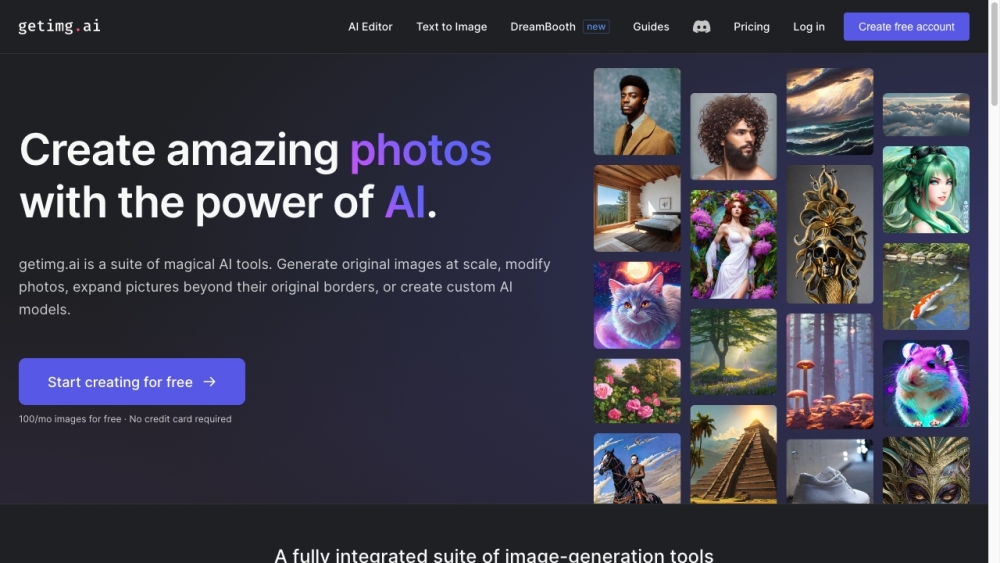
Применения getimg.ai
1. AI Home Design Generator:
AI Home Design Generator от getimg.ai позволяет пользователям легко визуализировать свои мечты о доме. Вводя конкретные элементы дизайна и предпочтения, пользователи могут генерировать высококачественные изображения интерьеров и экsterьеров, помогая им принимать обоснованные решения по ремонту или строительству дома.
2. Character Generator:
Для творческих людей в развлекательной индустрии, Character Generator от getimg.ai является настоящим прорывом. Он позволяет быстро создавать уникальных персонажей для книг, игр и фильмов. Пользователи могут детально описывать своих персонажей, и AI сгенерирует реалистичные изображения, экономя время и вдохновляя на новые идеи.
3. Realistic Generator:
Функция Realistic Generator от getimg.ai идеально подходит для профессионалов, которым нужны гиперреалистичные изображения для маркетинга и рекламы. Будь то демонстрация нового продукта или создание рекламной кампании, этот инструмент может производить изображения, которые неотличимы от настоящих фотографий.
4. Anime Generator:
Для фанатов аниме и создателей контента, Anime Generator от getimg.ai предлагает уникальный способ приводить аниме-концепции к жизни. Пользователи могут вводить текстовые описания сцен или персонажей, и AI сгенерирует изображения в стиле аниме, облегчая создание оригинального аниме-контента.
5. Art Generator:
Художники и дизайнеры могут использовать Art Generator от getimg.ai для исследования новых художественных стилей и концепций. Описывая желаемое произведение искусства, пользователи могут генерировать изображения, которые служат отправной точкой для их творческих проектов, расширяя границы традиционных форм искусства.
6. Tattoo Generator:
Тату-художники и клиенты могут воспользоваться Tattoo Generator от getimg.ai. Вводя идеи дизайна, пользователи могут генерировать потенциальные тату-дизайны, что позволяет лучше сотрудничать и визуализировать идеи до окончательного нанесения.
Универсальные инструменты getimg.ai удовлетворяют широкий спектр творческих и профессиональных потребностей, делая его незаменимым активом в ландшафте AI-генерации изображений.
Как получить доступ к getimg.ai
Шаг 1: Откройте веб-браузер
- Начните с запуска вашего предпочтительного веб-браузера (например, Google Chrome, Mozilla Firefox или Safari). Это первый шаг для доступа к любому онлайн-сервису.
Шаг 2: Перейдите на сайт getimg.ai
- Введите "getimg.ai" в адресную строку в верхней части вашего браузера и нажмите Enter. Это перенаправит вас на главную страницу платформы getimg.ai.
Шаг 3: Создайте или войдите в аккаунт
- Если у вас уже есть аккаунт, нажмите на кнопку "Войти", расположенную в правом верхнем углу главной страницы. Если вы новый пользователь, нажмите на кнопку "Начать сейчас" для создания нового аккаунта. Следуйте инструкциям на экране для завершения регистрации или входа в систему.
Шаг 4: Доступ к инструментам AI
- После входа в систему вас перенаправит на панель управления, где вы можете получить доступ к различным инструментам AI, предлагаемым getimg.ai. Эти инструменты включают AI Generator, Image to Video, Real-Time, Image Editor и другие.
Следуя этим шагам, вы легко сможете получить доступ и начать использовать AI-инструменты для создания и редактирования изображений, предоставляемые getimg.ai.
Как использовать getimg.ai
Шаг 1: Зарегистрируйтесь и войдите в систему
- Перейдите на сайт getimg.ai и нажмите на "Начать бесплатно". Создайте аккаунт, введя свой email и установив пароль. Войдя в систему, вы попадете на панель управления, где сможете изучить различные доступные инструменты AI.
Шаг 2: Начните новый проект
- Нажмите на "Начать новый проект" и дайте имя своему проекту. Выберите тип контента, который хотите создать, например, текст-в-изображение или редактирование изображений. Это задает контекст для вашей творческой работы.
Шаг 3: Используйте AI Generator
- В AI Generator введите подробные описания изображения, которое вы хотите создать. Чем более конкретными будут ваши инструкции, тем более точным будет результат AI. Нажмите "Создать", чтобы увидеть, как ваше изображение оживает.
Шаг 4: Используйте инструменты редактирования изображений
- Используйте Image Editor для модификации существующих изображений. Вы можете удалить нежелательные элементы, изменить визуальные характеристики или улучшить детали. Инструмент использует AI-инpainting для точных редактирований.
Шаг 5: Расширьте изображения с помощью AI Canvas
- Для расширения изображений за пределы их оригинальных границ используйте AI Canvas. Эта функция идеально подходит для создания крупноформатных произведений искусства или заполнения недостающих частей фотографии.
Шаг 6: Настройте с помощью DreamBooth
- Обучите свою собственную AI-модель с помощью DreamBooth, загрузив 10 изображений. Это позволит вам создавать персонализированные аватары, снимки продуктов или изображения, отражающие ваш уникальный стиль.
Шаг 7: Сохраните и скачайте
- После того, как вы будете довольны своим созданием, сохраните проект и скачайте изображение в вашем предпочтительном формате. Теперь вы можете использовать свое AI-сгенерированное изображение для различных целей, включая социальные сети, маркетинг или личные проекты.
Следуя этим шагам, вы сможете эффективно использовать getimg.ai для создания и редактирования изображений с помощью AI, делая ваш творческий процесс более эффективным и инновационным.
Как создать аккаунт на getimg.ai
Создание аккаунта на getimg.ai — это простой процесс, который дает вам доступ к набору инструментов AI для создания и редактирования изображений. Вот как начать:
- Перейдите на сайт: Введите getimg.ai в адресную строку вашего браузера и нажмите Enter, чтобы перейти на главную страницу getimg.ai.
- Нажмите на "Начать сейчас": На главной странице найдите и нажмите кнопку "Начать сейчас". Это перенаправит вас на страницу регистрации.
- Введите свои данные: Заполните необходимую информацию, такую как ваш email-адрес и пароль. Убедитесь, что ваш пароль сильный и безопасный, чтобы защитить ваш аккаунт.
- Согласитесь с условиями и положениями: Тщательно прочитайте условия обслуживания и политику конфиденциальности. Если вы согласны, поставьте галочку, чтобы подтвердить свое согласие.
- Отправьте форму: Нажмите кнопку "Создать аккаунт", чтобы отправить свои регистрационные данные.
- Подтвердите свой email: Проверьте свой почтовый ящик на наличие ссылки для подтверждения от getimg.ai. Нажмите на ссылку, чтобы подтвердить свой email-адрес и активировать аккаунт.
- Войдите в систему: Вернитесь на сайт getimg.ai и войдите в систему, используя свои новые учетные данные.
Следуя этим шагам, вы будете готовы изучать и использовать мощные инструменты генерации и редактирования изображений AI, предлагаемые getimg.ai.
Советы по использованию getimg.ai
Getimg.ai — это мощный инструмент для создания и редактирования изображений с помощью AI. Вот несколько советов, которые помогут вам максимально использовать эту платформу:
- Детальные запросы: При использовании генератора текст-в-изображение предоставляйте детальные и конкретные запросы, чтобы получить наиболее точные и высококачественные результаты. Чем более описательным будет ваш запрос, тем лучше AI сможет понять и воплотить вашу идею.
- Отрицательные запросы: Используйте отрицательные запросы, чтобы указать, что вы не хотите видеть в своем изображении. Это поможет уточнить результат и уменьшить нежелательные элементы.
- Экспериментируйте со стилями: Попробуйте разные стили, такие как фотореализм, искусство или аниме, чтобы увидеть, какой из них лучше всего подходит для ваших нужд. Каждый стиль может давать уникальные и интересные результаты.
- Расширенные настройки: Не стесняйтесь исследовать расширенные настройки. Настройка параметров, таких как шаги, масштаб руководства, сид и сэмплер, может значительно повлиять на качество и уникальность ваших изображений.
- Используйте образцы изображений: Если у вас есть конкретное изображение в уме, используйте функцию образца изображения, чтобы направить AI. Это поможет в создании изображений, которые максимально соответствуют вашему образцу.
- Присоединяйтесь к сообществу: Участвуйте в сообществе Getimg.ai на Discord, чтобы получить советы, поделиться своими творениями и быть в курсе последних функций и улучшений.
Следуя этим советам, вы сможете улучшить свой опыт с Getimg.ai и создавать впечатляющие AI-сгенерированные изображения более эффективно.




