The world of visual content creation is evolving rapidly, and AI image to video generators are at the forefront of this revolution. These innovative tools are empowering creators, marketers, and businesses to breathe life into static images, transforming them into engaging video content with minimal effort. In this article, we'll explore the best AI image to video generators available in September 2024, helping you choose the perfect tool to elevate your visual storytelling game.
1.Kling AI: The Chinese Sensation Taking the World by Storm
Kling AI, developed by Chinese tech giant Kuaishou, has quickly become a global sensation in the AI video generation space. This powerful tool offers impressive capabilities that rival and often surpass its Western counterparts.

Key Features:
- High-Quality Output: Generate two-minute videos in 1080p at 30 frames per second
- Realistic Simulations: Accurately recreate real-world physics and movements
- Advanced Architecture: Utilizes Diffusion Transformer for rich textual prompt translation
- 3D Face and Body Reconstruction: Enable complete expression and limb movement control

Use Cases:
- Social Media Content: Create eye-catching video posts from product images
- E-commerce: Transform product photos into dynamic showcases
- Educational Material: Convert static diagrams into animated explanations
- Real Estate: Turn property photos into virtual tours
Pros and Cons:
Pros:
- Exceptional video quality and realism
- Versatile applications across industries
- Open access (currently)
Cons:
- May require using the Kuaishou app
- Potential language barrier for non-Chinese users
Best for: Content creators and businesses looking for high-quality, realistic video generation from images.
2.Runway: Unleash Your Creativity with Advanced AI Tools
Runway is a powerhouse for creative professionals, offering a suite of AI-powered tools for video editing and generation. Its image to video capabilities are particularly impressive.
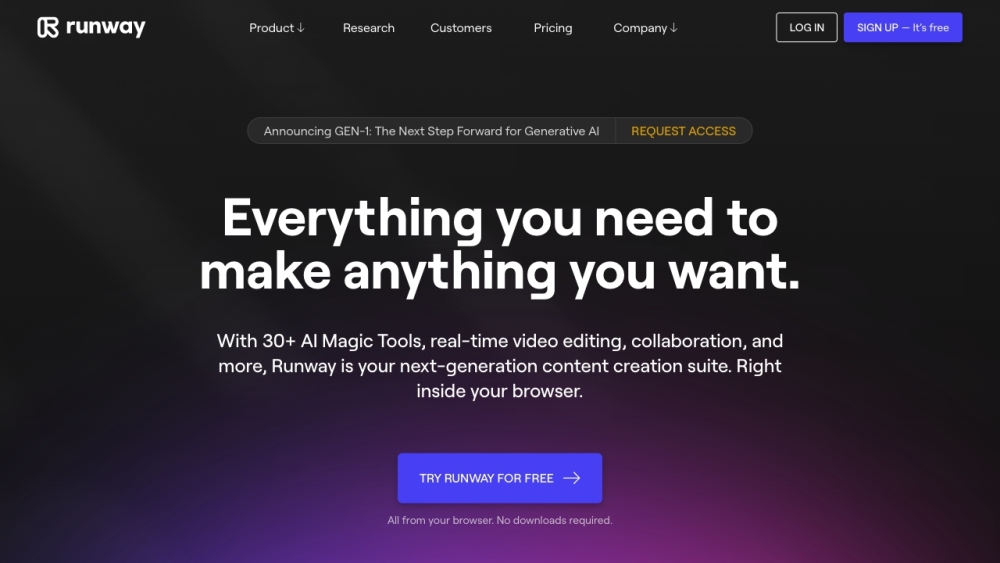
Key Features:
- Text-to-Video: Generate videos from text descriptions
- Image-to-Video: Animate still images with various effects
- Inpainting and Outpainting: Extend or modify existing videos
- Motion Brush: Add realistic motion to static elements

Use Cases:
- Visual Effects: Enhance film and video projects with AI-generated elements
- Advertising: Create dynamic ad content from product images
- Art Installations: Transform static artworks into interactive experiences
- Music Videos: Generate visuals that sync with audio tracks
Pros and Cons:
Pros:
- Powerful and versatile toolset
- Intuitive interface for professionals
- Regular updates with cutting-edge features
Cons:
- Steep learning curve for beginners
- Higher price point compared to some alternatives
Best for: Professional video editors, VFX artists, and creative agencies seeking advanced AI-powered tools.
3.Pictory: Streamlined Video Creation for Content Marketers
Pictory specializes in turning long-form content into engaging short-form videos, making it an excellent choice for content marketers and businesses.
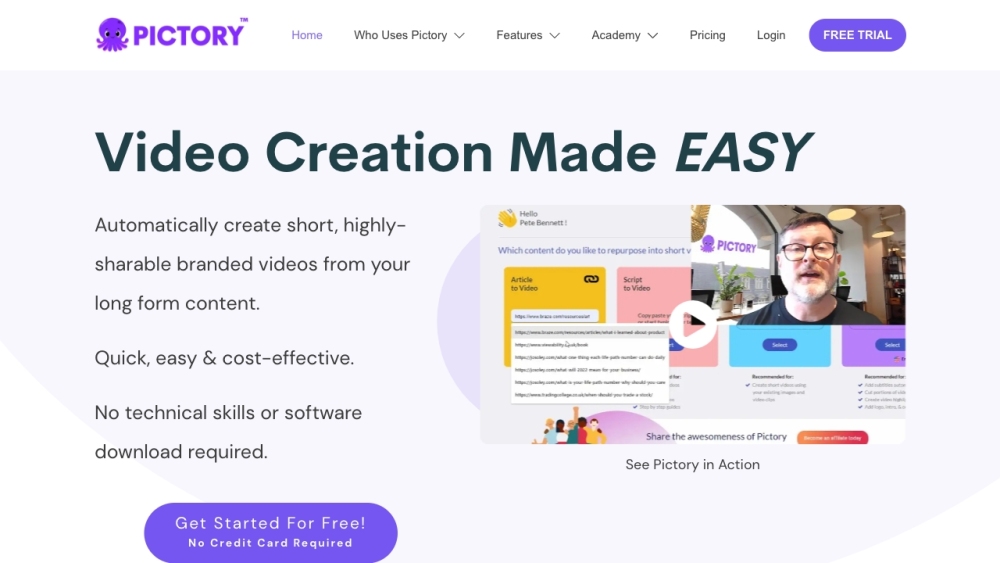
Key Features:
- AI Script Writing: Generate video scripts from existing content
- Auto Scene Selection: Choose relevant visuals based on your script
- Text-to-Speech: Convert text to natural-sounding voiceovers
- Branded Templates: Create consistent videos with custom branding

Use Cases:
- Blog Repurposing: Turn blog posts into shareable video summaries
- Product Demonstrations: Create quick product videos from images and descriptions
- Training Materials: Convert text-based guides into video tutorials
- Social Media Teasers: Generate video teasers for longer content pieces
Pros and Cons:
Pros:
- User-friendly interface for non-technical users
- Excellent for content repurposing
- Time-saving automation features
Cons:
- Limited advanced editing capabilities
- May require fine-tuning for best results
Best for: Content marketers, bloggers, and businesses looking to efficiently create video content from existing materials.
4.Luma AI: 3D Magic from 2D Images
Luma AI stands out for its ability to generate 3D content from 2D images, offering unique possibilities for immersive experiences.
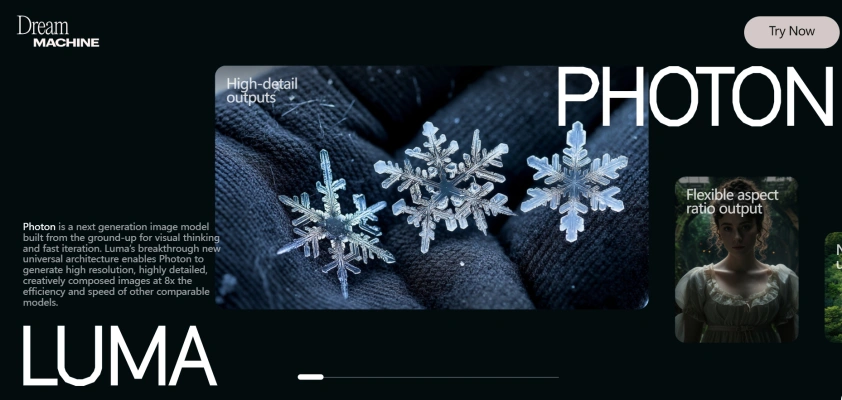
Key Features:
- 3D Scene Reconstruction: Create 3D environments from multiple 2D images
- NeRF Technology: Generate novel views of scenes from limited inputs
- Texture Synthesis: Automatically fill in missing details in 3D models
- AR/VR Integration: Export 3D content for use in augmented and virtual reality

Use Cases:
- Virtual Real Estate Tours: Create immersive property walkthroughs from photos
- Product Visualization: Generate 3D product models for e-commerce
- Game Asset Creation: Quickly prototype 3D game environments
- Archaeological Reconstructions: Recreate historical sites from limited imagery
Pros and Cons:
Pros:
- Unique 3D generation capabilities
- High-quality output for immersive experiences
- Versatile applications in AR/VR
Cons:
- Steeper learning curve for optimal results
- May require high-quality input images for best output
Best for: 3D artists, game developers, and businesses looking to create immersive visual experiences from 2D images.
5.Viggle AI: Effortless Video Creation for Social Media
Viggle AI is a user-friendly tool designed to help content creators and marketers quickly produce engaging videos for social media platforms.
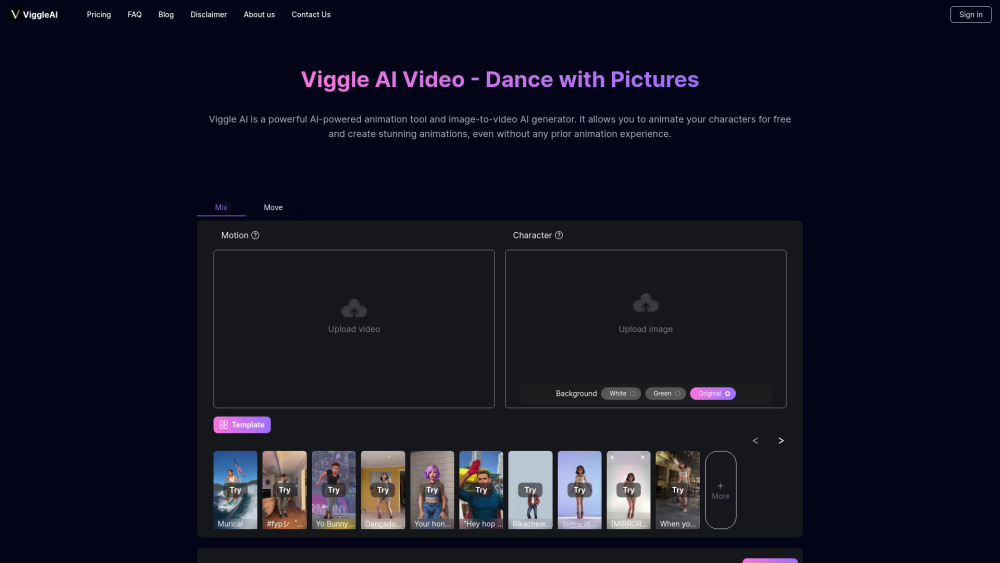
Key Features:
- One-Click Video Generation: Create videos from images with a single click
- Multi-Platform Optimization: Automatically adjust video formats for different social media platforms
- AI-Powered Editing: Suggest edits and enhancements based on content analysis
- Custom Branding: Easily add logos, watermarks, and brand colors to videos

Use Cases:
- Social Media Stories: Transform product images into engaging story content
- Influencer Marketing: Create quick promo videos from sponsor-provided images
- Event Recaps: Turn event photos into dynamic highlight reels
- Real Estate Listings: Generate property showcase videos from listing photos
Pros and Cons:
Pros:
- Extremely user-friendly interface
- Quick turnaround for social media content
- Optimized for various social platforms
Cons:
- Limited advanced editing options
- May lack some features for complex video projects
Best for: Social media managers, small businesses, and influencers looking for quick and easy video creation.
6.Vidu: AI-Powered Video Editing Made Simple
Vidu offers an intuitive platform for creating and editing videos using AI, catering to both beginners and experienced content creators.
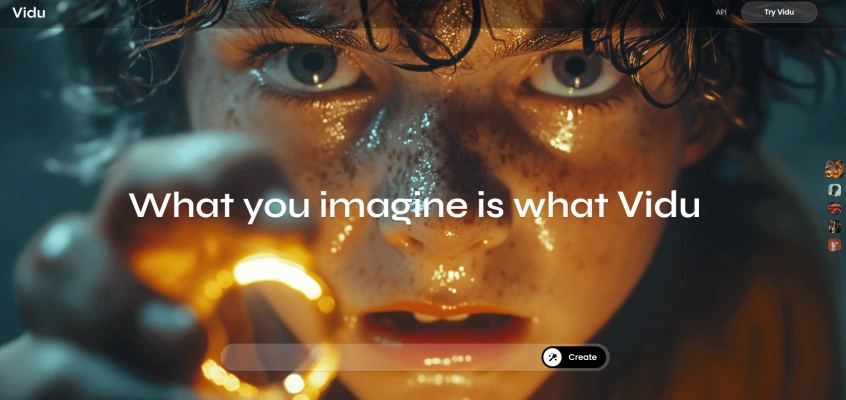
Key Features:
- Smart Video Templates: Pre-designed templates adaptable to various industries
- AI Scene Detection: Automatically identify and segment video scenes
- Voice-to-Text Transcription: Generate accurate captions and subtitles
- Automated B-Roll Generation: Create relevant supporting footage from text descriptions

Use Cases:
- YouTube Content: Streamline video production for regular uploads
- Corporate Training: Create engaging instructional videos from presentation slides
- News Summaries: Quickly generate video news briefs from text articles
- Product Launches: Produce professional product reveal videos with minimal effort
Pros and Cons:
Pros:
- User-friendly interface suitable for beginners
- Time-saving automated features
- Versatile application across various content types
Cons:
- May have limitations for highly customized projects
- Dependent on AI accuracy for some features
Best for: Content creators, marketers, and businesses looking for an efficient video production solution with AI assistance.
7.Simplified AI: All-in-One Content Creation Platform
Simplified AI is a comprehensive content creation suite that includes powerful AI-driven video generation tools alongside other creative features.
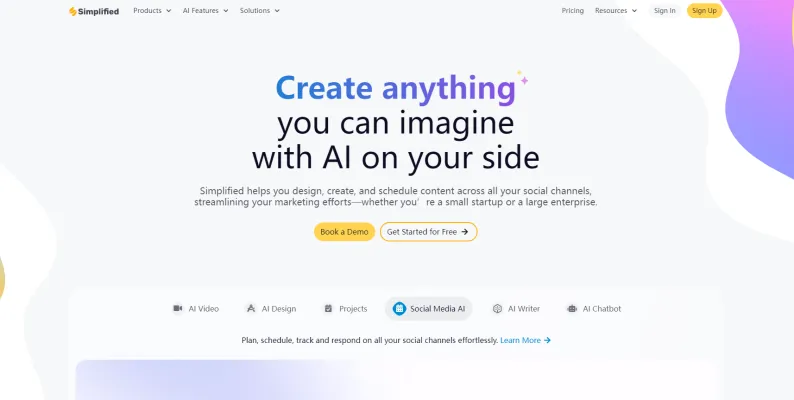
Key Features:
- Multi-Format Video Creation: Generate videos for various platforms and aspect ratios
- AI Copywriting Integration: Create video scripts and captions with AI assistance
- Collaborative Workspace: Team-friendly environment for content creation
- Asset Library: Extensive collection of stock images, videos, and audio

Use Cases:
- Marketing Campaigns: Create cohesive video content across multiple channels
- Social Media Management: Produce and schedule video posts for various platforms
- Brand Identity Videos: Generate consistent brand videos using custom templates
- Educational Content: Create engaging explainer videos from text-based materials
Pros and Cons:
Pros:
- Comprehensive suite of content creation tools
- Excellent for teams and agencies
- Streamlined workflow from ideation to publication
Cons:
- May be overwhelming for users needing only video tools
- Learning curve to utilize all features effectively
Best for: Marketing teams, agencies, and businesses looking for an all-in-one content creation solution with strong video capabilities.
8.InVideo: Professional-Grade Videos for Every Creator
InVideo is a robust online video creation platform that combines AI-powered features with a vast library of templates and assets.
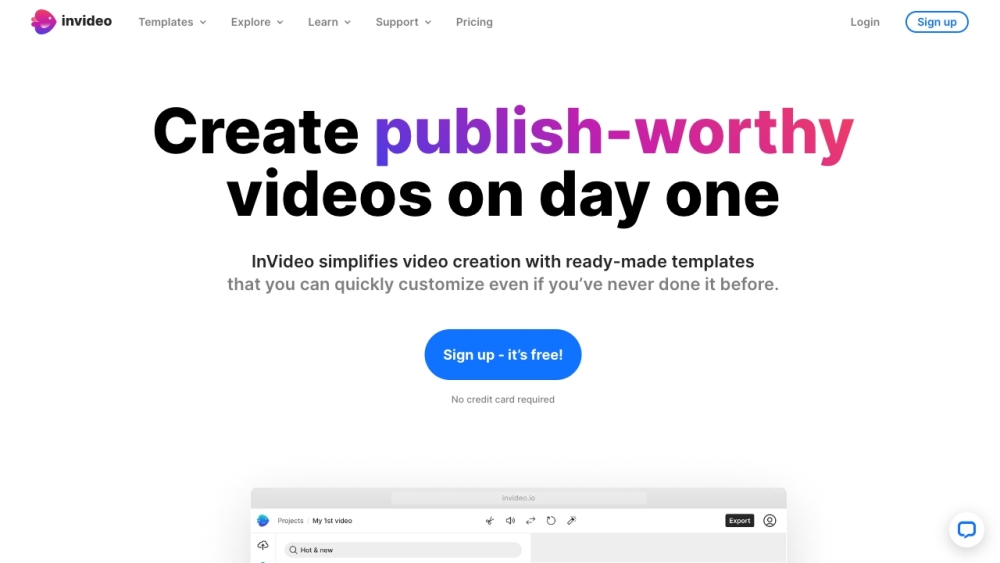
Key Features:
- 5000+ Templates: Extensive collection of customizable video templates
- Text-to-Video Conversion: Transform articles and scripts into videos
- Intelligent Video Resizing: Automatically adapt videos for different platforms
- Advanced Editing Tools: Professional-grade features for fine-tuning videos

Use Cases:
- Digital Advertising: Create eye-catching video ads for various platforms
- E-learning Content: Produce engaging educational videos from lecture notes
- Social Media Marketing: Generate platform-specific video content at scale
- Video Presentations: Transform static presentations into dynamic videos
Pros and Cons:
Pros:
- Extensive template and asset library
- Powerful editing capabilities
- Suitable for both beginners and professionals
Cons:
- May require time to explore all features
- Some advanced features limited to higher-tier plans
Best for: Marketers, educators, and content creators seeking a versatile video creation tool with professional-grade outputs.
9.Vidnoz: AI-Powered Video Creation for Businesses
Vidnoz specializes in helping businesses create professional-looking videos quickly and efficiently using AI technology.
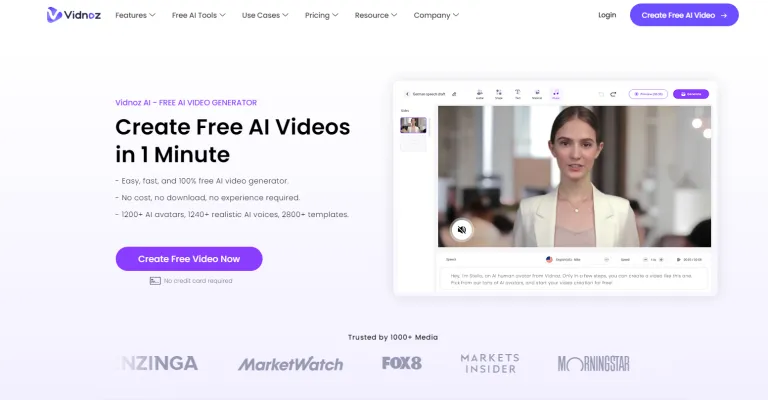
Key Features:
- AI Avatar Generation: Create lifelike virtual presenters for videos
- Text-to-Speech in 70+ Languages: Generate natural-sounding voiceovers
- Customizable Templates: Industry-specific templates for various business needs
- One-Click Video Creation: Generate videos from text inputs with minimal effort

Use Cases:
- Employee Training: Create engaging onboarding and training videos
- Product Demonstrations: Produce detailed product walkthroughs with AI avatars
- Multilingual Content: Easily create videos in multiple languages
- Customer Support: Generate video FAQs and tutorials for common queries
Pros and Cons:
Pros:
- Excellent for businesses with regular video needs
- Time-saving AI features for quick video production
- Wide range of customization options
Cons:
- AI avatars may not suit all brand aesthetics
- Some users may prefer more manual control over video creation
Best for: Businesses and organizations looking to scale their video content production efficiently.
10.Getimg.ai: Versatile AI Image and Video Generation
While primarily known for its image generation capabilities, Getimg.ai also offers powerful tools for creating videos from images and text prompts.
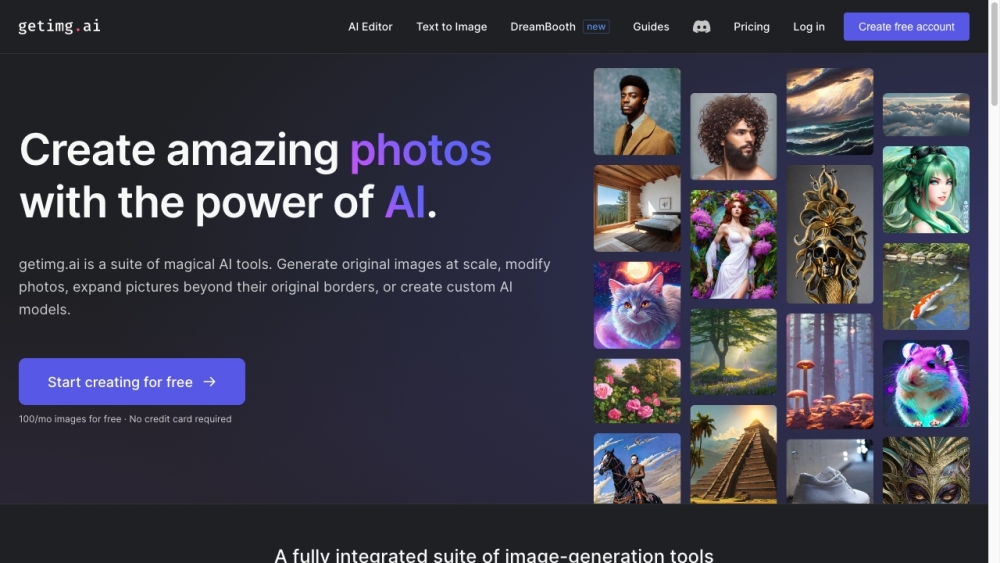
Key Features:
- Text-to-Video Generation: Create videos from detailed text descriptions
- Image-to-Video Conversion: Animate still images with various effects
- Style Transfer: Apply artistic styles to videos
- Video Upscaling: Enhance video quality and resolution

Use Cases:
- Artistic Projects: Generate unique video art from text or image inputs
- Concept Visualization: Quickly create video mockups for pitches and presentations
- Social Media Content: Produce eye-catching video posts from text prompts
- Stock Video Alternative: Generate custom video clips for various projects
Pros and Cons:
Pros:
- Versatile tool for both image and video generation
- Unique artistic capabilities
- Continually updated with new AI models
Cons:
- May require experimentation to achieve desired results
- Video features may be less comprehensive than dedicated video tools
Best for: Artists, designers, and content creators looking for innovative ways to generate video content using AI.
Top AI Image to Video Generators at a Glance

| Tool | Best For | Key Feature | Pros | Cons |
| Kling AI | High-quality, realistic videos | High-quality output, 3D face reconstruction | Exceptional quality, versatile | Potential app dependency |
| Runway | Professional video editing | Text-to-video, motion brush | Powerful toolset | Steep learning curve |
| Pictory | Content marketing | AI script writing, auto scene selection | User-friendly, great for repurposing | Limited advanced features |
| Luma AI | 3D content creation | 3D scene reconstruction, NeRF technology | Unique 3D capabilities | Steeper learning curve |
| Viggle AI | Quick social media content | One-click video generation | Extremely user-friendly | Limited advanced editing |
| Vidu | Efficient video production | Smart video templates | User-friendly, time-saving | May have limitations |
| Simplified AI | All-in-one content creation | Multi-format video creation | Comprehensive suite | May be overwhelming |
| InVideo | Versatile video creation | 5000+ templates | Extensive library | Some features limited |
| Vidnoz | Business video scaling | AI avatar generation | Efficient scaling | AI limitations |
| Getimg.ai | Innovative video generation | Text-to-video generation, style transfer | Innovative artistic capabilities | Requires experimentation |
What AI Tools Are Suitable for You?

- For Social Media Marketers: Viggle AI or InVideo offer quick, engaging content creation with user-friendly interfaces and platform-specific optimizations.
- For Professional Filmmakers and VFX Artists: Runway provides advanced tools for high-end productions with powerful editing capabilities.
- For Content Marketers and Bloggers: Pictory excels at turning existing content into engaging videos efficiently.
- For 3D Artists and Game Developers: Luma AI opens up new possibilities in 3D content creation from 2D images.
- For Businesses Scaling Video Production: Vidnoz offers efficient video creation with AI avatars and multilingual support.
- For Creative Agencies and Marketing Teams: Simplified AI provides a comprehensive suite for various content types, including video.
- For Educators and Trainers: InVideo's extensive template library and Vidu's smart templates are ideal for creating educational content.
- For Artists and Experimental Creators: Getimg.ai offers innovative ways to generate unique video content using AI.
- For E-commerce and Product Showcases: Kling AI can create high-quality, realistic videos ideal for product demonstrations.
- For Small Businesses and Influencers: Viggle AI's user-friendly interface is perfect for quick video creation without technical expertise.
Alternatives in AI Video Generation
While image-to-video generators are powerful, you might also consider these alternatives for AI video creation:

Text-to-Video Tools:
- Synthesia: Specializes in creating videos with AI-generated presenters from text scripts.
- Lumen5: Transforms blog posts and text content into engaging video stories.
AI Video Editors:
- Descript: Offers AI-powered editing features for enhancing existing video content.
- VEED.IO: Provides automated video editing with AI assistance.
Live-Action Video Generators:
- D-ID: Creates talking head videos from still photos and text.
- Hour One: Generates human-like presenters for various video content needs.
AI Animation Tools:
- Animaker: Offers AI-assisted animation creation for explainer videos and more.
- Vyond: Provides templates and AI features for creating animated videos.
Specialized AI Video Tools:
- Fliki: Focuses on turning text into videos with AI-generated voiceovers.
- Elai: Specializes in creating AI presenter videos for business communications.
These alternatives cater to different aspects of video creation, from generating entirely new content to enhancing and editing existing footage. Depending on your specific needs, you might find these tools complement the image-to-video generators in your content creation workflow.
For more cutting-edge AI tools across various categories, be sure to visit AIPURE(https://aipure.ai/). Stay ahead of the curve and explore the latest innovations in AI-powered creativity and productivity.



