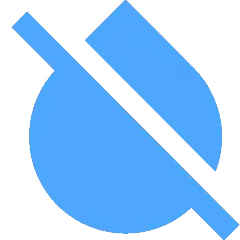
Unblur Image
Unblur Image is a powerful Chrome extension that leverages AI technology to automatically remove blur, enhance clarity, and upscale low-resolution photos with just one click.
https://chromewebstore.google.com/detail/unblur-image/lkebmhimhedohmgkomlnhgbcknocmpjo?ref=producthunt

Product Information
Updated:Nov 9, 2025
What is Unblur Image
Unblur Image is a browser extension developed by imgkits that helps users restore and enhance blurry or low-quality images directly in their Chrome browser. The tool uses advanced artificial intelligence and machine learning algorithms to analyze and process images, removing blur and improving visual clarity without requiring any additional software installation. It supports multiple image formats including JPG, PNG, WEBP, and BMP, making it versatile for various use cases from personal photo enhancement to professional content creation.
Key Features of Unblur Image
Unblur Image is a Chrome extension that uses advanced AI technology to automatically enhance and restore clarity to blurry photos with just one click. It supports multiple image formats (JPG, PNG, WEBP, BMP), offers various output resolution options (2x, 3x, 4x upscaling), and processes images securely through encrypted connections while maintaining user privacy.
One-Click AI Enhancement: Uses advanced AI algorithms and deep learning neural networks to automatically detect and remove blur from images with a single click
Multiple Resolution Options: Allows users to choose output resolution with 2x, 3x, or 4x upscaling capabilities while maintaining image quality
Browser-Based Processing: Works directly in Chrome browser without requiring additional software installation, offering convenient drag-and-drop functionality
Secure Processing: Processes images through encrypted connections and ensures user privacy with daily deletion of uploaded images
Use Cases of Unblur Image
Academic Enhancement: Students and educators can improve the clarity of scanned textbook pages, lecture slides, and study materials
Professional Content Creation: Marketers and content creators can enhance visual materials for presentations, social media, and digital advertising
E-commerce Photography: Online sellers can improve product images to boost visual appeal and increase conversion rates
Personal Photo Restoration: Users can restore and enhance old family photos or fix poorly captured personal memories
Pros
No additional software installation required
Simple one-click operation
Secure and private processing
Supports multiple image formats
Cons
Limited to Chrome browser only
Results may vary depending on original image quality
Requires internet connection for processing
How to Use Unblur Image
Install the Extension: Install the Unblur Image extension from the Chrome Web Store and pin it to your browser toolbar for quick access
Open the Extension: Click on the Unblur Image extension icon in your Chrome toolbar to launch the tool
Upload Image: Upload your blurry photo either by dragging and dropping it into the tool or using the file dialog to select it. Supported formats include JPG, PNG, WEBP, and BMP
Let AI Process: The AI will automatically begin analyzing and processing the image to remove blur patterns and restore sharpness
Select Output Size: Choose your desired output resolution - you can upscale the image by 2x, 3x, or 4x while maintaining quality
Download Result: Once the unblurring process is complete and you're satisfied with the result, click the Download button to save the enhanced image to your device
Unblur Image FAQs
Simply upload your blurry photo, and the machine learning will automatically unblur image online
Popular Articles

Moltbook AI: 2026's First Pure AI Agent Social Network
Feb 5, 2026

ThumbnailCreator: The AI Tool That Solves Your YouTube Thumbnail Stress (2026)
Jan 16, 2026

How to Use ChatGPT Plus for Free (2026 Update)
Jan 14, 2026

AI Smart Glasses 2026: A Software-First Perspective on the Wearable AI Market
Jan 7, 2026







