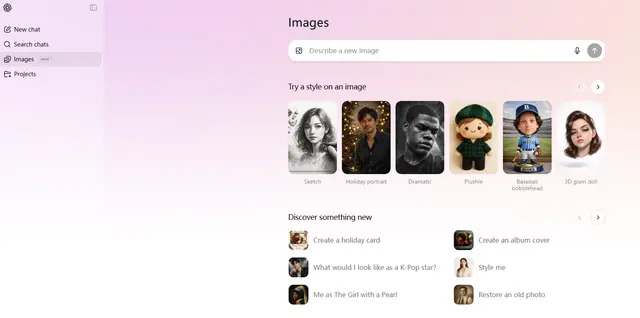Pixvify
Pixvify is a free, all-in-one AI platform for creating realistic photos, face swapping, image editing, and video generation.
https://pixvify.com/

Product Information
Updated:Jul 16, 2025
Pixvify Monthly Traffic Trends
Pixvify experienced a 86.0% decline in traffic, reaching 46,111 visits in the month. The significant drop in visits could be attributed to a lack of recent updates or new features, which might have led to reduced user engagement. Additionally, the cancellation of the Pixel Tablet 3 and the release of new features for competing devices like the Pixel Watch 2 could have drawn users away.
What is Pixvify
Pixvify is an innovative online platform that harnesses advanced artificial intelligence to transform simple text prompts into lifelike human faces, bodies, and scenes. It offers a comprehensive suite of AI-powered tools for image generation, face swapping, photo enhancement, and video creation. Designed for artists, designers, content creators, and anyone needing unique visuals, Pixvify provides an intuitive interface to produce high-quality, customized images without requiring advanced editing skills.
Key Features of Pixvify
Pixvify is an all-in-one AI-powered platform that offers realistic photo generation, face swapping, image editing, and video creation capabilities. It uses advanced artificial intelligence to create lifelike human faces and bodies from text descriptions, enhance existing photos, and provide over 100 filters for customization. The platform is free to use, requires no login, and prioritizes user privacy by not saving uploaded or generated content.
AI Photo Generation: Create high-quality, realistic images instantly from text prompts, offering a variety of facial features, expressions, and styles.
Face Swapping: Seamlessly swap faces in photos and videos with precision, using advanced AI algorithms to match facial features, skin tones, and expressions.
Image Enhancement: Improve photo resolution and clarity with AI-powered upscaling, bringing out fine details and vibrant colors.
Video Generation: Create AI-generated videos, expanding creative possibilities beyond static images.
Privacy-Focused: Ensures user privacy by not saving any uploaded or generated photos, providing a secure environment for content creation.
Use Cases of Pixvify
Content Creation: Enables artists, designers, and content creators to generate unique, high-quality images for various projects without advanced editing skills.
Character Design: Assists in creating realistic character avatars for games, animations, or virtual environments.
Stock Photography: Provides a tool for stock photographers to enhance their workflow and increase portfolio visibility with AI-generated images.
Social Media Marketing: Allows marketers to create engaging, customized visual content for social media campaigns quickly and easily.
Personal Entertainment: Offers a fun and creative outlet for individuals to experiment with face swapping and photo manipulation for personal enjoyment.
Pros
Free to use with no login required
Advanced AI technology for realistic image generation
Versatile all-in-one platform for various image and video editing needs
Strong focus on user privacy and data security
Cons
May raise ethical concerns regarding the creation of synthetic media
Potential for misuse in creating deepfakes or misleading content
Dependency on AI algorithms may limit certain types of creative control
How to Use Pixvify
Go to Pixvify's AI photo generator playground: Visit the Pixvify website and navigate to the AI photo generator playground section.
Enter a description of the desired AI photo: Type in prompts related to the face, head, and hair you want to generate. Include details like 'headshot', 'face focus', hair color, etc. Adding quality terms like '4k' and 'photorealistic' can improve results. You can also add details about body or pose if desired.
Add character or visual styles (optional): Select any preset character appearances or actions to help generate more consistent results.
Wait for AI photo generation: The AI will take 5-8 seconds to generate your photo based on the provided prompts.
Download the generated image: On PC, right-click the image and select 'Save Image'. On mobile, long-press the image and choose 'Save to Photos'.
Pixvify FAQs
Pixvify is an all-in-one AI-powered platform designed to generate, edit, and enhance photos. It offers tools for creating realistic images, performing face swaps, and applying over 100 different filters to produce high-quality, customized results.
Official Posts
Loading...Analytics of Pixvify Website
Pixvify Traffic & Rankings
1.2K
Monthly Visits
#8369345
Global Rank
#39310
Category Rank
Traffic Trends: Sep 2024-Jun 2025
Pixvify User Insights
00:00:07
Avg. Visit Duration
2.29
Pages Per Visit
32.56%
User Bounce Rate
Top Regions of Pixvify
US: 75.09%
ID: 24.91%
Others: NAN%