ImgUpscaler
ImgUpscaler, 400% büyütme ve 16000x16000 çözünürlük destekleyerek kalite kaybı olmadan görüntüleri toplu olarak büyüten ve geliştiren AI destekli çevrimiçi bir araçtır.
https://imgupscaler.com/?utm_source=aipure
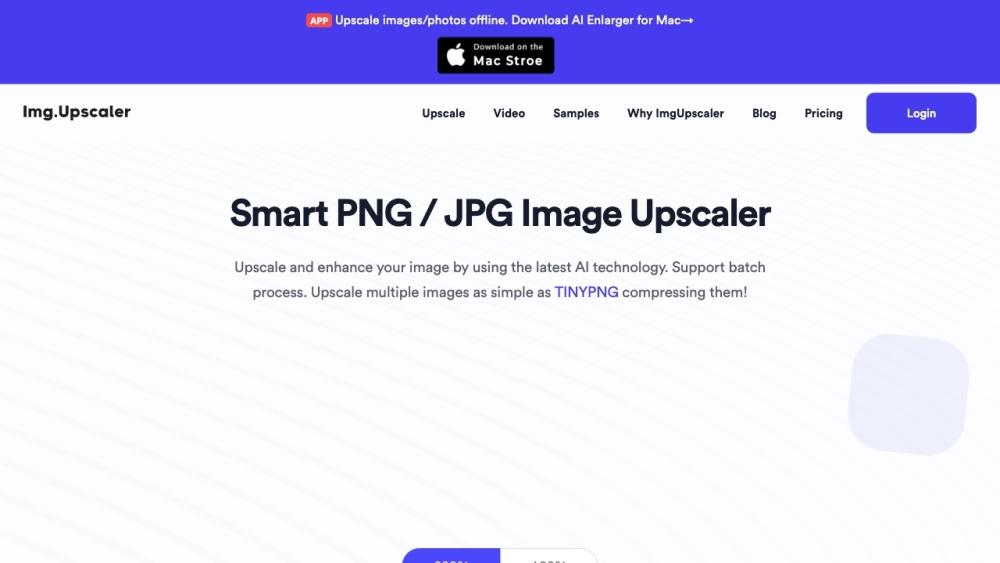
Ürün Bilgisi
Güncellendi:Jul 16, 2025
ImgUpscaler Aylık Trafik Trendleri
ImgUpscaler, bu ay 2.9M ziyaretçi sayısına ulaşarak trafikte %5.2'lik bir düşüş yaşadı. Son dönemde ürün güncellemesi veya dikkat çeken pazar aktiviteleri olmadığından, bu düşüş normal pazar dalgalanmalarını veya YouCam AI Photo Enhancer ve Adobe Photoshop gibi araçlardan kaynaklanan artan rekabeti yansıtıyor olabilir.
ImgUpscaler Nedir
ImgUpscaler, görüntülerin çözünürlüğünü ve kalitesini artırmak için yapay zeka kullanan ücretsiz bir web tabanlı görüntü büyütme uygulamasıdır. Orijinal kaliteden ödün vermeden toplu görüntüleri büyütme konusunda uzmanlaşmıştır ve JPG, PNG ve JPEG gibi formatları destekler. Araç, hem amatör hem de profesyonel kullanıcılar için tasarlanmıştır ve toplu işleme, yüz portresi geliştirme ve anime ile çizgi film görüntüleri için optimizasyon gibi özellikler sunar. ImgUpscaler ayrıca, hareket halindeyken görüntü geliştirme için AI Enlarger adında bir mobil uygulama sağlar.
ImgUpscaler Temel Özellikleri
ImgUpscaler, toplu görüntüleri büyütmek ve geliştirmek için AI destekli çevrimiçi bir araçtır. Ücretsiz ve premium planlar sunar, birden fazla görüntü formatını destekler ve çözünürlüğü %400'e veya 16000x16000px'e kadar artırabilir. Araç, portreler ve detaylı görüntüler için iki özel büyütme modeli ile birlikte, yaratıcı görüntü modifikasyonları için benzersiz bir 'yeniden hayal et' özelliği sunar.
AI destekli büyütme: Kalite kaybı olmadan görüntüleri büyütmek için gelişmiş AI teknolojisini kullanır, %400'e kadar büyütmeyi destekler.
Toplu işleme: Kullanıcıların birden fazla görüntüyü aynı anda büyütmesine olanak tanır, zaman ve çaba tasarrufu sağlar.
Özel büyütme modelleri: Portreler ve detaylı görüntüler için farklı modeller sunar, farklı görüntü türleri için sonuçları optimize eder.
Yeniden hayal et özelliği: Kullanıcı istemlerine ve AI üretimine dayalı olarak görüntülerin değiştirilmiş versiyonlarını oluşturma yeteneği.
Yüksek çözünürlük desteği: Premium planlar, görüntüleri 16000x16000px çözünürlüğe kadar büyütmeye olanak tanır.
ImgUpscaler Kullanım Alanları
Fotoğraf geliştirme: Fotoğrafçılar, dijital görüntülerinin baskı veya sergileme için çözünürlüğünü ve kalitesini artırmak için ImgUpscaler'ı kullanabilir.
E-ticaret ürün görüntüleri: Çevrimiçi perakendeciler, web sitelerinde görsel çekiciliği ve detayı artırmak için ürün fotoğraflarını büyütüp geliştirebilir.
Sosyal medya içerik oluşturma: İçerik oluşturucular, sosyal medya gönderileri için görüntülerin kalitesini artırmak ve görsel tutarlılığı korumak için aracı kullanabilir.
Anime ve çizgi film büyütme: Hayranlar ve sanatçılar, bu özel stiller için optimize edilmiş anime ve çizgi film görüntülerini geliştirebilir.
Tarihi fotoğraf restorasyonu: Arşivciler ve tarihçiler, eski veya bozulmuş fotoğrafların kalitesini ve detayını artırmak için ImgUpscaler'ı kullanabilir.
Artıları
Sürükle ve bırak işlevselliği ile kullanıcı dostu arayüz
Farklı ihtiyaçlara uygun hem ücretsiz hem de premium planlar sunar
Farklı görüntü türleri için özel modeller (portreler, detaylı görüntüler)
Yaratıcı görüntü modifikasyonları için benzersiz 'yeniden hayal et' özelliği
Eksileri
Ücretsiz sürüm, görüntü boyutu ve çözünürlüğü konusunda sınırlamalara sahiptir
Web tabanlı bir araç olduğu için kullanım için internet bağlantısı gerektirir
Photoshop gibi profesyonel masaüstü yazılımlarının gelişmiş özellikleriyle eşleşmeyebilir
ImgUpscaler Nasıl Kullanılır
ImgUpscaler web sitesine gidin: Web tarayıcınızda https://imgupscaler.com/ adresini ziyaret edin
Görüntünüzü yükleyin: Yükleme alanına tıklayın veya görüntü dosyanızı (JPG veya PNG, maksimum 5MB veya 1000px) belirtilen alana sürükleyip bırakın
Büyütme seçeneklerini seçin: 200% veya 400% büyütme seçin ve Portre Modeli veya Detaylı Model arasında seçim yapın
Ayarları ayarlayın (isteğe bağlı): İstenirse Yaratıcılık ve Benzerlik Gücü kaydırıcılarını değiştirin
Büyütmeyi başlatın: AI destekli büyütme sürecini başlatmak için 'Başlat' butonuna tıklayın
Sonuçları gözden geçirin: Geliştirmeleri görmek için önceki ve sonraki görüntüleri karşılaştırın
Büyütülmüş görüntüyü indirin: Geliştirilmiş görüntünüzü kaydetmek için indirme butonuna tıklayın
Hesap oluşturun (isteğe bağlı): Aylık 20 ücretsiz kredi almak ve toplu işleme erişimi sağlamak için ücretsiz bir hesap oluşturun
ImgUpscaler SSS
ImgUpscaler, kullanıcıların görüntülerinin çözünürlüğünü ve kalitesini detay kaybetmeden artırmalarına olanak tanıyan ücretsiz bir çevrimiçi AI destekli görüntü büyütme aracıdır. Görüntüleri %400'e kadar büyütebilir ve JPG, PNG ve JPEG formatlarını destekler.
Resmi Gönderiler
Yükleniyor...Popüler Makaleler

Moltbook AI: 2026'nın İlk Saf AI Ajan Sosyal Ağı
Feb 5, 2026

ThumbnailCreator: YouTube Küçük Resim Stresinizi Çözen Yapay Zeka Aracı (2026)
Jan 16, 2026

2026 Yapay Zeka Akıllı Gözlükleri: Giyilebilir Yapay Zeka Pazarına Yazılım Odaklı Bir Bakış
Jan 7, 2026

2026'da Rytr Ücretsiz Kupon Kodları ve Nasıl Kullanılır
Dec 30, 2025
ImgUpscaler Web Sitesi Analitiği
ImgUpscaler Trafik ve Sıralamaları
2.9M
Aylık Ziyaretler
#21904
Küresel Sıralama
#98
Kategori Sıralaması
Trafik Trendleri: Jul 2024-Jun 2025
ImgUpscaler Kullanıcı İçgörüleri
00:02:15
Ort. Ziyaret Süresi
2.5
Ziyaret Başına Sayfa Sayısı
60.81%
Kullanıcı Hemen Çıkma Oranı
ImgUpscaler'in En Çok Kullanıldığı Bölgeler
US: 10.88%
IN: 10.8%
ID: 6.48%
PK: 4.66%
GB: 3.53%
Others: 63.64%







