
Managing meetings often feels like an endless loop of sending follow-up emails, taking notes, and preparing agendas. However, the advent of AI-powered meeting applications promises to make these repetitive tasks obsolete. These AI tools are transforming the way teams hold meetings by automating processes like note-taking, transcription, and tracking action items.

This article delves into the top AI meeting solutions available as of December 2024, showcasing their features, applications, and advantages to guide you in selecting the ideal tool for your requirements.
1. Tactiq: Transforming Meeting Notes into Actionable Insights
Tactic is a Chrome extension compatible with platforms like Google Meet, Zoom, and Microsoft Teams. This app has transcribed over 2 million meetings each month and supports 60 languages. Unique features include live transcription and custom AI prompts to create meeting summaries and action items. The premium plan costs $8 per month, but you can try it for free with up to 10 meetings.
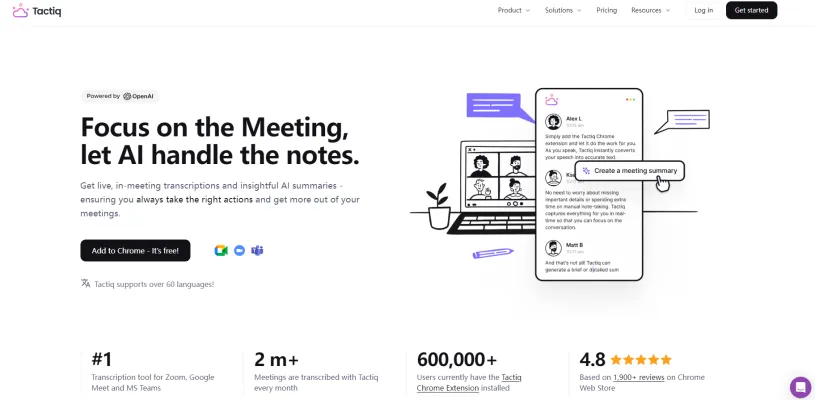
🔹Highlighted Features:
- Live Transcription: Automatically transcribes conversations during meetings for accurate record-keeping.
- Meeting Summaries: Generates concise summaries highlighting key action points and decisions made during discussions.
- Chrome Extension: Easily integrates with platforms like Google Meet, Zoom, and Microsoft Teams for seamless use.
🔹Use Cases:
- Team Meetings: Capture detailed notes without interrupting the flow of discussion.
- Client Calls: Provide accurate records for follow-ups and accountability.
- Workshops: Document insights and feedback from participants for future reference.
🔹Pros and Cons:
- Pros: Accurate transcription; easy integration; user-friendly interface.
- Cons: Limited features in the free version; occasional inaccuracies in complex discussions.
🔹Best for: Teams looking for efficient note-taking solutions during virtual meetings.
🔹Read Tactiq.io Related Articles:
🔥Tactiq.io Review: AI-Powered Meeting Management Tool

2. Krisp: Elevate Your Call Quality with AI-Powered Noise Cancellation
Krisp is primarily known for its noise cancellation capabilities, ensuring your meetings are distraction-free. It's available on Mac and Windows and works seamlessly in the background with any platform. Krisp also provides unlimited transcription. The premium pricing is quite reasonable, making it a great addition to your toolkit.
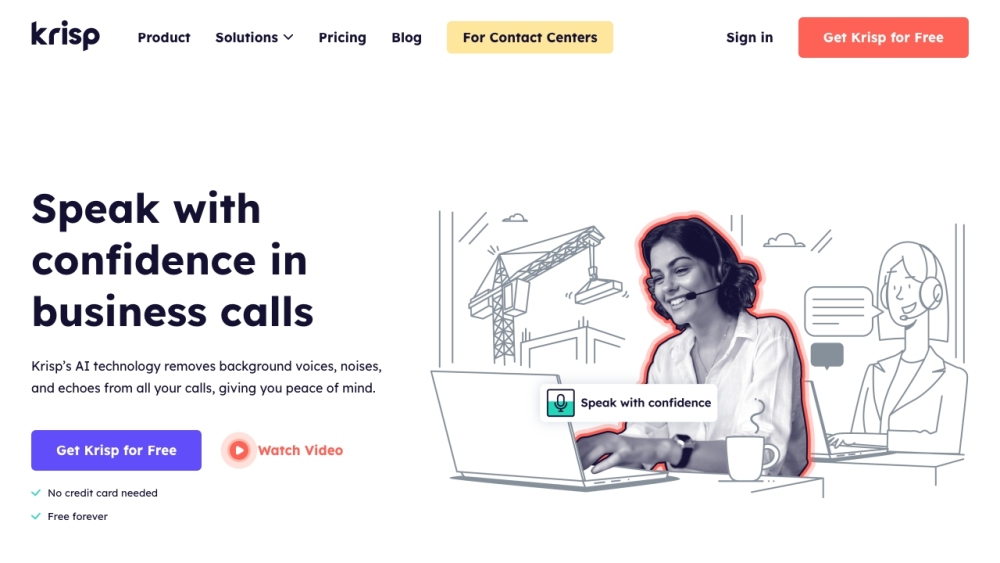
🔹Highlighted Features:
- AI Noise Cancellation: Eliminates background noise to ensure clear audio during calls.
- Real-Time Transcription: Captures spoken content accurately across various conferencing apps.
- AI Meeting Summaries: Automatically generates summaries and action items from discussions.
🔹Use Cases:
- Remote Work: Improve call quality in noisy environments for better communication.
- Sales Calls: Ensure clarity during client interactions to avoid misunderstandings.
- Interviews: Record and transcribe candidate interviews for easy review.
🔹Pros and Cons:
- Pros: High-quality audio; works with any conferencing app; user-friendly interface.
- Cons: Some advanced features require a paid plan; may not integrate with all tools seamlessly.
🔹Best for: Individuals needing high-quality audio for calls and meetings.
🔹Read Krisp Related Articles:
🔥How to Use Krisp: AI Noise Cancellation Guide
🔥Krisp Review: AI Noise Cancellation for Clear Communication

3. Fireflies: Your Intelligent Meeting Companion for Effortless Documentation
Fireflies is compatible with Google Meet, Zoom, and Teams, offering free unlimited transcription. Available for $10 per user per month, this tool excels in automatic transcription and introduces a feature called conversational AI, which tracks who speaks during a meeting. This insight can help identify areas for improvement in team discussions.
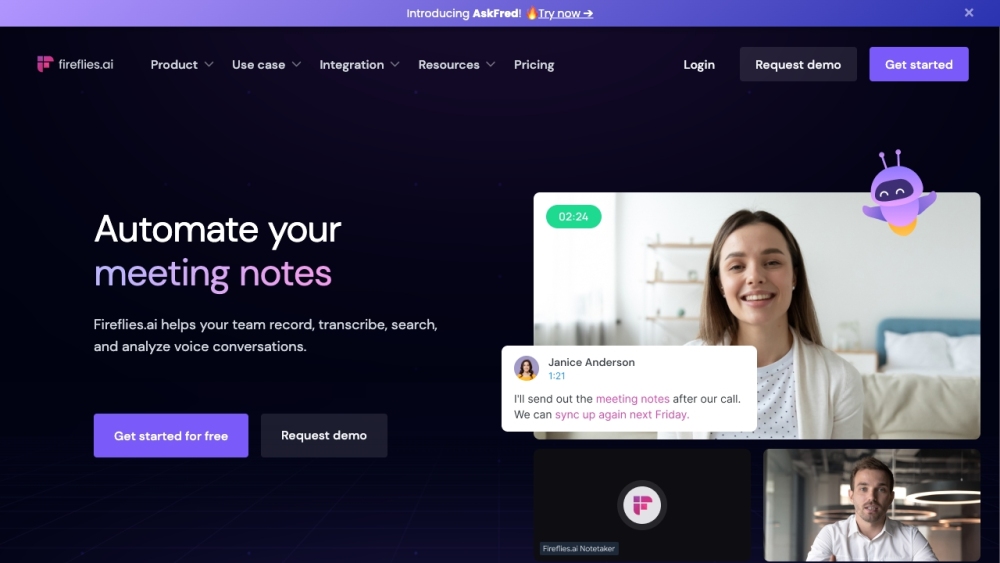
🔹Highlighted Features:
- Automatic Transcription: Records and transcribes meetings in real-time across multiple platforms.
- Smart Search Functionality: Allows users to search through transcripts by keywords or themes.
- Collaboration Tools: Enables sharing of notes and highlights among team members.
🔹Use Cases:
- Project Management Meetings: Track decisions and action items effectively.
- Sales Calls Analysis: Review past calls to improve future performance.
- Training Sessions: Capture training content for later reference.
🔹Pros and Cons:
- Pros: Excellent transcription accuracy; strong collaboration features; wide platform compatibility.
- Cons: Some users report issues with audio quality; learning curve for new users.
🔹Best for: Teams that require comprehensive meeting documentation and analysis.
🔹Read Fireflies Related Articles:
🔥 Fireflies.ai Review: AI Meeting Assistant Revolutionizes Work

4. Supernormal: Automate Your Meeting Notes and Focus on What Matters
Supernormal offers unlimited meetings for free, but keep in mind the storage limit of 1,000 minutes. The premium plan costs $18 per user per month and includes features like AI-generated agendas and shareable meeting notes, which help keep everyone in the loop.
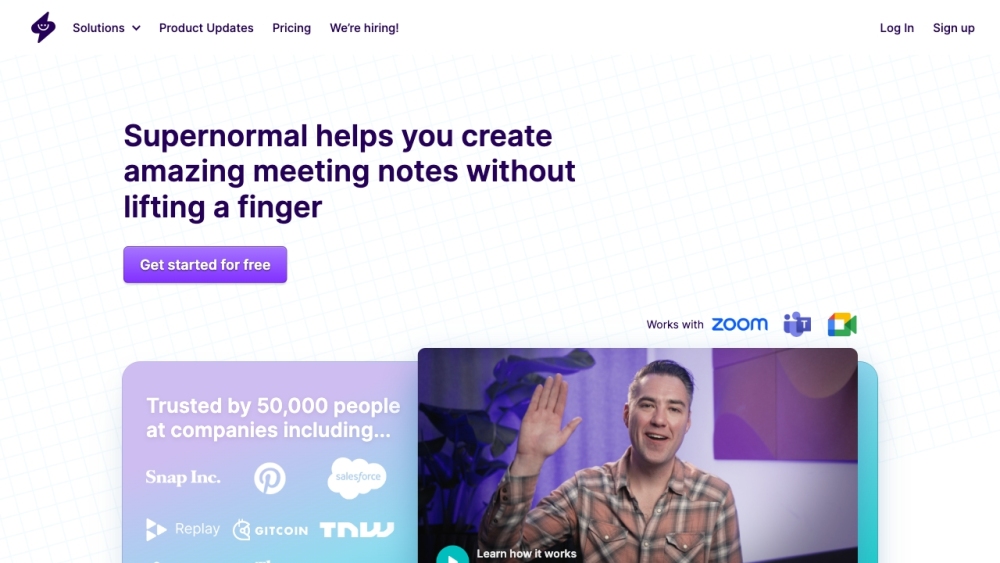
🔹Highlighted Features:
- Automatic Note Creation: Generates notes from meetings automatically using AI.
- CRM Integration: Links notes directly to CRM systems like HubSpot or Salesforce.
- Calendar Integration: Automatically joins scheduled meetings to capture notes without manual input.
🔹Use Cases:
- Sales Meetings: Streamline note-taking during client discussions.
- Team Strategy Sessions: Ensure all key points are documented for future reference.
- Recruitment Interviews: Capture candidate responses accurately for review.
🔹Pros and Cons:
- Pros: Reduces manual effort; integrates well with CRMs; multilingual support.
- Cons: Initial setup may require time; some users experience minor bugs.
🔹Best for: Teams looking to automate their note-taking process effectively.
🔹Read Supernormal Related Articles:
🔥Supernormal Review: AI-Powered Meeting Management Tool

5. Otter AI: Real-Time Transcription for Seamless Collaboration
Otter AI excels in transcription and provides an autopilot feature that handles meetings for you. It works on both Mac and Windows and offers collaborative channels for team discussions. This app allows you to communicate with AI for insights on follow-up actions, enhancing your meeting efficiency.
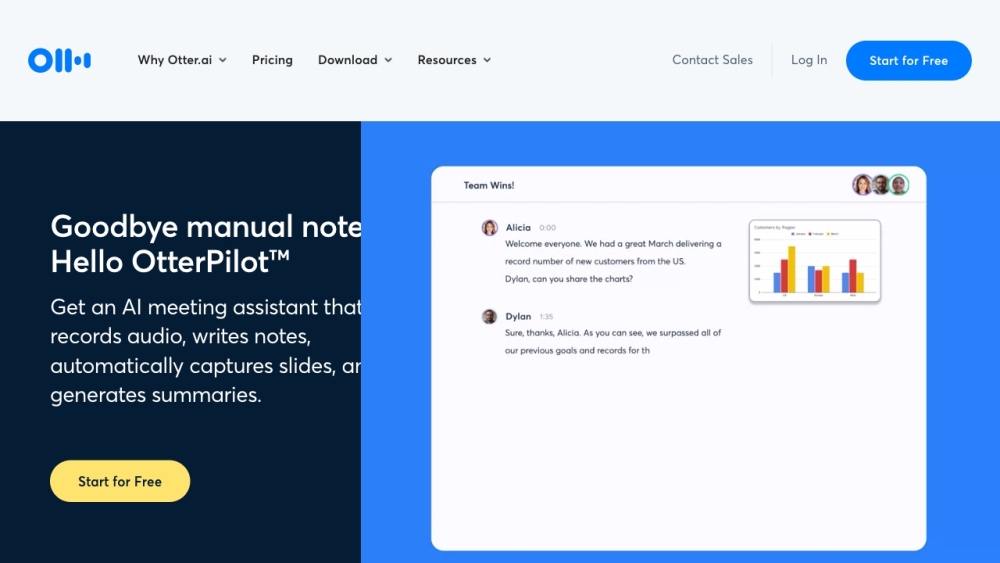
🔹Highlighted Features:
- Real-Time Transcription & Summarization: Captures conversations as they happen, providing instant summaries.
- AI Chat Integration: Allows participants to ask questions about the meeting content seamlessly.
- Action Item Tracking: Automatically assigns tasks based on discussion points during meetings.
🔹Use Cases:
- Educational Lectures: Transcribe lectures for students who need detailed notes.
- Corporate Meetings: Keep all team members informed with accurate meeting records.
- Interviews & Podcasts: Record discussions for easy editing and sharing later.
🔹Pros and Cons:
- Pros: Accurate transcription; collaborative features enhance team engagement; easy integration with major platforms.
- Cons: Audio quality can vary; some users find editing transcripts cumbersome.
🔹Best for: Professionals seeking a comprehensive solution for meeting documentation and collaboration.
🔹Read Otter AI Related Articles:
🔥7 Free AI Tools for Students to Boost Productivity in 2024
🔥How to Use Otter.ai: AI Meeting Assistant Guide
🔥Otter.ai Review: AI-Powered Transcription Revolution

6. Fellow: Streamline Your Meetings with Collaborative Agendas and Notes
Fellow focuses on managing every aspect of your meetings. It offers AI-generated agendas and connects with project management tools like ClickUp. The free version allows unlimited note-taking, while the Pro plan is priced at $7 per user per month, requiring a minimum of five users for access to advanced features.
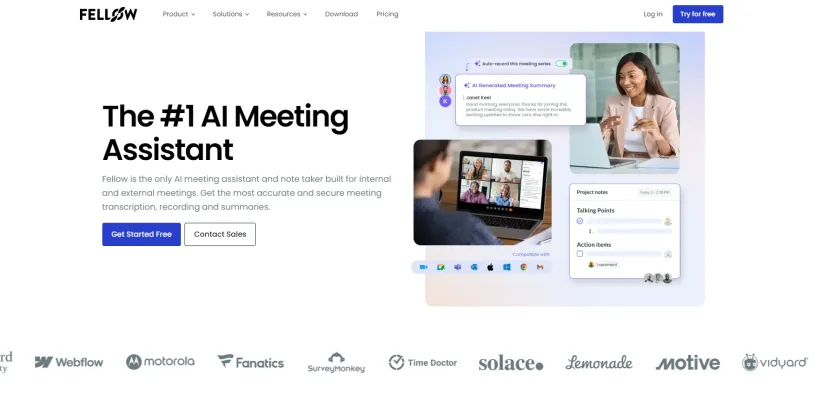
🔹Highlighted Features:
- Collaborative Agendas & Notes: Allows teams to build agendas together before meetings.
- Automated Action Items Assignment: Ensures everyone knows their responsibilities post-meeting.
- Integration with Google Meet & Calendar: Streamlines meeting preparation directly from familiar tools.
🔹Use Cases:
- One-on-One Meetings: Keep discussions focused with structured agendas.
- Team Stand-Ups: Quickly capture updates from team members without losing context.
- Client Strategy Sessions: Document client needs effectively while discussing solutions.
🔹Pros and Cons:
- Pros: Enhances team collaboration; easy-to-use interface; effective agenda management tools.
- Cons: Mobile app performance could be improved; search functionality needs refinement.
🔹Best for: Teams looking to improve their meeting structure and accountability.
🔹Read Fellow Related Articles:
🔥 Fellow APP Meeting Review: AI-Powered Team Collaboration

7. Time OS: The Ultimate Productivity Tool for Organized Meetings
Time OS is a Chrome extension that acts as your personal meeting assistant. It integrates with Slack huddles and offers features like smart scheduling links. Priced at $19 per user per month, it helps you organize your day and join meetings effortlessly, with up to 10 AI meetings available for free.
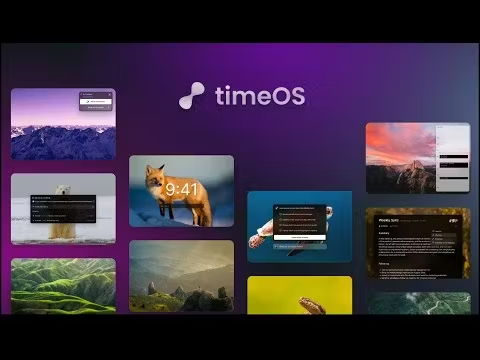
🔹Highlighted Features:
- AI Meeting Summaries & Notes Creation Automates the documentation process during meetings.
- Seamless Integrations Works with various productivity tools like Notion and Trello to embed insights directly into workflows.
- Multilingual Support Offers summaries in over 60 languages, catering to diverse teams globally.
🔹Use Cases:
- Multinational Teams Facilitate communication across language barriers effectively.
- Project Kick-offs Ensure all project details are captured right from the start.
- Daily Stand-ups Keep track of daily updates efficiently without manual note-taking.
🔹Pros and Cons:
- Pros: Highly customizable notes; accessible on multiple devices; enhances productivity significantly.
- Cons: Dependence on AI may lead to missed nuances; advanced features come at a cost.
🔹Best for: Professionals seeking a robust solution for task management alongside meeting documentation.
🔹Read Time OS Related Articles:
🔥timeOS Review: AI-Powered Meeting Management Tool | Boost Productivity

8. Fathom: Capture Every Detail with AI-Driven Meeting Summaries
Fathom stands out as one of the best free options. It works on both Mac and Windows and offers a generous free plan for solo users. You can create templates for meetings, share video clips via Slack, and analyze speaking time during discussions, which can help teams communicate more effectively.
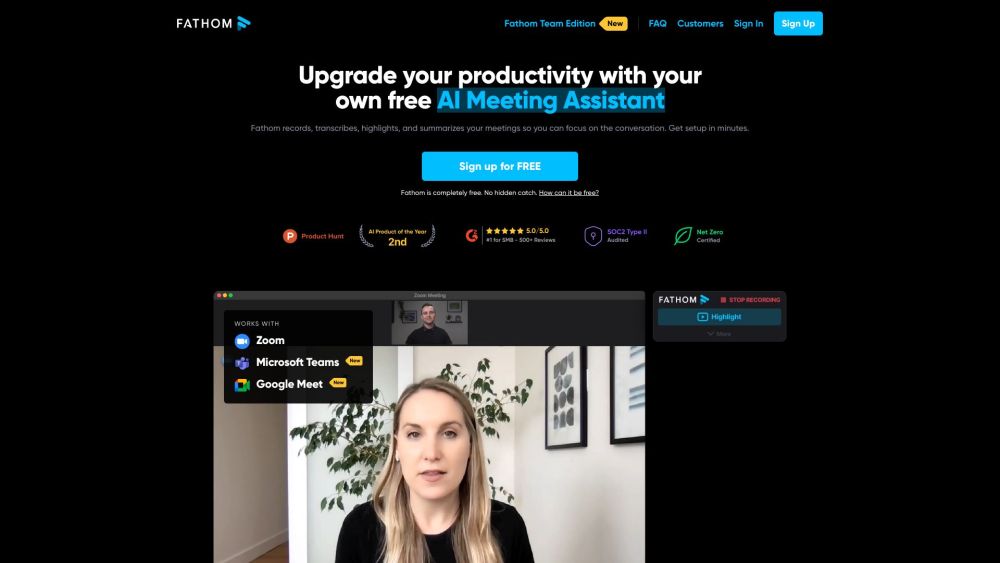
🔹Highlighted Features:
- Real-Time Transcription: Fathom provides live transcription during meetings, ensuring that every word is captured accurately. This feature supports multiple languages, making it suitable for diverse teams.
- AI-Driven Meeting Summaries: Within 30 seconds of a meeting's conclusion, Fathom generates concise summaries highlighting key points and action items. This saves time and enhances follow-up efficiency.
- Clip Sharing: Users can share specific segments of meetings easily, which is particularly useful for providing context in team communications via platforms like Slack.
- Integration with CRMs: Fathom integrates with popular customer relationship management (CRM) systems, enabling users to sync meeting notes directly to their workflow.
- User-Friendly Interface: The platform is designed for ease of use, allowing users to navigate features without extensive training.
🔹Use Cases
- Sales Meetings: Sales teams can utilize Fathom to capture detailed notes during client interactions, ensuring that all critical information is documented for future reference.
- Team Strategy Sessions: Teams can document discussions effectively, tracking decisions and action items to maintain accountability.
- Training Sessions: Facilitators can record training sessions for participants to revisit later, ensuring that no important information is lost.
- Client Follow-Ups: Customer success teams can leverage Fathom to ensure that all client needs discussed in meetings are accurately recorded and actionable.
🔹Pros and Cons
Pros:
- High accuracy in transcription.
- Quick generation of meeting summaries.
- Supports multiple languages.
- Easy integration with various productivity tools.
Cons:
- Some advanced features may require a paid subscription.
- Users may experience minor technical glitches during high-volume meetings.
- Limited offline functionality; relies on internet connectivity.
🔹Best For
Fathom is ideal for professionals and teams who frequently conduct virtual meetings and require a reliable solution for capturing detailed notes without interrupting the flow of conversation. It is especially beneficial for sales teams, project managers, and customer support representatives.
🔹Read Fathom Related Articles:
🔥Fathom Review: AI Meeting Assistant for Enhanced Productivity

Best 8 AI Meeting Tools at a Glance
| Tool | Key Features | Best For |
| Tactiq | Live transcription, summaries | Efficient note-taking |
| Krisp | Noise cancellation, real-time transcription | High-quality audio |
| Fireflies | Automatic transcription, smart search | Comprehensive documentation |
| Supernormal | Automated note creation, CRM integration | Streamlining note-taking |
| Otter AI | Real-time transcription, action item tracking | Educational settings |
| Fellow | Collaborative agendas, automated action items | Structured team meetings |
| Time OS | Multilingual support, task organization | Global teams |
| Fathom | Automatic transcription, free version | Budget-conscious teams |

What AI Meeting Tools Are Suitable For You?
When selecting an AI meeting tool, consider your specific needs:
- For high-quality audio clarity – choose Krisp.
- For comprehensive documentation – Fireflies or Otter AI are ideal.
- For automated note-taking – Supernormal or Tactiq can streamline your process.
- For structured agendas – Fellow will keep your meetings organized.
Alternatives of AI Meeting Tools
Explore additional options such as Wudpecker or Noota if you're looking for more specialized features. To discover more AI tools for Meeting, visit AIPURE's category page (https://aipure.ai/category) and select the tools you need.

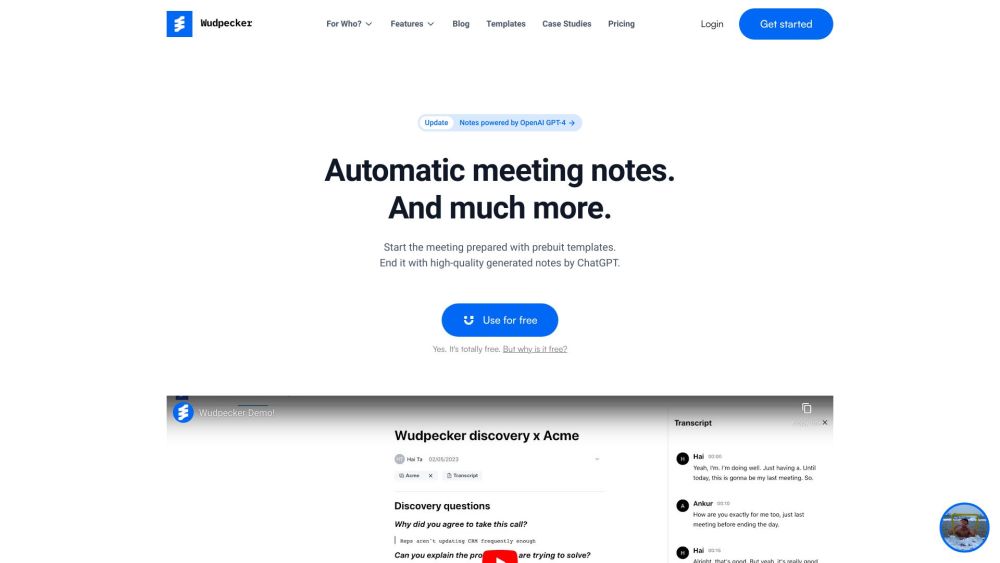
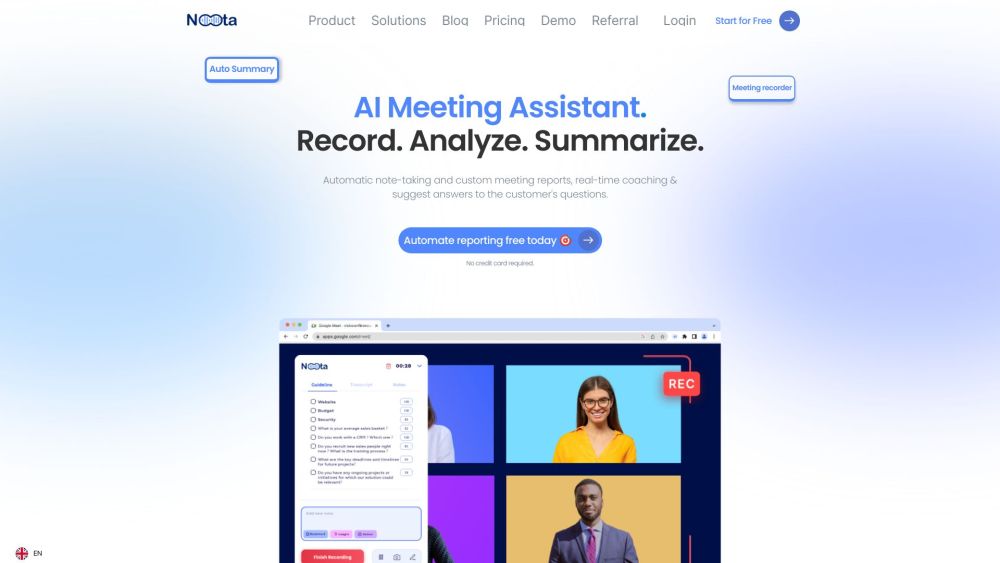
FAQ about AI Meeting Tools
❓How do AI meeting tools improve productivity?
🤖AI meeting tools automate tedious tasks such as note-taking and summarization, allowing participants to focus on discussions rather than administrative duties.
❓Are these tools secure?
🤖Most reputable AI meeting tools prioritize user privacy with secure data handling practices. Always check the privacy policy before using any tool.
❓Can these tools integrate with other software?
🤖Yes! Many of these tools offer integrations with popular platforms like Google Meet, Zoom, Microsoft Teams, CRM systems, etc., enhancing their functionality within existing workflows.
With the right AI meeting tools, you can say goodbye to the drudgery of meeting administration. These ten applications can streamline your meeting processes, enhance collaboration, and ultimately boost your productivity. Explore all AI meeting tools to find these tools and see how they can make your next meeting more efficient.

For more innovative solutions tailored to your needs, visit AIPURE (https://aipure.ai/) to explore additional AI tools that can transform your work processes.



