Fellow APP Meeting
Fellow is an all-in-one AI meeting management platform that helps teams run more effective meetings with features like AI transcription, collaborative agendas, action item tracking, and meeting analytics across 36 languages.
https://fellow.app/
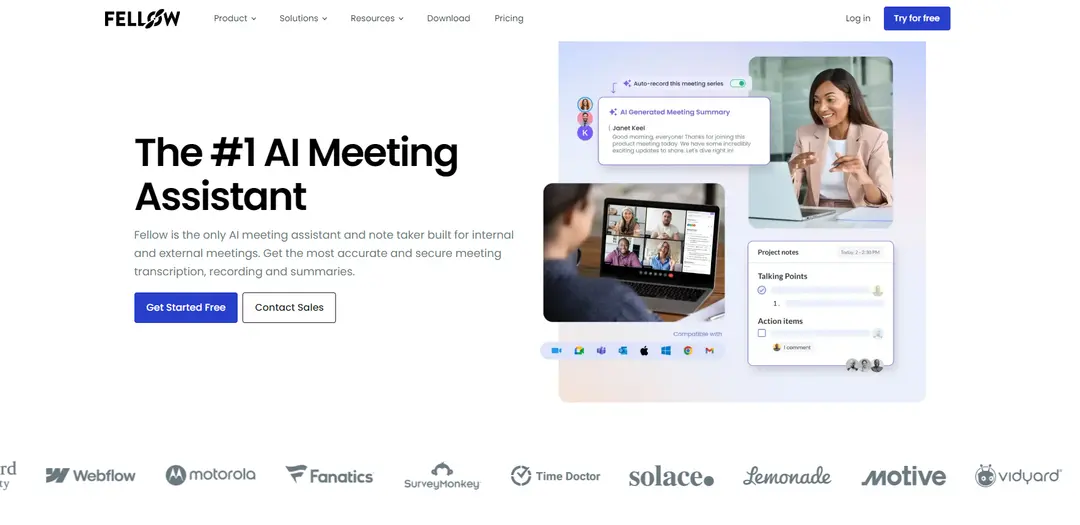
Product Information
Updated:Jul 16, 2025
Fellow APP Meeting Monthly Traffic Trends
Fellow APP Meeting experienced a 4.8% decline in traffic, reaching 406K visits. Despite recent updates and feature releases, the decline suggests that market dynamics or competitor activities might be affecting user engagement.
What is Fellow APP Meeting
Fellow is a comprehensive meeting productivity solution designed for remote and hybrid teams to streamline their entire meeting workflow. It serves as a central hub for meeting preparation, participation, and follow-up, offering AI-powered features like meeting transcription, smart summaries, and action item tracking. The platform integrates with over 50 popular productivity tools including Google Calendar, Microsoft Outlook, Zoom, Slack, and various project management systems, making it easier for teams to stay organized and aligned.
Key Features of Fellow APP Meeting
Fellow is an all-in-one AI-powered meeting management platform that helps teams streamline their entire meeting workflow. It offers features like AI transcription and summaries in 36 languages, collaborative agenda building, action item tracking, and integrations with over 50 productivity tools. The platform supports meeting preparation, real-time note-taking, and post-meeting follow-ups while centralizing all meeting-related content in one accessible location.
AI Meeting Copilot: Records and transcribes meetings with human-level accuracy in multiple languages, providing smart summaries organized by topics and automatically identifying action items and decisions
Collaborative Meeting Agendas: Enables teams to create and share meeting agendas in advance with over 500 templates, allowing all participants to contribute and prepare before meetings
Action Item Management: Tracks and assigns action items during meetings with deadlines, syncs with project management tools, and ensures accountability for follow-up tasks
Comprehensive Integration Suite: Connects with over 50 tools including calendar apps, video conferencing platforms, and project management software for seamless workflow integration
Use Cases of Fellow APP Meeting
Remote Team Management: Helps distributed teams stay aligned with centralized meeting notes, recordings, and action items, making virtual collaboration more effective
Cross-functional Projects: Facilitates coordination between different departments by maintaining a single source of truth for meeting decisions and follow-ups
Executive Leadership Meetings: Supports high-level decision-making with secure recording features, detailed meeting minutes, and strategic planning templates
Client Relationship Management: Enables professional meeting management with external stakeholders, including agenda sharing, note-taking, and follow-up tracking
Pros
Comprehensive meeting management with AI capabilities
Extensive integration options with popular productivity tools
User-friendly interface with mobile and desktop accessibility
Cons
Requires existing Fellow account for full functionality
Some users report occasional syncing issues with desktop app
How to Use Fellow APP Meeting
Sign up and Create Account: Visit fellow.app and create a new account. You'll need to connect it with your existing calendar (Google Calendar, Microsoft Outlook, etc.)
Install Integrations: Connect Fellow with your existing tools like Zoom, Google Meet, Slack, Microsoft Teams, and other productivity apps you use for meetings
Create Meeting Agenda: Before the meeting, create a collaborative agenda using Fellow's templates or build your own. You can assign section owners and share it with attendees
Enable AI Meeting Assistant: Turn on Fellow's AI meeting assistant to automatically record and transcribe your meetings in one of the 10 supported languages
During the Meeting: Take notes collaboratively, check off talking points as they're discussed, and assign action items to team members in real-time
Review AI Summary: After the meeting, review the AI-generated summary which organizes discussions into topics and identifies key action items and decisions
Follow Up on Action Items: Track assigned action items through Fellow's dashboard and sync them with your project management tools. Set due dates and reminders
Search and Reference: Use Fellow's search functionality to find past meeting notes, transcripts, and tagged items when needed
Review Analytics: Check meeting analytics to understand patterns and improve meeting productivity across your organization
Fellow APP Meeting FAQs
Fellow App is an AI-powered meeting assistant that helps with meeting transcription, recording, and note-taking. It transcribes meetings in 36 languages, creates AI-generated summaries, organizes discussions into topics, identifies action items, and integrates with calendar and video conferencing tools to streamline the entire meeting workflow.
Official Posts
Loading...Related Articles
Analytics of Fellow APP Meeting Website
Fellow APP Meeting Traffic & Rankings
406.4K
Monthly Visits
#119359
Global Rank
#1107
Category Rank
Traffic Trends: Oct 2024-Jun 2025
Fellow APP Meeting User Insights
00:01:51
Avg. Visit Duration
2.45
Pages Per Visit
49.05%
User Bounce Rate
Top Regions of Fellow APP Meeting
US: 54.37%
CA: 8.43%
GB: 4.61%
DE: 3.35%
IN: 2.49%
Others: 26.75%














