
Otter.ai
Otter.ai is an AI-powered meeting assistant that provides real-time transcription, automated notes, summaries, and action items for virtual and in-person meetings.
https://otter.ai/
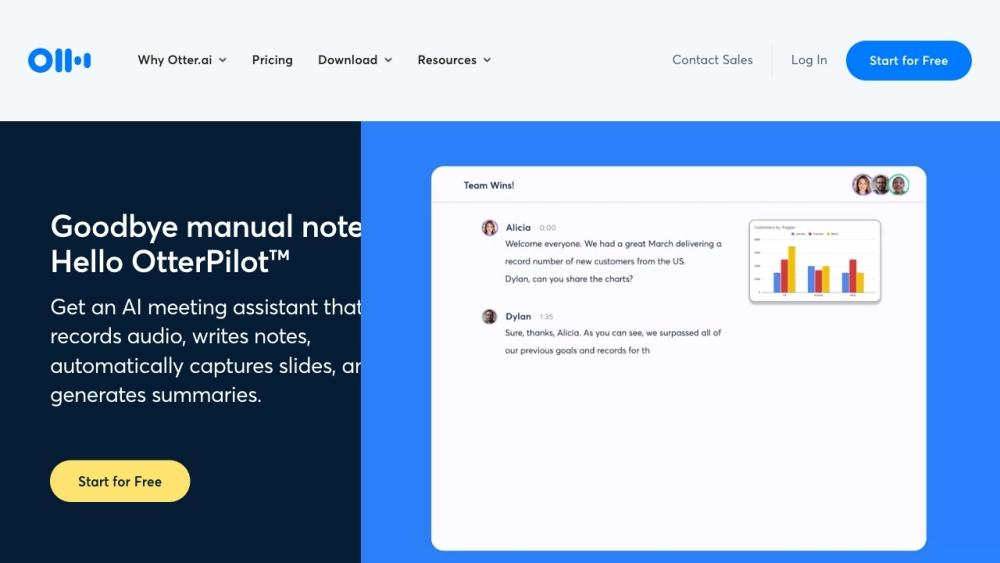
Product Information
Updated:Feb 16, 2026
Otter.ai Monthly Traffic Trends
Otter.ai achieved 7.9M visits with a 2.1% growth in traffic. The launch of a comprehensive enterprise suite in October 2025, which transforms meeting data into a centralized, AI-powered corporate knowledge base, likely contributed to this slight increase. The suite includes advanced features like custom integrations, MCP server support, and enhanced AI chat, positioning Otter.ai as a more comprehensive enterprise solution.
What is Otter.ai
Otter.ai is an American transcription software company based in Mountain View, California that develops speech-to-text applications using artificial intelligence and machine learning. Its flagship product, Otter, is a voice-first team collaboration app designed to enhance productivity in meetings and conversations. Otter offers features like real-time transcription, automated note-taking, meeting summaries, action item extraction, and integration with popular video conferencing platforms like Zoom, Microsoft Teams, and Google Meet.
Key Features of Otter.ai
Otter.ai is an AI-powered meeting assistant that provides real-time transcription, automated note-taking, and meeting summarization. It features OtterPilot, which can automatically join video meetings, capture slides, generate summaries, and assign action items. The platform also includes Otter AI Chat for generating content and answering questions based on meeting transcripts, as well as AI Channels for asynchronous team communication and collaboration.
Real-time transcription: Automatically converts speech to text during live meetings with speaker identification.
Automated meeting summaries: Generates concise summaries of meetings, condensing hour-long conversations into brief overviews.
Action item extraction: Automatically identifies and assigns action items to team members from meeting discussions.
Otter AI Chat: Allows users to ask questions and generate content based on meeting transcripts and notes.
Integration capabilities: Seamlessly integrates with popular tools like Zoom, Google Meet, Microsoft Teams, Salesforce, and Slack.
Use Cases of Otter.ai
Sales team productivity: OtterPilot for Sales extracts insights, writes follow-up emails, and syncs with CRM systems to streamline sales processes.
Academic support: Provides real-time captions and notes for lectures and classes, benefiting both faculty and students in educational settings.
Journalism and media: Assists journalists and content creators in transcribing interviews and capturing detailed notes for story development.
Business meetings: Enhances productivity in corporate settings by providing automated notes, summaries, and action items for all types of meetings.
Pros
User-friendly interface suitable for users with varying technical experience
Comprehensive feature set for meeting management and collaboration
Strong integration capabilities with popular business tools
Cons
Transcription accuracy may vary depending on audio quality and accents
Privacy concerns regarding the handling of sensitive meeting information
Pricing structure may be costly for individual users or small teams
How to Use Otter.ai
Sign up for an Otter account: Go to otter.ai and create a free account by providing your email address and verifying it.
Download the Otter mobile app: Install the Otter app on your iOS or Android device from the App Store or Google Play Store.
Connect your calendar: Sync your calendar apps with Otter to allow it to automatically join scheduled meetings.
Start recording a conversation: Click the record button in the Otter app or web interface to begin transcribing live audio.
Use OtterPilot for video meetings: Enable OtterPilot to automatically join and transcribe your Zoom, Google Meet, or Microsoft Teams meetings.
Review and edit the transcript: After the meeting, review the AI-generated transcript and summary, and make any necessary edits.
Collaborate and share: Invite team members to view and edit the transcript, or share it via a public link.
Use Otter AI Chat: Ask Otter questions about your meetings to get quick answers and generate content like follow-up emails.
Set up integrations: Connect Otter with tools like Slack, Salesforce, and HubSpot to automate your workflow.
Otter.ai FAQs
Otter.ai is an AI-powered transcription and note-taking app that provides automated meeting notes, summaries, and action items for online meetings and conversations.
Analytics of Otter.ai Website
Otter.ai Traffic & Rankings
7.9M
Monthly Visits
#6261
Global Rank
#74
Category Rank
Traffic Trends: Nov 2024-Oct 2025
Otter.ai User Insights
00:04:34
Avg. Visit Duration
5.44
Pages Per Visit
30.28%
User Bounce Rate
Top Regions of Otter.ai
US: 60.37%
GB: 7.49%
CA: 3.29%
IN: 3.28%
AU: 2.77%
Others: 22.81%














