Cosa è Krisp?
Krisp è un'applicazione desktop innovativa alimentata da AI progettata per migliorare la comunicazione online fornendo cancellazione del rumore in tempo reale, trascrizione, note di riunione e funzionalità di registrazione. Lanciato da Krisp Technologies Inc. nel 2017, questo strumento è compatibile con piattaforme di comunicazione popolari come Zoom, Microsoft Teams e Google Meet.
La funzionalità principale di Krisp è la sua capacità di eliminare il rumore di sfondo sia dal lato dell'utente che da quello dei partecipanti, garantendo conversazioni cristalline durante le riunioni virtuali. Cattura anche trascrizioni audio e genera riepiloghi di riunioni, rendendolo un bene prezioso per i professionisti che lavorano in ambienti remoti o ibridi.
L'applicazione è particolarmente utile per individui, freelancer, team di vendite e call center, poiché aumenta la produttività e migliora la chiarezza della comunicazione. Riconosciuto dai leader del settore, Krisp ha ricevuto elogi da Forbes e Gartner, stabilendosi come soluzione affidabile per migliorare la qualità delle interazioni online in vari contesti professionali. Con un'installazione semplice e un'integrazione fluida, Krisp è uno strumento di riferimento per chiunque desideri ottimizzare le proprie esperienze di riunione virtuale.
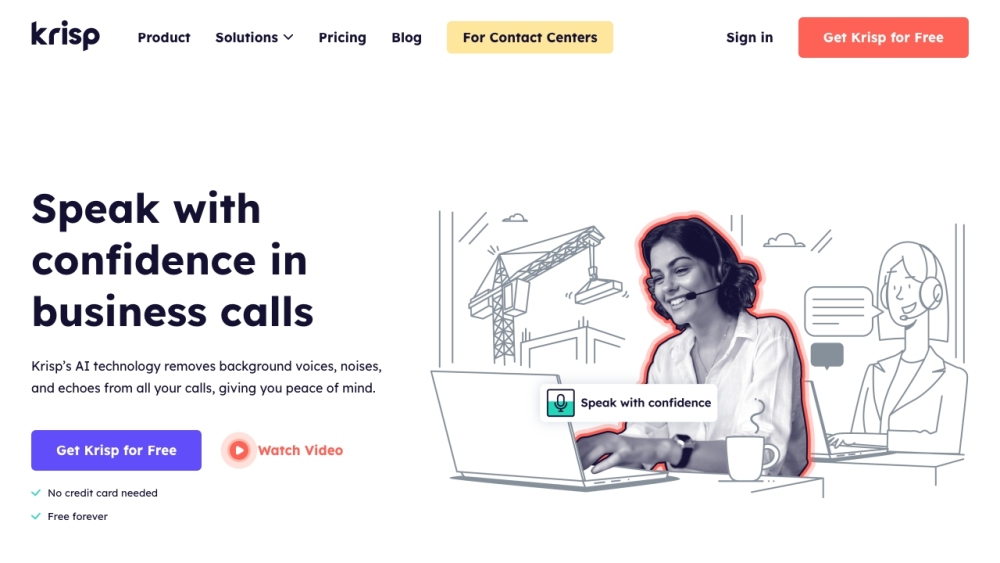
Casi d'Uso di Krisp
Krisp è uno strumento alimentato da AI progettato per migliorare la comunicazione fornendo cancellazione del rumore, trascrizione e riepilogo delle riunioni. Ecco alcuni casi d'uso prominenti:
- Individui e Freelancer: Krisp consente ai professionisti di condurre chiamate senza distrazioni da qualsiasi luogo. Eliminando il rumore di sfondo, gli utenti possono concentrarsi sulle discussioni senza interruzioni, garantendo che non vengano trascurati dettagli. Le funzionalità di trascrizione automatica consentono inoltre di revisionare rapidamente i punti chiave dopo la riunione.
- Team di Vendite e Successo: Per i professionisti delle vendite, la comunicazione chiara è fondamentale. Krisp fornisce audio cristallino durante le chiamate con i clienti, garantendo che le interazioni siano fluide. Le note di riunione automatizzate aiutano i team a tenere traccia di dettagliati record delle discussioni, migliorando le azioni di follow-up e la gestione delle relazioni con i clienti.
- Ambienti di Lavoro Ibridi: Con il lavoro remoto che diventa la norma, Krisp aiuta a mantenere una chiarezza costante nelle chiamate di team, indipendentemente da dove si trovino i partecipanti. Lo strumento cattura conversazioni dettagliate, promuovendo la responsabilità e consentendo un efficiente monitoraggio degli elementi azione.
- Servizi Professionali: I professionisti del settore dei servizi beneficiano dalla capacità di Krisp di garantire consultazioni chiare e documentazione sicura. Con trascrizioni complete e insight azionabili, i professionisti possono allineare la fornitura di servizi con le esigenze dei clienti in modo efficace.
- Call Center: In contesti aziendali e BPO, Krisp migliora la qualità delle chiamate migliorando la soddisfazione del cliente (CSAT) e le prestazioni degli agenti. La funzionalità di cancellazione del rumore AI consente agli agenti di gestire chiamate in ambienti rumorosi, portando a una migliore risoluzione delle chiamate e alla trattenzione degli agenti.
La versatilità di Krisp lo rende uno strumento inestimabile in vari settori, garantendo una comunicazione efficace e produttività negli ambienti di lavoro veloci di oggi.
Come Accedere a Krisp
L'accesso a Krisp è semplice e diretto. Segui queste istruzioni passo dopo passo:
- Scarica l'App Krisp: Visita il sito web ufficiale di Krisp e clicca sul pulsante "Download" per Mac o Windows.
- Installa l'App: Una volta scaricato, trova il file di installazione e segui le istruzioni a schermo per installare Krisp.
- Lancia l'Applicazione: Apri l'applicazione Krisp dal tuo desktop o dalla cartella delle applicazioni.
- Accedi al Tuo Account: Clicca su "Accedi" se hai un account, o "Crea Account" se sei nuovo.
- Configura le Impostazioni Audio: Nella tua app di comunicazione, seleziona "Krisp Microfono" come dispositivo di input e "Krisp Altoparlante" come dispositivo di output.
- Inizia a Usare Krisp: Attiva la funzione di cancellazione del rumore nell'app Krisp prima delle tue riunioni.
Come Usare Krisp
- Scarica e Installa Krisp: Visita il sito web di Krisp e scarica l'applicazione per il tuo sistema operativo.
- Configura le Impostazioni di Krisp: Apri l'app Krisp, seleziona il tuo microfono e altoparlante fisici e attiva i toggle di Cancellazione del Rumore.
- Configura la tua App di Comunicazione: Nella tua app di comunicazione preferita, seleziona "Krisp Microfono" come dispositivo di input e "Krisp Altoparlante" come dispositivo di output.
- Utilizza le Funzionalità Aggiuntive: Approfittane delle funzionalità di trascrizione e note di riunione di Krisp durante le tue chiamate.
- Regola le Modalità di Cancellazione del Rumore (per gli Utenti Aziendali): Accedi alle impostazioni di Krisp per scegliere tra diverse modalità di cancellazione del rumore in base alle tue esigenze.
Come Creare un Account su Krisp
- Visita il sito web di Krisp (krisp.ai).
- Clicca su "Iscriviti" nella home page.
- Inserisci il tuo indirizzo email.
- Crea una password forte.
- Verifica la tua email cliccando sul link inviato nella tua casella di posta.
- Completa il tuo profilo con informazioni aggiuntive.
- Scarica l'app Krisp e accedi per iniziare a usarla.
Suggerimenti per l'Uso di Krisp
- Seleziona i Dispositivi Corretti: Scegli Krisp Microfono e Krisp Altoparlante nelle impostazioni della tua app di comunicazione.
- Testa Prima le Chiamate Importanti: Testa sempre la funzione di cancellazione del rumore di Krisp prima delle riunioni cruciali.
- Approfittane della Compatibilità: Approfittane della compatibilità di Krisp con varie piattaforme di comunicazione.
- Esplora le Impostazioni: Familiarizza con le impostazioni di Krisp e regola i livelli di cancellazione del rumore secondo necessità.
- Tieni il Software Aggiornato: Controlla regolarmente gli aggiornamenti per assicurarti di avere le ultime funzionalità e miglioramenti.
Seguendo questi consigli e linee guida, puoi sfruttare al massimo le potenti funzionalità di Krisp per migliorare la tua esperienza di comunicazione online, garantendo interazioni chiare e professionali in qualsiasi ambiente.




