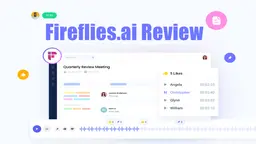Noota | Free Meeting Recorder & AI-Generated Notes
Noota is an AI-powered meeting assistant that records, transcribes, and generates custom summaries for meetings across platforms like Zoom, Google Meet, and Microsoft Teams.
https://www.noota.io/
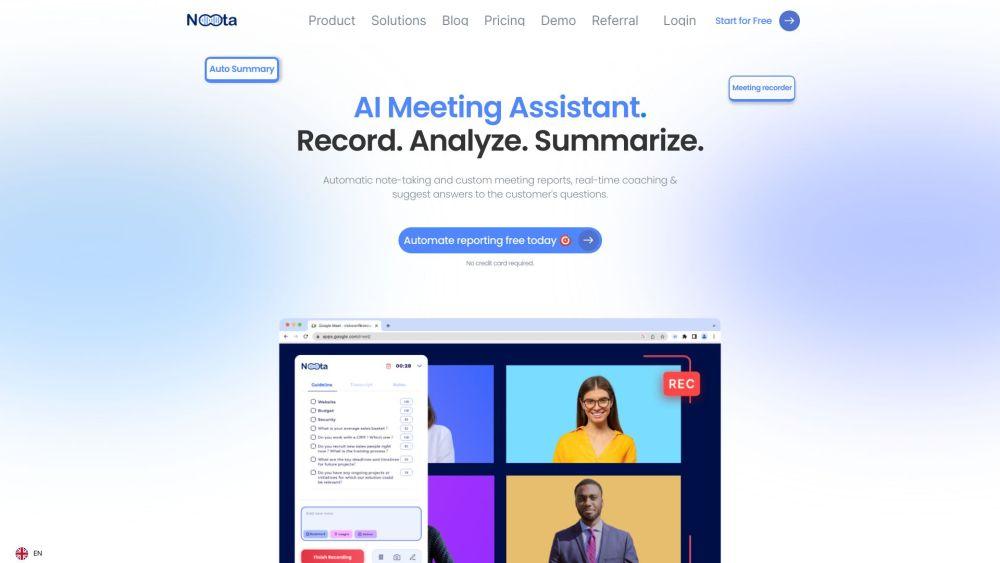
Product Information
Updated:Jul 16, 2025
Noota | Free Meeting Recorder & AI-Generated Notes Monthly Traffic Trends
Noota achieved 149K visits with a 22.8% growth in July. This growth is likely driven by the €3 million funding secured in May, which has been used to enhance product features and expand market reach. The introduction of Ask Noota and the iOS and Android mobile apps further improved user experience and expanded the user base.
What is Noota | Free Meeting Recorder & AI-Generated Notes
Noota is an automated note-taking platform designed to streamline the meeting process by recording, transcribing, and generating AI-powered summaries. It integrates with popular video conferencing tools and CRM/ATS systems to provide a comprehensive solution for professionals looking to maximize productivity and focus during meetings. Noota offers features like meeting recording, custom summary templates, conversational intelligence, and CRM/ATS integration, making it a versatile tool for various industries including sales, recruitment, and general business.
Key Features of Noota | Free Meeting Recorder & AI-Generated Notes
Noota is an AI-powered meeting assistant that automates note-taking, transcribes conversations in real-time, and generates custom meeting reports. It offers features like meeting recording, AI-generated summaries, sentiment analysis, and integration with CRM/ATS systems. Noota supports multiple languages and videoconferencing platforms, helping professionals save time and stay focused during meetings while ensuring important details are captured.
Automated Meeting Recording: Record meetings on various platforms like Teams, Meet, and Zoom using a browser extension or recording bot, with one-click activation and participant consent collection.
AI-Generated Summaries: Utilize 8 customizable summary templates to extract key points from conversations, ensuring no important details are overlooked in various meeting types.
Conversational Intelligence: Employ sentiment analysis to measure meeting quality and ensure participant alignment, making meetings more effective and insightful.
CRM/ATS Integration: Seamlessly integrate with CRM and ATS systems to automate data entry, saving time on administrative tasks and keeping databases up-to-date.
Multi-language Support: Transcribe and translate content in over 80 languages and dialects, facilitating international communication and collaboration.
Use Cases of Noota | Free Meeting Recorder & AI-Generated Notes
Recruitment and HR: Streamline interview processes by automatically recording, transcribing, and summarizing candidate interviews, enabling fair and data-driven hiring decisions.
Sales and Customer Service: Capture and analyze customer interactions, improving follow-ups and enabling data-driven insights to enhance sales strategies and customer relationships.
Team Collaboration: Enhance team meetings by providing accurate records and summaries, ensuring all participants are aligned and action items are clearly documented.
Academic Research: Facilitate research interviews by automatically transcribing and summarizing conversations, allowing researchers to focus on the discussion rather than note-taking.
Podcasting: Easily transcribe and summarize podcast episodes, enabling content creators to repurpose their audio content into written formats efficiently.
Pros
Saves time by automating note-taking and CRM/ATS updates
Improves meeting focus and productivity by eliminating manual note-taking
Provides accurate, structured data for better decision-making
Offers multi-language support for global teams
Cons
May raise privacy concerns for some participants
Requires internet connection and compatible devices for optimal use
Potential learning curve for users to maximize all features
How to Use Noota | Free Meeting Recorder & AI-Generated Notes
Sign up for Noota: Go to the Noota website and sign up for a free trial or paid account.
Install the Chrome extension: Install the Noota Chrome extension (NootEx) to enable recording directly from your browser.
Connect your calendar (optional): Connect your calendar to Noota to add a recording bot to your video conferences automatically.
Start a meeting: Join a video conference on platforms like Zoom, Google Meet, or Microsoft Teams using your browser.
Activate recording: Click the Noota extension icon to start recording once your meeting begins. Inform participants they are being recorded.
Conduct your meeting: Participate in your meeting as usual while Noota records in the background.
End recording: Click the Noota extension icon again to stop recording when the meeting ends.
Review AI-generated notes: After the meeting, log into your Noota account to view the AI-generated transcript and summary.
Customize summary: Use Noota's templates to customize the meeting summary based on your needs (e.g. job interview, client brief, etc.).
Export or integrate: Export your meeting notes or use Noota's integrations to automatically update your CRM/ATS systems.
Noota | Free Meeting Recorder & AI-Generated Notes FAQs
Noota is an AI-powered meeting assistant that records meetings, transcribes speech to text in real-time, and generates AI meeting notes and summaries. It works with platforms like Zoom, Google Meet, and Microsoft Teams.
Related Articles
Analytics of Noota | Free Meeting Recorder & AI-Generated Notes Website
Noota | Free Meeting Recorder & AI-Generated Notes Traffic & Rankings
149.1K
Monthly Visits
#233653
Global Rank
#759
Category Rank
Traffic Trends: Jul 2024-Jun 2025
Noota | Free Meeting Recorder & AI-Generated Notes User Insights
00:02:02
Avg. Visit Duration
2.95
Pages Per Visit
38.84%
User Bounce Rate
Top Regions of Noota | Free Meeting Recorder & AI-Generated Notes
FR: 37.78%
US: 6.5%
GB: 6.48%
CH: 4.24%
VN: 3.45%
Others: 41.56%