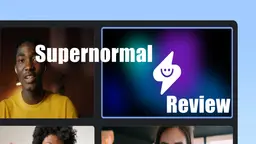Fathom
Fathom is a free AI notetaker that records, transcribes, highlights, and summarizes your Zoom, Google Meet, and Microsoft Teams calls so you can focus on the conversation instead of taking notes.
https://fathom.video/

Product Information
Updated:Feb 16, 2026
Fathom Monthly Traffic Trends
Fathom achieved 4M visits with a 6.7% increase, likely driven by its significant rebranding to fathom.ai and the introduction of new features such as meeting capture without a bot, enhancing its appeal to users.
What is Fathom
Fathom is an innovative AI-powered meeting assistant designed to revolutionize the way professionals handle virtual meetings. It seamlessly integrates with popular video conferencing platforms like Zoom, Google Meet, and Microsoft Teams to provide comprehensive meeting support. Fathom automatically records and transcribes meetings, generates AI summaries, allows for real-time highlighting and note-taking, and offers easy sharing and review options. This tool aims to free participants from the burden of manual note-taking, enabling them to fully engage in conversations while ensuring all important information is captured and organized.
Key Features of Fathom
Fathom is an AI-powered notetaking and meeting assistant that seamlessly integrates with video conferencing platforms like Zoom. It automatically records, transcribes, and summarizes meetings, allowing participants to focus on the conversation without worrying about taking notes. Fathom offers features such as real-time highlighting, action item tracking, AI-generated meeting summaries, and easy sharing of meeting content, making it an invaluable tool for improving productivity and communication in various professional settings.
Automatic Recording and Transcription: Fathom joins meetings automatically and provides accurate, searchable transcripts and recordings immediately after the call ends.
AI-Generated Meeting Summaries: Creates concise, customizable summaries of meetings, including key points, action items, and highlights.
Real-time Highlighting and Bookmarking: Allows users to mark important moments during the meeting for easy reference later.
Integration with CRM and Productivity Tools: Seamlessly syncs with platforms like Salesforce, HubSpot, and Slack for efficient follow-ups and information sharing.
Use Cases of Fathom
Sales and Customer Success: Enables teams to focus on client interactions while capturing all details for follow-ups and strategy planning.
Product Management and User Research: Facilitates efficient capture and analysis of user feedback and product discussions.
Executive Meetings and Decision Making: Provides accurate records and summaries of high-level discussions for better decision tracking and implementation.
Training and Onboarding: Allows new employees to revisit important information and reduces repetitive questions during the onboarding process.
Pros
Increases meeting productivity by allowing participants to focus on the conversation
Saves time with automatic transcription and AI-generated summaries
Improves information retention and follow-up processes
Cons
Limited to video conferencing platforms it integrates with
May raise privacy concerns for some users or in certain industries
How to Use Fathom
Sign up for Fathom: Go to Fathom.video and create a free account
Connect your calendar: Authorize Fathom to access your calendar so it knows when to join your meetings
Download the desktop app: Install the Fathom desktop application on your computer
Install the Zoom extension: Add the Fathom extension to your Zoom client
Join a Zoom meeting: Fathom will automatically join your Zoom meetings and start recording
Use in-meeting features: During the meeting, use Fathom's sidebar to highlight important moments, add bookmarks, or mark action items
Review the recording: After the meeting, Fathom will provide a recording, transcript, AI summary, and your highlights
Share meeting content: Easily share the full recording, transcript, or specific clips with others
Integrate with other tools: Connect Fathom to tools like Slack, HubSpot, or Salesforce to sync your meeting data
Fathom FAQs
Fathom is a free AI notetaker that records, transcribes, highlights, and summarizes Zoom calls. It allows users to focus on conversations instead of taking notes during meetings.
Official Posts
Loading...Related Articles
Analytics of Fathom Website
Fathom Traffic & Rankings
4M
Monthly Visits
#16468
Global Rank
#37
Category Rank
Traffic Trends: Nov 2024-Oct 2025
Fathom User Insights
00:03:20
Avg. Visit Duration
3.11
Pages Per Visit
45.76%
User Bounce Rate
Top Regions of Fathom
US: 50.11%
GB: 8.27%
CA: 4.49%
AU: 3.24%
IN: 3.13%
Others: 30.75%