No mundo acelerado da criação de conteúdo, as ferramentas de edição de vídeo com IA tornaram-se um divisor de águas. Duas das opções mais populares nesta categoria são VEED e CapCut. Ambas as plataformas oferecem uma variedade de recursos projetados para otimizar seu processo de produção de vídeo, mas qual delas se destaca? Neste artigo, colocaremos VEED e CapCut frente a frente para ajudá-lo a decidir qual editor de vídeo com IA é a melhor opção para suas necessidades.
O que é VEED?
VEED é uma plataforma online de edição de vídeo que utiliza tecnologia de IA para tornar a criação de vídeos acessível a todos. Com sua interface intuitiva e recursos poderosos, o VEED permite que os usuários criem vídeos de qualidade profissional sem a necessidade de equipamentos caros ou habilidades extensivas de edição. De avatares de IA a legendas automáticas, o VEED oferece um conjunto abrangente de ferramentas para elevar seu conteúdo em vídeo.
O que é CapCut?
CapCut é um aplicativo popular de edição de vídeo conhecido por sua interface amigável e impressionantes recursos baseados em IA. Desenvolvido pela ByteDance, empresa-mãe do TikTok, o CapCut rapidamente ganhou uma base fiel de seguidores entre criadores de conteúdo e entusiastas das redes sociais. Com suas ferramentas de edição assistidas por IA e vasta biblioteca de modelos e efeitos, o CapCut facilita a criação de vídeos envolventes para plataformas como TikTok, Instagram e YouTube.
VEED vs CapCut

1. Facilidade de Uso
Tanto o VEED quanto o CapCut priorizam a facilidade de uso, tornando-os acessíveis a usuários de todos os níveis de habilidade. A plataforma online do VEED oferece uma interface limpa e intuitiva que permite navegar entre diferentes ferramentas e recursos com facilidade. O CapCut, por outro lado, é projetado como um aplicativo móvel, proporcionando uma experiência de edição mais compacta e simplificada em movimento.
2. Recursos Baseados em IA
Quando se trata de recursos baseados em IA, VEED e CapCut oferecem capacidades impressionantes. As ferramentas de IA do VEED incluem legendas automáticas, texto para fala e clonagem de voz por IA, permitindo criar conteúdo multilíngue e aprimorar seus vídeos com narrações de som profissional. O CapCut também possui recursos assistidos por IA, como rastreamento inteligente de objetos, que facilita a adição de efeitos e animações a objetos em movimento em seus vídeos.
3. Biblioteca de Mídia
Ambas as plataformas oferecem extensas bibliotecas de mídia para aprimorar seus vídeos. O VEED fornece acesso a mais de 2 milhões de ativos de vídeo e áudio, enquanto o CapCut oferece uma vasta coleção de modelos, efeitos e faixas musicais. No entanto, a biblioteca do VEED é mais focada em conteúdo de nível profissional, tornando-o uma escolha melhor para criar vídeos de alta qualidade para fins comerciais ou eventos formais.
4. Colaboração
Quando se trata de colaboração, o VEED assume a liderança com suas ferramentas e controles inteligentes de colaboração. A plataforma permite que você trabalhe perfeitamente em equipe, com recursos como histórico de versões, comentários e permissões baseadas em funções. O CapCut, sendo um aplicativo móvel, é mais focado no uso individual e pode não oferecer o mesmo nível de recursos de colaboração que o VEED.
Qual é o Melhor?
Escolher entre VEED e CapCut depende, em última análise, de suas necessidades e preferências específicas. Se você está procurando uma solução abrangente de edição de vídeo de nível profissional com foco em recursos baseados em IA e colaboração, o VEED é o claro vencedor. No entanto, se você prefere uma experiência mais compacta e amigável para dispositivos móveis e deseja criar conteúdo envolvente para plataformas de mídia social, o CapCut é uma excelente escolha.
Alternativas ao VEED e CapCut
Embora VEED e CapCut sejam duas das ferramentas de edição de vídeo com IA mais populares no mercado, existem várias outras opções que vale a pena considerar:
- InVideo: Uma plataforma completa de criação de vídeos com recursos baseados em IA e uma vasta biblioteca de modelos e ativos de mídia.
- Synthesia: Especializada na criação de vídeos gerados por IA com avatares realistas, sendo uma ótima escolha para criar vídeos explicativos e apresentações.
- Runway ML: Uma ferramenta avançada de edição de vídeo com IA que oferece recursos como remoção de objetos, substituição de fundo e efeitos visuais gerados por IA.
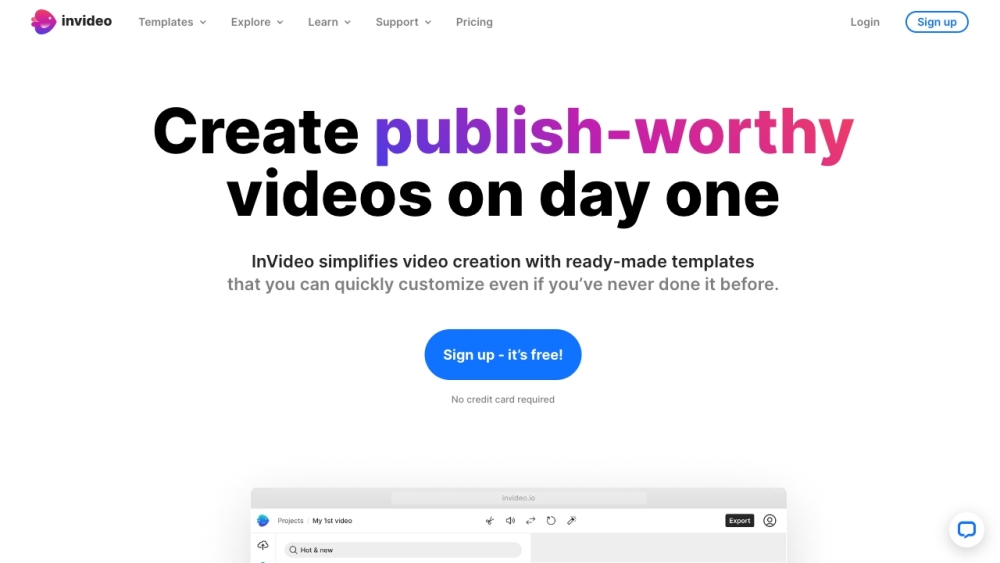
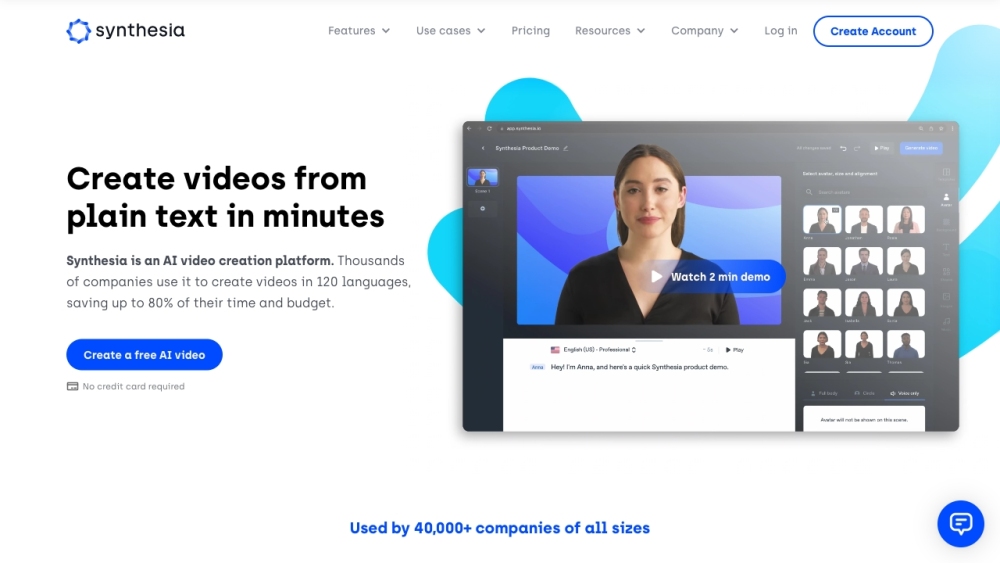
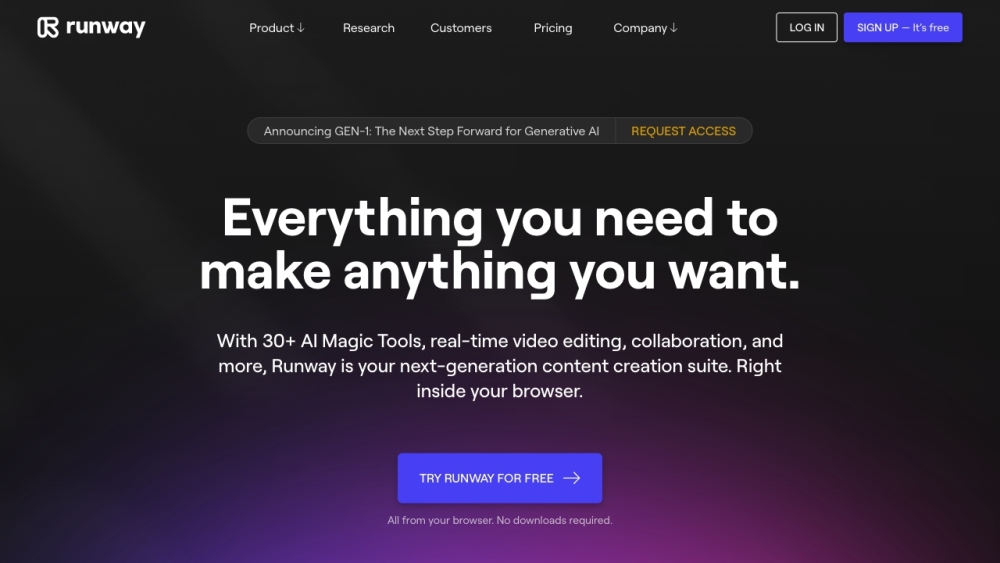
Conclusão
Na batalha entre VEED e CapCut, ambas as plataformas oferecem impressionantes capacidades de edição de vídeo com IA. O foco do VEED em recursos de nível profissional e colaboração o torna uma excelente escolha para empresas e criadores de conteúdo que buscam criar vídeos de alta qualidade. O CapCut, por outro lado, é uma ótima opção para entusiastas das redes sociais e aqueles que preferem uma experiência mais amigável para dispositivos móveis.
Em última análise, o melhor editor de vídeo com IA para você dependerá de suas necessidades e preferências específicas. Para encontrar a ferramenta perfeita para suas necessidades de edição de vídeo, certifique-se de explorar a ampla gama de soluções de edição de vídeo com IA disponíveis no AIPURE (https://aipure.ai/). Com seu diretório abrangente e interface amigável, o AIPURE facilita a descoberta e comparação das mais recentes ferramentas de IA no mercado.



