CapCut
CapCut is a free, all-in-one video editing and graphic design tool powered by AI that enables users to create high-quality content across multiple platforms.
https://capcut.com/
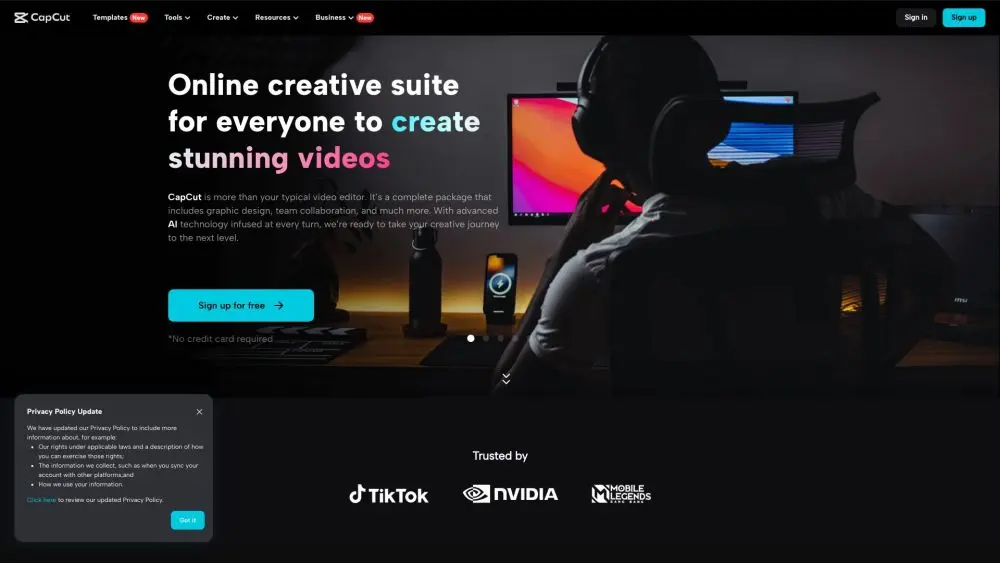
Product Information
Updated:Feb 9, 2026
CapCut Monthly Traffic Trends
CapCut experienced a 9.4% increase in visits, reaching 43.1M visits. The recent Pro APK version 15.10.11 update introduced advanced AI-powered features such as AI Script Generator, AI Story Generator, Instant AI Video Translator, and improved Green Screen functionality, which likely contributed to the growth. Additionally, the CapCut Pad release for iPad, with a redesigned interface and multi-track editing, expanded the platform's appeal to professional creators.
What is CapCut
CapCut is a comprehensive video editing and graphic design application developed by ByteDance, the creators of TikTok. Launched in 2020, CapCut has quickly grown to become one of the most popular content creation tools, with over 200 million active monthly users as of 2023. Available on mobile devices, desktops, and as a web-based application, CapCut offers a wide range of features for both beginners and professionals, including basic video editing, AI-powered tools, text-to-speech capabilities, and access to a vast library of music, effects, and templates.
Key Features of CapCut
CapCut is a comprehensive, AI-powered video editing and graphic design tool that offers a wide range of features for both beginners and professionals. It provides advanced editing capabilities, AI-assisted tools, collaboration features, and a vast library of resources. Available on desktop, mobile, and web platforms, CapCut enables users to create high-quality videos, images, and designs with ease.
AI-powered editing tools: Utilizes artificial intelligence for features like background removal, image upscaling, color correction, and portrait generation.
Multi-platform availability: Accessible via web browsers, desktop applications, and mobile apps, allowing for seamless editing across different devices.
Extensive resource library: Offers a vast collection of music tracks, stickers, text styles, effects, and filters to enhance video and image content.
Collaboration features: Enables team collaboration with shared projects, instant feedback, and secure data storage in the cloud.
Speech-to-text and text-to-speech: Automatically generates captions from audio and converts text to natural-sounding speech in multiple languages and voices.
Use Cases of CapCut
Social media content creation: Ideal for creating engaging short-form videos for platforms like TikTok, Instagram Reels, and YouTube Shorts.
Marketing and advertising: Enables businesses to create professional-looking video ads and promotional content quickly and easily.
Educational content: Useful for educators and students to create informative videos, presentations, and visual aids for learning purposes.
Personal video projects: Suitable for individuals looking to edit personal videos, create montages, or enhance their photography.
E-commerce product showcases: Helps online sellers create attractive product videos and images to boost their e-commerce presence.
Pros
Free version with extensive features
User-friendly interface suitable for beginners and professionals
Cross-platform compatibility and cloud storage
Powerful AI-assisted editing tools
Cons
Some advanced features may require a paid subscription
Performance may vary depending on device specifications
Learning curve for utilizing all advanced features effectively
How to Use CapCut
Download and install CapCut: Download CapCut from the App Store, Google Play Store, or the official website for desktop versions.
Create a new project: Open the CapCut app and tap on 'New Project' to start editing.
Import your media: Select and import the videos, images, or audio files you want to edit into your project.
Arrange your clips: Drag and drop your imported media to arrange them in the desired order on the timeline.
Add effects and transitions: Use the tools provided to add effects, filters, transitions, text, and stickers to enhance your video.
Edit audio: Add background music, adjust audio levels, or use the text-to-speech feature to add voiceovers.
Use AI tools: Utilize AI-powered features like auto-captioning, background removal, or video upscaling to improve your content.
Collaborate (optional): If working with a team, use CapCut's collaboration features to share projects and work together.
Preview your work: Play back your edited video to ensure everything looks and sounds as intended.
Export and share: When satisfied with your edit, export the video and share it directly to social media platforms or save it to your device.
CapCut FAQs
CapCut is a free all-in-one video editor and video maker application that offers easy-to-use video editing functions, free in-app fonts and effects, and advanced features like keyframe animation, slow-motion, chroma key, and stabilization. It's designed for both beginners and experienced creators.
Official Posts
Loading...Related Articles
Analytics of CapCut Website
CapCut Traffic & Rankings
43.2M
Monthly Visits
#1016
Global Rank
#6
Category Rank
Traffic Trends: Nov 2024-Oct 2025
CapCut User Insights
00:03:40
Avg. Visit Duration
4.08
Pages Per Visit
38.49%
User Bounce Rate
Top Regions of CapCut
US: 12.4%
BR: 11.52%
ID: 7.89%
VN: 6.3%
PH: 4.12%
Others: 57.77%















