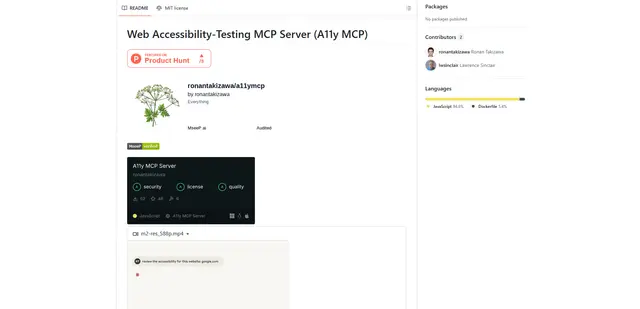testRigor Software Testing
testRigor est un outil d'automatisation des tests sans code, alimenté par l'IA, qui permet aux utilisateurs de créer et de maintenir des tests de bout en bout stables en utilisant des commandes en anglais simple.
https://testrigor.com/?utm_source=aipure

Informations sur le produit
Mis à jour:Jul 16, 2025
Tendances du trafic mensuel de testRigor Software Testing
testRigor Software Testing a connu une baisse de 7,2% du trafic, avec 157 409 visites au cours du dernier mois. Malgré ses capacités d'automatisation des tests basées sur l'IA et ses fonctionnalités de création de tests en langage naturel, qui ont été largement discutées, cette baisse suggère un potentiel ralentissement de l'engagement des utilisateurs. L'absence de mises à jour récentes du produit ou d'activités significatives sur le marché pourrait avoir contribué à cette tendance.
Qu'est-ce que testRigor Software Testing
testRigor est une plateforme moderne de test logiciel qui utilise l'intelligence artificielle pour permettre à pratiquement tout le monde de créer des tests automatisés pour les applications web, mobiles et de bureau natives. Contrairement aux outils de test traditionnels, testRigor ne nécessite pas de configuration complexe de framework ou de compétences en codage. Il permet aux utilisateurs d'écrire des cas de test en anglais simple, en imitant le comportement réel de l'utilisateur. La plateforme prend en charge les tests de bout en bout sur plusieurs plateformes et s'intègre de manière transparente avec les outils CI/CD populaires et d'autres écosystèmes de développement logiciel.
Caractéristiques principales de testRigor Software Testing
testRigor est un outil d'automatisation des tests alimenté par l'IA qui permet aux utilisateurs de créer et d'exécuter des tests d'interface utilisateur de bout en bout en utilisant des commandes en anglais simple. Il offre la création de tests sans code, des tests multiplateformes pour les applications web, mobiles et de bureau, la génération et la maintenance de tests pilotés par l'IA, et une intégration transparente avec les flux de travail de développement existants. testRigor vise à réduire la maintenance des tests, à augmenter la couverture des tests et à permettre aux membres non techniques de l'équipe de contribuer à l'automatisation des tests.
Création de Tests en Anglais Simple: Rédigez des cas de test en utilisant des commandes en langage naturel sans codage, ce qui les rend accessibles aux membres techniques et non techniques de l'équipe.
Génération de Tests Alimentée par l'IA: Générez automatiquement des cas de test basés sur les modèles de comportement des utilisateurs et les fonctionnalités courantes, augmentant ainsi la couverture des tests avec un effort manuel minimal.
Test Multiplateforme: Exécutez des tests sur les applications web, mobiles (iOS et Android) et de bureau à partir d'une seule suite de tests.
Tests Auto-Guérissants: Les capacités auto-guérissantes basées sur l'IA s'adaptent automatiquement aux changements d'interface utilisateur, réduisant considérablement les efforts de maintenance des tests.
Intégrations Complètes: Intégrez de manière transparente avec les outils populaires de CI/CD, les systèmes de gestion des tests et les traqueurs de problèmes pour s'adapter aux flux de travail existants.
Cas d'utilisation de testRigor Software Testing
Test de Site de Commerce Électronique: Automatisez les tests de bout en bout des parcours client, de la navigation des produits à la finalisation des achats, sur plusieurs navigateurs et appareils.
Test de Régression d'Application Mobile: Créez et maintenez rapidement des suites de tests pour les applications mobiles natives et hybrides afin de garantir la fonctionnalité sur différentes versions de systèmes d'exploitation et appareils.
Test de Système ERP: Permettez aux analystes d'affaires non techniques de créer et de maintenir des scénarios de test complexes pour les systèmes de planification des ressources d'entreprise comme SAP ou Oracle.
Test de Conformité des Logiciels de Santé: Implémentez une couverture de test complète pour les applications de santé tout en respectant les exigences réglementaires comme HIPAA.
Avantages
Réduit considérablement le temps et les efforts de maintenance des tests
Permet aux membres non techniques de l'équipe de contribuer à l'automatisation des tests
Fournit une haute stabilité des tests face aux changements d'interface utilisateur et aux mises à jour de plateforme
Inconvénients
Peut nécessiter une période d'ajustement initiale pour les équipes habituées à des frameworks de test basés sur le code
Pourrait être moins flexible pour des scénarios de test hautement spécialisés ou uniques par rapport aux solutions codées sur mesure
Comment utiliser testRigor Software Testing
Inscrivez-vous à testRigor: Allez sur le site web de testRigor et inscrivez-vous pour un compte gratuit ou demandez une démo pour une introduction plus personnalisée.
Créer une nouvelle suite de tests: Une fois connecté, créez une nouvelle suite de tests en spécifiant des paramètres tels que le nom, le type de test, l'URL à tester, les identifiants de connexion, le système d'exploitation, etc.
Écrire des cas de test en anglais simple: Utilisez l'anglais simple pour écrire vos cas de test, décrivant les actions de l'utilisateur et les résultats attendus. Aucun codage requis.
Générer des tests automatiquement (optionnel): Utilisez l'IA de testRigor pour générer automatiquement des cas de test pertinents basés sur l'analyse de votre application.
Modifier et étendre les tests: Examinez les tests générés et modifiez-les ou étendez-les selon les besoins en utilisant les commandes prises en charge par testRigor.
Exécuter les tests: Exécutez votre suite de tests pour effectuer les tests automatisés sur votre application.
Examiner les résultats: Analysez les résultats des tests, y compris les éventuelles erreurs ou problèmes identifiés.
Maintenir et mettre à jour les tests: À mesure que votre application évolue, mettez facilement à jour les tests en modifiant les instructions en anglais simple.
Intégrer dans votre flux de travail: Connectez testRigor avec vos outils existants comme Jira, Jenkins, GitHub, etc. pour une intégration transparente dans votre processus de développement.
FAQ de testRigor Software Testing
testRigor diffère de Selenium de plusieurs manières clés : 1) Les tests sont générés automatiquement en fonction de l'analyse par l'IA du comportement réel des utilisateurs. 2) Les tests sont écrits en anglais simple, pas en code. 3) Les tests sont ultra-stables et ne dépendent pas de XPath. 4) Les tests sont adaptables, avec la capacité de corriger facilement plusieurs problèmes connexes à la fois.
Publications officielles
Chargement...Articles populaires

Outils d'IA les plus populaires de 2025 | Mise à jour 2026 par AIPURE
Feb 10, 2026

Moltbook AI : Le premier réseau social d'agents d'IA pure de 2026
Feb 5, 2026

ThumbnailCreator : L'outil d'IA qui résout votre stress lié aux miniatures YouTube (2026)
Jan 16, 2026

Lunettes IA Intelligentes 2026 : Une perspective axée sur les logiciels du marché de l'IA portable
Jan 7, 2026
Analyses du site web de testRigor Software Testing
Trafic et classements de testRigor Software Testing
157.4K
Visites mensuelles
#221595
Classement mondial
#1956
Classement par catégorie
Tendances du trafic : Jul 2024-Jun 2025
Aperçu des utilisateurs de testRigor Software Testing
00:04:41
Durée moyenne de visite
2.91
Pages par visite
47.91%
Taux de rebond des utilisateurs
Principales régions de testRigor Software Testing
IN: 24.48%
US: 16.31%
NL: 5.86%
VN: 3.73%
DE: 3.27%
Others: 46.34%