
Gatling AI Assistant for VS Code
Gatling AI Assistant는 Gatling의 로드 테스트 프레임워크를 사용하여 개발자가 로드 테스트 시나리오를 만들고 관리하는 데 도움이 되는 Visual Studio Code용 AI 기반 확장 프로그램입니다.
https://marketplace.visualstudio.com/items?itemName=GatlingCorp.gatling-ai-assistant&ssr=false&hsCtaAttrib=198657485595&ref=producthunt&utm_source=aipure#review-details
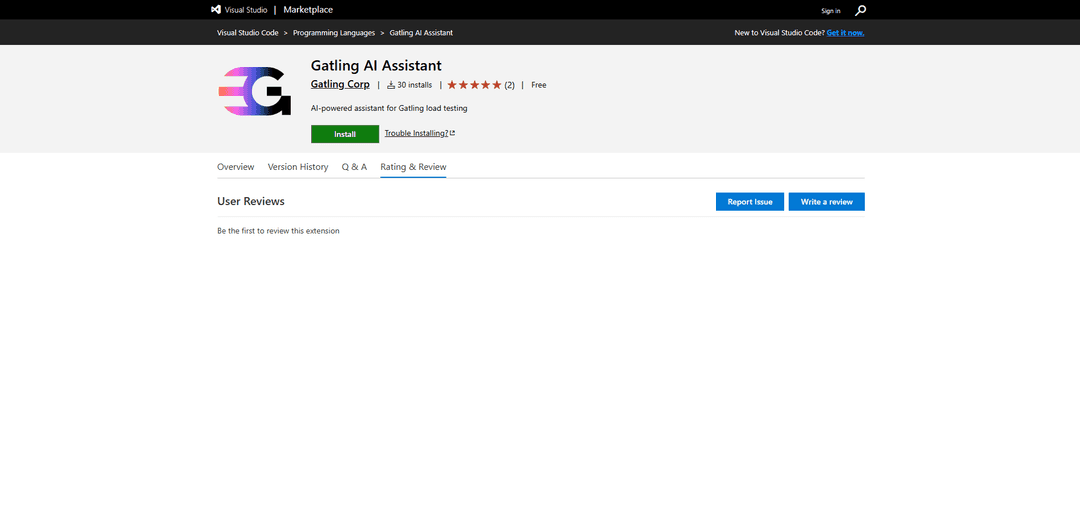
제품 정보
업데이트됨:Nov 9, 2025
Gatling AI Assistant for VS Code이란?
Gatling AI Assistant는 Gatling Corp에서 개발한 특수 Visual Studio Code 확장 프로그램으로, 인공 지능 기능을 Gatling 로드 테스트 생태계에 통합합니다. 설치 수가 증가하고 있는(26회 설치) 무료 도구로서 Gatling의 로드 테스트 프레임워크를 사용하는 개발자를 위한 지능형 도우미 역할을 하며 성능 테스트 워크플로우에 대한 AI 강화 지원을 제공합니다.
Gatling AI Assistant for VS Code의 주요 기능
Gatling AI Assistant는 로드 테스트를 위해 특별히 설계된 VS Code 확장 프로그램으로, 개발자가 로드 테스트 스크립트를 생성, 유지 관리 및 최적화하는 데 도움이 되는 AI 기반 지원을 제공합니다. 소스에 구체적인 세부 정보는 제한되어 있지만, 인공 지능 기능을 Visual Studio Code 환경 내의 Gatling 로드 테스트 프레임워크에 통합하는 특수 도구인 것으로 보입니다.
AI 기반 로드 테스트: Gatling에서 로드 테스트 시나리오를 생성하고 관리하기 위한 지능형 지원을 제공합니다.
VS Code 통합: 향상된 개발자 워크플로우를 위해 Visual Studio Code 환경에 원활하게 통합됩니다.
무료 확장 프로그램: Visual Studio Code 마켓플레이스에서 무료 도구로 사용할 수 있습니다.
Gatling AI Assistant for VS Code의 사용 사례
성능 테스트: 웹 애플리케이션 및 서비스에 대한 로드 테스트를 생성하고 유지 관리하도록 개발자를 돕습니다.
로드 스크립트 개발: AI 제안을 통해 Gatling 로드 테스트 스크립트 작성 및 최적화를 지원합니다.
테스트 유지 관리: 기존 로드 테스트 시나리오의 지속적인 유지 관리 및 업데이트를 지원합니다.
장점
무료 사용 가능
VS Code 환경과의 통합
로드 테스트 목적에 특화
단점
제한된 설치 기반(26회 설치 언급)
제한된 문서 및 기능 세부 정보 사용 가능
Gatling AI Assistant for VS Code 사용 방법
확장 프로그램 설치: Visual Studio Code를 열고 확장 프로그램 마켓플레이스로 이동하여 'Gatling AI Assistant'를 검색하고 설치를 클릭합니다.
설치 확인: VS Code의 설치된 확장 프로그램 목록에 Gatling AI Assistant 확장 프로그램이 나타나는지 확인합니다.
Gatling AI Assistant for VS Code 자주 묻는 질문
Gatling AI Assistant는 Gatling 로드 테스트를 지원하는 AI 기반 Visual Studio Code 확장 프로그램입니다.











