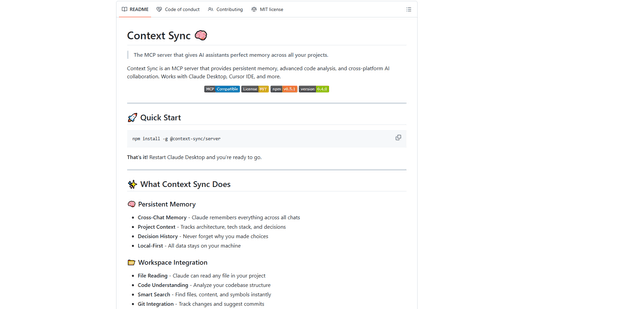Snippets AI
Snippets AI is an all-in-one AI prompt management platform that helps teams save, organize, access and reuse AI prompts across various AI models like ChatGPT, Claude, and Gemini with instant access and no setup required.
https://getsnippets.ai/?ref=producthunt

Product Information
Updated:Dec 9, 2025
What is Snippets AI
Snippets AI is a centralized workspace designed to solve the common problem of scattered AI prompts across different tools and documents. Instead of having prompts dispersed across Notion pages, GitHub gists, Google Docs, and random text files, it provides one unified platform where teams can store, manage and collaborate on AI prompts. The platform supports integration with popular AI models including ChatGPT, Claude, Cursor, and many others, making it an essential tool for anyone working with AI prompts professionally.
Key Features of Snippets AI
Snippets AI is a comprehensive AI prompt management platform that allows users to save, organize, and access AI prompts across different AI models like ChatGPT, Claude, and Gemini. It features quick access shortcuts, collaborative workspace capabilities, version control, and seamless integration across applications, making it easier for teams to manage and share their AI prompts efficiently.
Quick Access & Shortcuts: Access saved prompts instantly with Ctrl+Space shortcut and drag-and-drop functionality into any application
Collaborative Workspaces: Create public or private workspaces where teams can share, edit, and manage prompts together
Organization & Search: Organize prompts with drag-and-drop folders, tags, and powerful search capabilities to find any prompt quickly
Version Control: Track changes and maintain different versions of prompts to ensure consistency and improvement over time
Use Cases of Snippets AI
Technical Documentation: Help teams maintain accurate and consistent documentation by storing and managing technical process descriptions
Software Development: Manage code snippets, test scripts, and infrastructure templates for improved development efficiency
Team Collaboration: Facilitate knowledge sharing and onboarding by maintaining a central repository of prompts and workflows
Pros
Intuitive interface with easy-to-use shortcuts and drag-and-drop functionality
Strong collaboration features for team environments
Flexible organization system with folders, tags, and search capabilities
Cons
Some advanced features require a Pro plan upgrade
Self-hosting can be complex for enterprise setups
How to Use Snippets AI
Install Snippets AI: Download and install the Snippets AI app from their website (getsnippets.ai)
Create a Workspace: Set up a workspace where you can organize and store your AI prompts. You can create either private workspaces for personal use or public workspaces for team collaboration
Save Prompts: Start saving your AI prompts in one centralized place instead of scattered across different apps. You can save prompts for various AI models like ChatGPT, Claude, Gemini and others
Organize Your Prompts: Use the tagging and organization features to categorize your prompts. You can add descriptions and tags to make them easily searchable
Access Quick Prompts: Press Option + Space to open quick access to your saved prompts from any application
Insert Prompts: Use keyboard shortcuts to instantly insert your saved prompts into any application without copying and pasting
Collaborate with Team: Share prompts with team members, work together in shared workspaces, and get notified when team members update snippets
Optimize Prompts: Use the built-in Optimizer feature to refine your prompts and improve AI output with a single click
Preview and Edit: Preview media, audio, or video attached to prompts before using them. Edit and update prompts as needed
Set Up Automation: Integrate Snippets AI into your workflow tools using their API features to automate prompt management processes
Snippets AI FAQs
Snippets AI is an advanced AI prompt manager designed for managing and organizing AI prompts across different AI models like ChatGPT, Claude, Gemini and more. It helps users save, adapt, and reuse prompts with no setup required.