Magic Eraser - Remove Objects
Magic Eraser è un'app di editing fotografico alimentata dall'IA che consente agli utenti di rimuovere oggetti indesiderati, migliorare la qualità dell'immagine, espandere le foto e trasformare istantanee ordinarie in visuali straordinarie attraverso la sua interfaccia intuitiva e tecnologia AI avanzata.
https://play.google.com/store/apps/details?id=com.duygiangdg.magiceraser&hl=en_US&utm_source=aipure
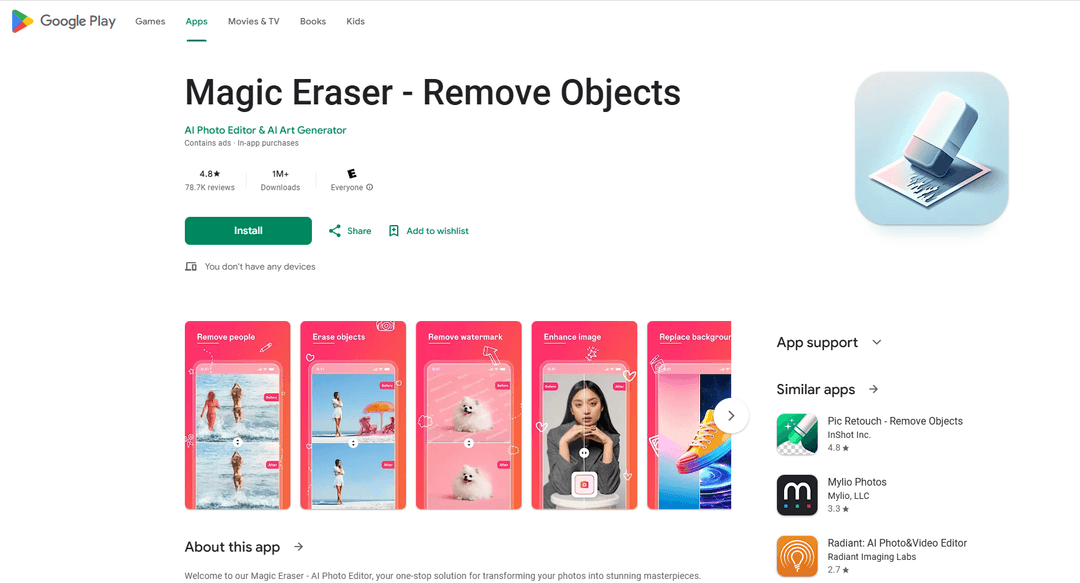
Informazioni sul Prodotto
Aggiornato:Nov 15, 2024
Cos'è Magic Eraser - Remove Objects
Magic Eraser è un'applicazione di editing fotografico completa che funge da soluzione unica per trasformare le foto in opere d'arte. Combina tecnologia AI avanzata con strumenti user-friendly per offrire funzionalità come rimozione di oggetti, eliminazione dello sfondo, miglioramento delle immagini e generazione di immagini alimentata dall'IA. L'app è progettata sia per fotografi amatoriali che per professionisti, fornendo una gamma di capacità di editing attraverso la sua versione gratuita, con funzionalità avanzate aggiuntive disponibili nella versione completa.
Caratteristiche principali di Magic Eraser - Remove Objects
Magic Eraser è un'app di editing fotografico alimentata da AI che combina molteplici funzionalità avanzate per la manipolazione delle immagini. Offre strumenti per rimuovere oggetti indesiderati, cancellare sfondi, ritoccare foto ed espandere immagini utilizzando la tecnologia AI. L'app include potenti capacità di miglioramento fotografico AI che possono affinare i dettagli e migliorare la chiarezza, insieme a funzionalità innovative come AI replace e generative fill per trasformare le foto in modo professionale.
Rimozione di Oggetti AI: Algoritmi AI avanzati per rilevare e rimuovere intelligentemente oggetti indesiderati, persone, filigrane o imperfezioni dalle foto senza lasciare tracce
Rimozione e Manipolazione dello Sfondo: Strumenti di rimozione dello sfondo di livello professionale che possono isolare i soggetti e ripulire gli sfondi per varie esigenze fotografiche
Espansione e Miglioramento delle Immagini: Strumenti alimentati da AI per espandere i confini delle immagini mantenendo qualità e dettagli, oltre a funzionalità di miglioramento per migliorare la chiarezza complessiva dell'immagine
Genera e Sostituisci AI: Strumenti creativi che possono generare nuovi contenuti o sostituire oggetti rimossi utilizzando la tecnologia AI per mantenere risultati dall'aspetto naturale
Casi d'uso di Magic Eraser - Remove Objects
Fotografia Professionale: I fotografi possono rimuovere elementi indesiderati dalle loro riprese e migliorare la qualità dell'immagine per le consegne ai clienti
Foto di Prodotti per E-commerce: I venditori online possono ripulire le foto dei prodotti rimuovendo gli sfondi e migliorando la qualità dell'immagine per una migliore presentazione
Creazione di Contenuti per Social Media: I creatori di contenuti possono perfezionare le loro foto rimuovendo distrazioni ed espandendo le immagini per adattarsi ai requisiti delle varie piattaforme
Miglioramento di Foto Personali: Gli utenti individuali possono migliorare le loro foto personali rimuovendo i fotobombers, ripulendo gli sfondi e correggendo le imperfezioni
Vantaggi
Interfaccia intuitiva adatta sia per principianti che per professionisti
Suite completa di strumenti di editing alimentati da AI in un'unica app
Versione gratuita disponibile con potenti funzionalità di base
Svantaggi
Annunci frequenti nella versione gratuita
Alcune funzionalità richiedono un abbonamento a pagamento
Occasionali problemi di connessione durante l'elaborazione delle immagini tramite server
Come usare Magic Eraser - Remove Objects
Passo 1: Seleziona o Scatta Foto: Scatta una nuova foto o scegli una foto esistente dalla tua galleria che desideri modificare
Passo 2: Scegli gli Oggetti da Rimuovere: Utilizza gli strumenti pennello, laso o tocca-per-detectare per contrassegnare gli oggetti/elementi indesiderati che desideri rimuovere (saranno evidenziati in verde)
Passo 3: Elabora l'Immagine: Premi il pulsante Elabora per consentire all'IA di analizzare e rimuovere gli oggetti selezionati mantenendo un aspetto naturale
Passo 4: Affina se Necessario: Fai eventuali aggiustamenti o ritocchi aggiuntivi per perfezionare le aree modificate
Passo 5: Salva o Condividi: Salva la foto modificata nella galleria del tuo dispositivo o condividila direttamente tramite social media e altre app
FAQ di Magic Eraser - Remove Objects
Le caratteristiche principali includono: rimozione di oggetti con intelligenza artificiale, rimozione dello sfondo, rimozione di watermark/logo, ritocco fotografico e rimozione di imperfezioni, rimozione di emoji e testo, generazione e espansione di immagini con intelligenza artificiale, e miglioramento della qualità dell'immagine.
Articoli Correlati
Articoli Popolari

Moltbook AI: la prima rete sociale di agenti AI puri del 2026
Feb 5, 2026

ThumbnailCreator: Lo strumento di intelligenza artificiale che risolve lo stress delle miniature di YouTube (2026)
Jan 16, 2026

Occhiali Smart AI 2026: Una prospettiva software-first sul mercato dell'AI indossabile
Jan 7, 2026

Codici Coupon Merlin AI Gratuiti nel 2026 e Come Riscattarli | AIPURE
Dec 30, 2025









