What is Magic Eraser - Remove Objects?
Magic Eraser - Remove Objects is an innovative AI-powered photo editing application designed to enhance your images by removing unwanted elements seamlessly. Available on the Google Play Store, this app allows users to erase distractions—such as people, objects, or blemishes—quickly and efficiently. Utilizing advanced algorithms, Magic Eraser intelligently detects elements to be removed and fills in the background, ensuring a natural look.
The app offers a user-friendly interface, making it accessible to both casual users and professionals. Key features include object removal, background erasure, and image expansion, allowing for creative edits without the need for extensive editing skills. Users can easily select areas to modify, apply AI generative fill for retouching, and share their polished images directly from the app.
With a strong rating of 4.8 and over 1 million downloads, Magic Eraser promises a reliable solution for anyone looking to create stunning photos effortlessly. Whether for personal use or professional projects, this app is a valuable tool in the realm of photo editing.
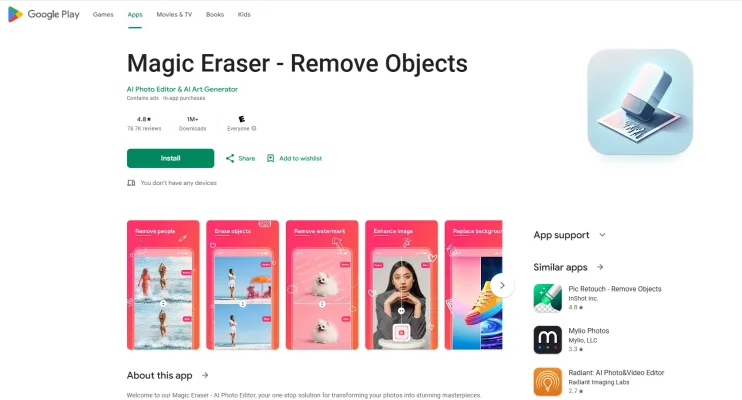
Features of Magic Eraser - Remove Objects
Magic Eraser - Remove Objects is an advanced photo editing application designed to simplify the process of removing unwanted elements from images. Utilizing cutting-edge AI technology, the app empowers users to create stunning visuals by seamlessly erasing objects, backgrounds, and imperfections with precision and ease.
Key Features
- AI Object Removal: This feature allows users to eliminate unwanted objects and distractions from their photos effortlessly. The intelligent algorithms identify and remove elements, leaving a clean and natural background, making it ideal for removing photobombers or blemishes.
- Background Removal: Users can easily erase backgrounds to isolate subjects in their photos. This tool is particularly useful for product photography or portrait enhancement, allowing for a polished and professional look.
- Watermark and Logo Removal: With this functionality, users can remove unwanted watermarks or logos from images. This ensures that the final product is pristine and free from distracting branded elements.
- Photo Retouching: The app offers retouching features that help eliminate skin imperfections. Users can enhance their images by using tools like blemish removal and acne erasers, achieving flawless results.
- AI Image Generation: Users can expand images beyond their original borders or create new compositions using AI-driven content generation, providing limitless creative possibilities.
- Easy-to-Use Interface: Magic Eraser is designed with a user-friendly interface, making advanced photo editing accessible to everyone, regardless of skill level. Users can easily select areas to erase or edit, ensuring a smooth editing experience.
Magic Eraser - Remove Objects stands out with its powerful tools, making it an essential app for those looking to enhance their photos effortlessly.
How does Magic Eraser - Remove Objects work?
Magic Eraser - Remove Objects is a powerful AI-driven photo editing tool designed to enhance images by removing unwanted elements seamlessly. Utilizing advanced algorithms, it identifies and eliminates distractions such as photobombers, blemishes, or irrelevant objects from photos, allowing users to create cleaner, more focused images. The tool operates by intelligently filling in the erased areas, making it appear as though the objects were never there.
Magic Eraser's key features include the ability to remove backgrounds entirely, providing a clean slate for product photography or portrait enhancement. Additionally, the AI Object Remover can target specific items to delete, while the Watermark Remover function helps eliminate unwanted branded elements from images. Users can also benefit from features like photo retouching, which enhances overall image quality and removes imperfections.
Overall, Magic Eraser empowers users, from casual photographers to professionals, to achieve polished results effortlessly, showcasing the transformative capabilities of AI in the field of photo editing.
Benefits of Magic Eraser - Remove Objects
Magic Eraser - Remove Objects is a powerful AI-driven photo editing tool that offers numerous benefits for users seeking to enhance their images effortlessly. One of its standout features is the ability to remove unwanted objects and distractions from photos with precision, thanks to its intelligent object detection technology. This ensures that you can achieve a clean and visually appealing image without needing advanced editing skills.
Additionally, the app includes a background removal feature, making it ideal for product photography and portraits. By eliminating distracting backgrounds, users can draw attention to the main subject of their images. The AI generative fill capability further enhances creativity by seamlessly filling in the background after object removal, ensuring a natural look.
Magic Eraser also offers tools for retouching blemishes and removing watermarks, giving users the ability to create polished, professional-quality images. With its user-friendly interface and versatile functionalities, Magic Eraser - Remove Objects is an essential tool for anyone looking to elevate their photo editing experience. Whether for personal use or professional projects, this app simplifies the editing process while delivering impressive results.
Alternatives of Magic Eraser - Remove Objects
If you're looking for alternatives to the popular Magic Eraser - Remove Objects tool, there are several impressive options available that can help you seamlessly remove unwanted elements from your photos. Here are some notable alternatives:
- TouchRetouch: This user-friendly app is designed specifically for object removal and photo retouching. With its intuitive interface, you can easily select and erase unwanted items from your images. It offers features like the Clone Stamp tool and Quick Repair, making it perfect for both beginners and professionals.
- Adobe Photoshop Fix: A mobile extension of Adobe's renowned software, Photoshop Fix provides powerful editing capabilities, including object removal. Using its Healing and Patch tools, you can easily eliminate distractions and enhance your images with precision. It's ideal for users familiar with Adobe's ecosystem.
- PhotoRoom: Primarily focused on background removal, PhotoRoom also offers object removal features. This app is perfect for e-commerce and social media content creators looking to create clean, professional images. Its AI-driven technology ensures an efficient and effective editing process.
- Snapseed: Developed by Google, Snapseed is a comprehensive photo editing app that includes a Healing tool for object removal. Its wide range of features, including filters and adjustments, makes it an all-in-one solution for enhancing your photography.
These alternatives provide similar functionalities to the Magic Eraser, allowing users to remove unwanted objects with ease and precision.
In conclusion, Magic Eraser - Remove Objects represents a significant leap forward in AI-powered photo editing. Its combination of powerful features, user-friendly interface, and impressive results make it a standout choice for anyone looking to enhance their images quickly and effectively. While there are alternatives available, Magic Eraser's comprehensive toolset and intuitive design set it apart in the crowded field of photo editing apps. Whether you're a professional photographer or simply someone who wants to improve their social media posts, Magic Eraser - Remove Objects offers a valuable solution that can transform your photos with just a few taps.




