
Diagram - Design tools from the future
Diagram is an AI-powered design tool that integrates with Figma to automate tedious tasks and enhance creativity through features like icon generation, layer renaming, and mockup creation.
https://diagram.com/
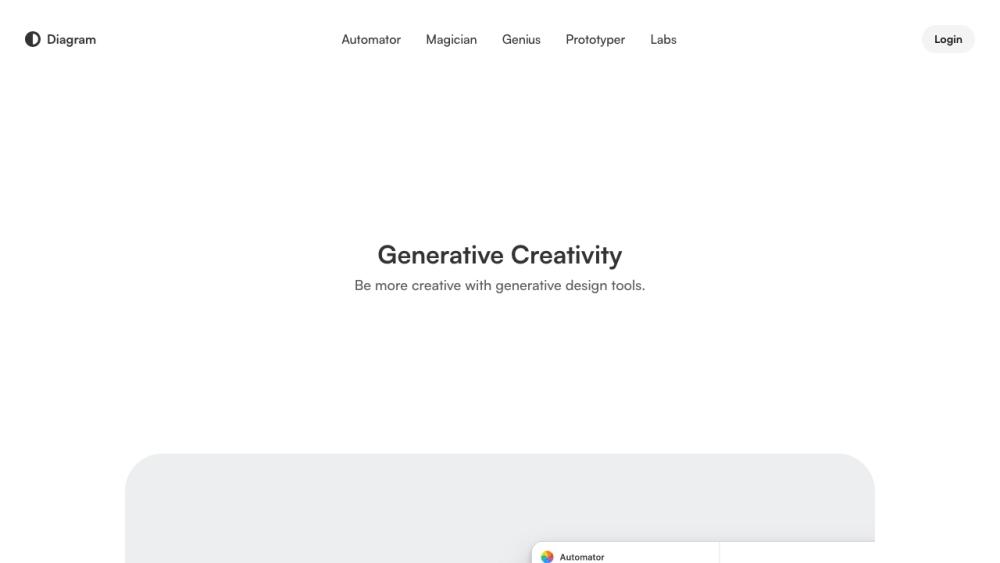
Product Information
Updated:Jul 16, 2025
Diagram - Design tools from the future Monthly Traffic Trends
Diagram - Design tools from the future received 8.2k visits last month, demonstrating a Moderate Growth of 22.6%. Based on our analysis, this trend aligns with typical market dynamics in the AI tools sector.
View history trafficWhat is Diagram - Design tools from the future
Diagram is a revolutionary AI-powered design tool from the future that integrates seamlessly with Figma, a popular design software. It offers a suite of intelligent features aimed at streamlining the design process and boosting creativity. Diagram harnesses the power of artificial intelligence to automate routine tasks, generate design elements, and provide smart suggestions, allowing designers to focus more on ideation and less on repetitive work.
Key Features of Diagram - Design tools from the future
Diagram is an AI-powered design tool that integrates with Figma to streamline and enhance the design process. It offers features like automated layer renaming, SVG icon generation, UI mockup creation, and intelligent text editing. Diagram aims to boost creativity, save time, and simplify complex design tasks for users across various industries.
Magic Rename: Intelligently names layers in Figma to save designers time and ensure consistency.
Generate SVG icons: Creates infinitely scalable SVG icons for any design purpose.
AI-powered mockup creation: Generates UI designs and mockups quickly using artificial intelligence.
Magic Copy: Writes and edits text layers in Figma using AI, improving content creation.
Seamless Figma integration: Works directly within Figma, enhancing the existing design workflow.
Use Cases of Diagram - Design tools from the future
Rapid prototyping: UX/UI designers can quickly generate and iterate on interface designs for faster project turnaround.
Brand consistency: Marketing teams can ensure visual coherence by using AI-generated icons and automated naming conventions.
Presentation design: Business professionals can create visually appealing presentations with AI-assisted layout and content generation.
Educational material creation: Educators can design engaging visual aids and infographics more efficiently using Diagram's tools.
Pros
Significant time savings on repetitive design tasks
Enhances creativity by providing AI-generated starting points
Improves design consistency across projects and teams
Cons
Requires Figma integration, which may limit users of other design software
Learning curve for effectively using AI-powered features
Potential over-reliance on AI-generated content, possibly impacting originality
How to Use Diagram - Design tools from the future
Sign up for an account: Go to diagram.com and create a free account to get started with their AI-powered design tools.
Install the Figma plugin: Diagram integrates with Figma, so install their plugin in your Figma workspace to access the AI tools.
Use Magician for AI-powered designs: Open the Magician tool in Figma to generate UI layouts, icons, and other design elements using AI.
Try Magic Rename: Use the Magic Rename feature to automatically rename and organize your Figma layers intelligently.
Generate content with AI: Use the text generation tools to create relevant placeholder content for your designs.
Remove image backgrounds: Instantly remove backgrounds from images with a single click using the background removal tool.
Translate and rewrite text: Adjust copy length, tone, or translate text directly in your designs using the AI writing tools.
Create diagrams in FigJam: Use FigJam AI to quickly visualize ideas as diagrams, sort feedback, and automate tasks.
Diagram - Design tools from the future FAQs
Diagram is an AI-powered design tool that integrates with Figma to help users automate tedious and complex design tasks like generating icons, renaming layers, and creating mockups.
Official Posts
Loading...Analytics of Diagram - Design tools from the future Website
Diagram - Design tools from the future Traffic & Rankings
8.2K
Monthly Visits
#2369477
Global Rank
#14753
Category Rank
Traffic Trends: Jul 2024-Jun 2025
Diagram - Design tools from the future User Insights
00:00:12
Avg. Visit Duration
1.78
Pages Per Visit
44.68%
User Bounce Rate
Top Regions of Diagram - Design tools from the future
IN: 32.17%
US: 21.82%
MX: 8.82%
ID: 5.78%
BR: 5.41%
Others: 26%











