
Continue
Continue is an open-source AI code assistant that integrates with IDEs to provide customizable autocomplete and chat experiences using any AI models and context.
https://continue.dev/
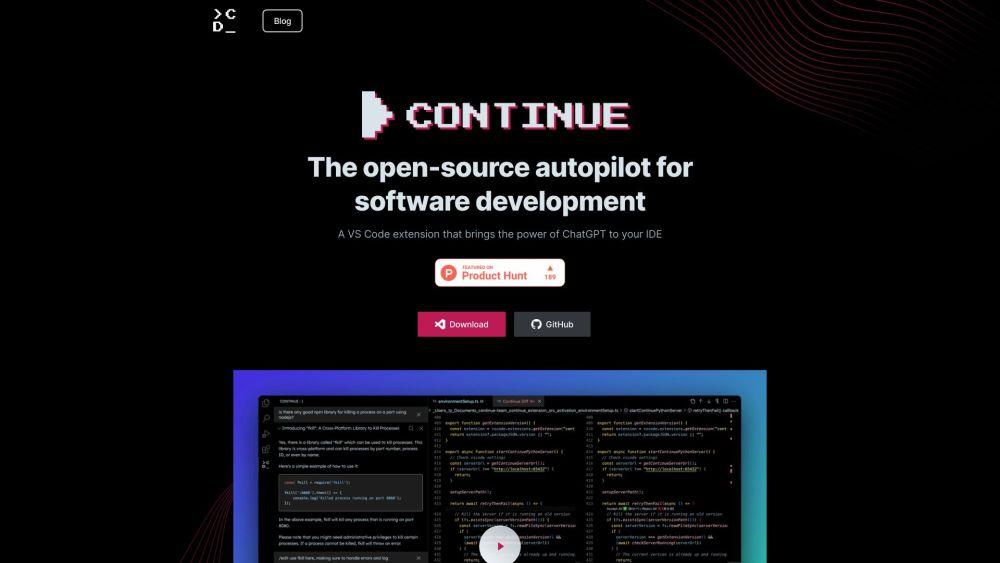
Product Information
Updated:Jul 16, 2025
Continue Monthly Traffic Trends
Continue.dev experienced a 1.4% decline in traffic, with 434K visits. Despite recent updates and positive coverage, including the launch of Continue 1.0 and the introduction of the Continue Hub, the slight decline suggests that these updates may not have significantly impacted user engagement.
What is Continue
Continue is the leading open-source AI code assistant designed to amplify developers and automate software development. It seamlessly integrates with popular IDEs like Visual Studio Code and JetBrains, allowing developers to connect any AI models and context to build custom autocomplete and chat experiences directly within their coding environment. Founded in 2023 and based in San Francisco, Continue aims to streamline the coding process by bringing the capabilities of large language models (LLMs) like GPT-4 and Code Llama directly into the IDE, eliminating the need for constant copying and pasting from external AI assistants.
Key Features of Continue
Continue is an open-source AI code assistant that integrates with IDEs like VS Code and JetBrains. It offers features such as code autocomplete, chat-based assistance, and natural language code editing. Continue allows developers to customize their AI development system by connecting different language models and context sources, enhancing productivity and enabling seamless coding experiences.
Tab Autocomplete: Automatically completes single lines or entire sections of code in any programming language as you type.
Reference and Chat: Allows attaching code or other context to ask questions about functions, files, or the entire codebase.
Highlight and Instruct: Enables highlighting code sections and using natural language to rewrite or modify code.
Customizable Model Integration: Supports connection to various AI models like OpenAI, Anthropic, Mistral, and local options like Ollama.
Flexible Context Providers: Integrates with multiple context sources including codebase, documentation, GitLab issues, and Confluence pages.
Use Cases of Continue
Rapid Prototyping: Quickly generate code snippets and entire sections to speed up the initial development process.
Code Refactoring: Use natural language instructions to restructure and improve existing code efficiently.
Learning and Understanding: Ask questions about complex code sections to gain insights and explanations from the AI assistant.
Documentation Generation: Automatically create or improve code documentation based on existing codebase and comments.
Collaborative Development: Enhance team collaboration by providing a shared AI assistant that can answer questions and assist multiple developers.
Pros
High customizability with support for various AI models and context sources
Seamless integration with popular IDEs
Open-source nature allows for community contributions and improvements
Enhances developer productivity by reducing context-switching
Cons
May require some setup and configuration to optimize for specific use cases
Effectiveness can vary depending on the quality of the chosen AI model
Potential privacy concerns when using cloud-based AI models with sensitive code
How to Use Continue
Install the Continue extension: Install the Continue extension for your IDE. For VS Code, search for 'Continue' in the marketplace and click Install. For JetBrains IDEs, install the Continue plugin from the JetBrains marketplace.
Configure Continue: Open the Continue settings and configure your preferred AI model and provider. You can use the free trial models or connect your own API keys for services like OpenAI or Anthropic.
Use tab autocomplete: As you type code, Continue will offer autocomplete suggestions. Press tab to accept a suggestion and complete lines or sections of code.
Chat with Continue: Open the Continue sidebar in your IDE. You can ask questions about your code, reference specific parts of your codebase, and get help with coding tasks.
Highlight and edit code: Highlight a section of code, then use a keyboard shortcut to instruct Continue to modify or rewrite that code based on your natural language instructions.
Add custom context: Configure additional context providers like documentation sites, GitLab issues, or database schemas to give Continue more relevant information for your project.
Customize prompts and models: Adjust Continue's configuration files to customize prompt templates, switch between different AI models, or fine-tune other settings to optimize for your workflow.
Collect development data: Continue automatically collects data on your coding process in the .continue/dev_data directory. You can use this to improve your team's AI assistant over time.
Continue FAQs
Continue is an open-source AI code assistant that integrates with IDEs like VS Code and JetBrains. It provides features like code autocomplete, chat, and code rewriting based on natural language instructions.
Official Posts
Loading...Related Articles
Analytics of Continue Website
Continue Traffic & Rankings
434K
Monthly Visits
#84389
Global Rank
#1667
Category Rank
Traffic Trends: Jul 2024-Jun 2025
Continue User Insights
00:02:45
Avg. Visit Duration
4.63
Pages Per Visit
39.47%
User Bounce Rate
Top Regions of Continue
US: 15.78%
CN: 11.45%
IN: 7.58%
DE: 5.35%
FR: 4.88%
Others: 54.95%













