What is Continue?
Continue is a cutting-edge open-source AI code assistant designed to seamlessly integrate with popular integrated development environments (IDEs) such as Visual Studio Code and JetBrains. By harnessing the power of large language models (LLMs), Continue offers developers a suite of intelligent features aimed at enhancing productivity and streamlining the coding process.
At its core, Continue serves as a bridge between human developers and AI capabilities, providing intelligent code autocompletion, context-aware chat functionalities, and efficient editing tools. The assistant's primary objective is to boost developer productivity by offering quick access to code suggestions and enabling natural language interactions with codebases.
One of Continue's standout attributes is its flexibility. Developers can customize their experience by connecting various models and context providers, tailoring the assistant to their specific needs and workflows. This adaptability extends to data privacy concerns, as Continue supports local model deployments, ensuring sensitive code remains secure.
Furthermore, Continue's open-source nature positions it as a versatile platform for developers interested in building custom coding assistants. This flexibility, combined with its robust feature set, makes Continue a significant advancement in the realm of AI-assisted programming, promising to make coding more efficient and intuitive for developers across the board.
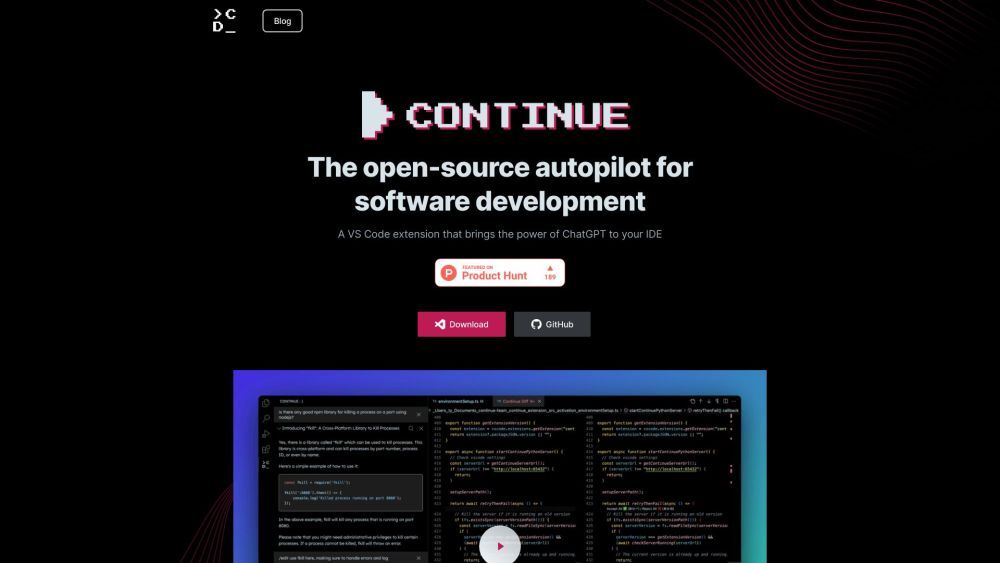
Features of Continue
Continue boasts an impressive array of features designed to enhance the software development process:
- Autocomplete Capabilities: Continue's intelligent autocomplete function suggests completions for single lines or entire code sections as developers type. This feature supports multiple programming languages, significantly boosting coding speed and accuracy.
- Contextual Reference and Chat: The assistant allows users to attach code context and ask questions about specific functions, files, or entire codebases. This interactive chat functionality enables developers to seek clarification without leaving their coding environment, enhancing overall productivity.
- Highlight and Instruct: Developers can highlight code sections and issue natural language commands for refactoring or rewriting. This feature simplifies complex code modifications, such as converting synchronous functions to asynchronous ones.
- Support for Multiple Models: Continue offers the flexibility to connect various AI models, allowing developers to tailor their coding experience. This feature enables users to choose models that best suit their needs, whether for quick code suggestions or more complex problem-solving tasks.
- Integration with Development Stack: With its plug-and-play architecture, Continue seamlessly integrates with existing development tools and frameworks, ensuring a smooth fit into any software development stack.
- Customization and Evolution: As AI capabilities advance, developers can update and customize their Continue assistant, ensuring it remains at the forefront of AI-enhanced development practices.
How Does Continue Work?
Continue operates by leveraging Large Language Models to provide a range of features that streamline the coding process within popular IDEs. Its core functionalities include:
- Autocomplete: Offers intelligent inline suggestions as developers write code, reducing typing effort and enhancing productivity.
- Chat: Allows users to interact with the AI directly within the IDE, facilitating quick queries and clarifications about code snippets or project structures.
- Edit: Enables seamless code modifications directly from the current file, simplifying the implementation of changes.
- Actions: Provides shortcuts for common tasks, enhancing usability and efficiency.
By integrating these AI-powered capabilities, Continue creates a more productive coding environment, making it an invaluable tool for both individual programmers and development teams.
Benefits of Continue
The adoption of Continue brings several significant benefits to developers:
- Enhanced Productivity: The autocomplete functionality offers real-time, context-aware code suggestions, reducing syntax errors and speeding up the coding process.
- Seamless Learning and Troubleshooting: The chat feature enables developers to ask questions and seek clarifications without leaving their development environment, facilitating on-the-go learning and problem-solving.
- Streamlined Workflow: The edit capability allows for direct code modifications within the current file, eliminating the need for repetitive navigation and context switching.
- Customizable Efficiency: With customizable shortcuts for common tasks, Continue adapts to individual developer preferences, further enhancing workflow efficiency.
- Reduced Cognitive Load: By handling routine coding tasks and providing instant access to information, Continue allows developers to focus more on high-level problem-solving and logic.
Alternatives to Continue
While Continue offers a comprehensive suite of features, developers might also consider alternatives that provide similar functionalities:
- GitHub Copilot: An AI-powered code completion tool that offers inline suggestions based on context.
- Tabnine: An AI assistant that provides code completions and full-function suggestions across various programming languages.
- Kite: An AI-powered coding assistant that offers intelligent code completions and documentation.
- CodeWhisperer: Amazon's machine learning-powered code generator that provides code suggestions based on natural language comments and existing code.
- IntelliCode: Microsoft's AI-assisted development tool that provides context-aware code completions.
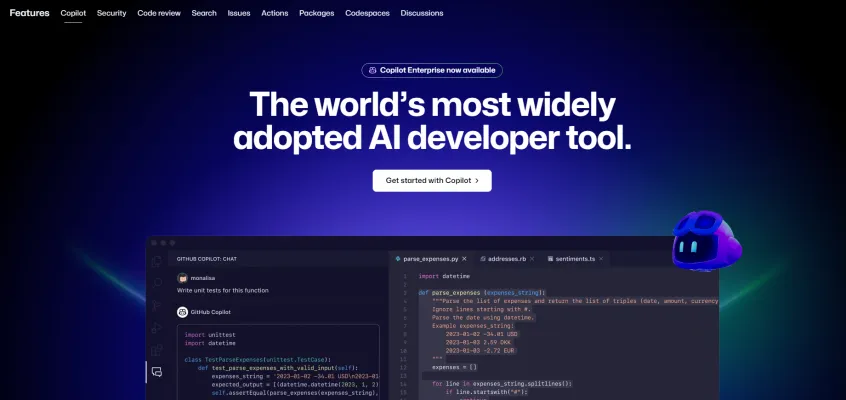
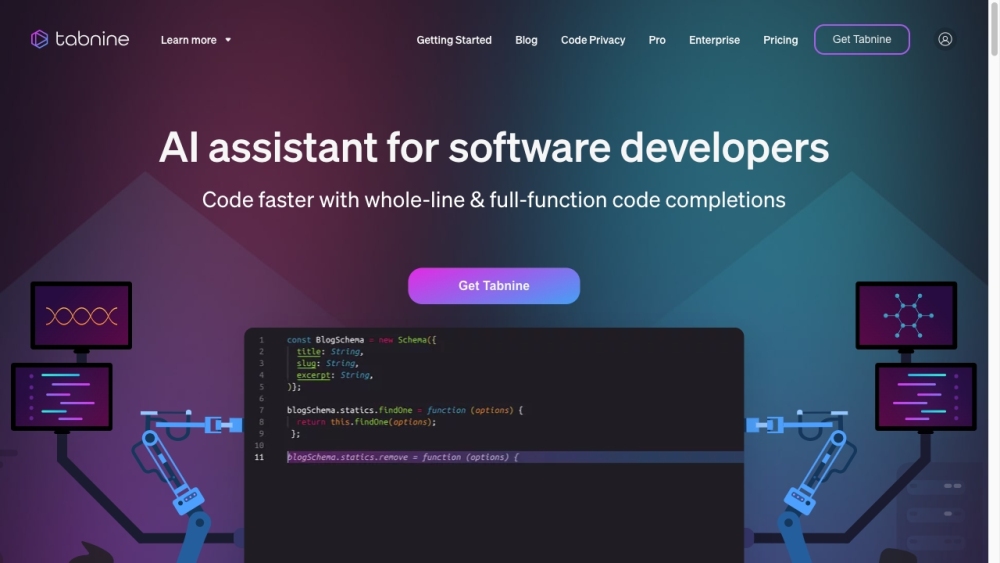
Each of these alternatives offers unique features and integrations, catering to different developer preferences and needs. However, Continue's open-source nature, customizability, and robust feature set make it a strong contender in the AI-assisted coding landscape.
In conclusion, Continue represents a significant leap forward in AI-assisted programming. By seamlessly integrating advanced AI capabilities into popular IDEs, it offers developers a powerful tool to enhance their productivity, streamline their workflow, and focus on higher-level problem-solving. As the field of AI in software development continues to evolve, tools like Continue are poised to play an increasingly crucial role in shaping the future of coding practices.




