Beat.ly: AI music video maker
Beat.ly is a free AI-powered music video maker and photo slideshow creator with trendy templates, effects, and popular music.
https://play.google.com/store/apps/details?id=vinkle.video.editor&hl=en_US
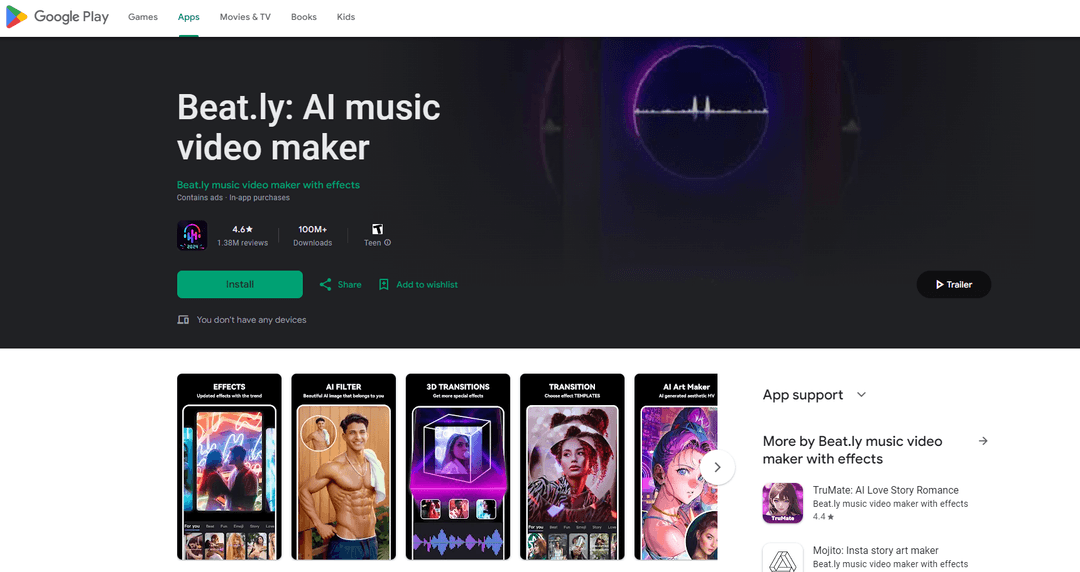
Product Information
Updated:Aug 29, 2024
What is Beat.ly: AI music video maker
Beat.ly is a top-rated free music video maker and photo slideshow app available on Android. It offers users the ability to create professional-looking music videos and slideshows using AI-powered templates, effects, transitions, and a library of popular music. The app is designed for influencers, vloggers, and casual users looking to easily create engaging video content for social media platforms like Instagram, TikTok, and YouTube.
Key Features of Beat.ly: AI music video maker
Beat.ly is a free HD music video maker and photo slideshow app that offers AI-powered features, trendy templates, popular music, and stunning transitions. It allows users to easily create music videos, slideshows, and AI art from photos. The app provides a wide range of editing tools, effects, and music options, with the ability to share creations on social media platforms.
AI Art Templates: Convert photos into various styles of digital ACG art with one click, including portrait and pet transformations.
Music Video Creation: Merge photos and video clips with music, effects, and transitions to create customized music videos.
Photo Slideshow Maker: Create slideshows with unlimited photos, custom music, and professional transitions.
Extensive Template Library: Access a wide variety of templates with effects and transitions, regularly updated to stay trendy.
Music Integration: Add background music from a library of high-quality free tracks or import custom audio.
Use Cases of Beat.ly: AI music video maker
Social Media Content Creation: Influencers and marketers can quickly create engaging video content for platforms like Instagram, TikTok, and Facebook.
Personal Memory Preservation: Users can turn their photo collections into dynamic video slideshows set to music for preserving and sharing memories.
Event Promotion: Businesses can create attractive video advertisements or teasers for upcoming events or product launches.
Educational Content: Teachers and students can produce visually appealing video presentations for class projects or online courses.
Pros
User-friendly interface with easy-to-use editing tools
Wide range of templates, effects, and music options
Free to use with HD export capabilities
Cons
Excessive ads in the free version
Limited customization options without premium features
Some users report issues with the trial/subscription process
How to Use Beat.ly: AI music video maker
Download and install the app: Download Beat.ly: AI music video maker from the Google Play Store and install it on your Android device.
Choose a template: Open the app and select a template for your video from the available options. Some templates may require payment, but many are free.
Add photos: Select and add up to 8 photos from your device that you want to include in your video.
Select music: Choose background music for your video from Beat.ly's library of free music tracks.
Customize effects and transitions: Add effects and transitions to your video. The app will automatically sync transitions to the music rhythm.
Preview and edit: Preview your video and make any final edits or adjustments as needed.
Export video: Export your finished video in 720p HD quality. You can save it to your device or share directly to social media platforms.
Beat.ly: AI music video maker FAQs
Yes, Beat.ly is free to download and use. However, it does contain some paid templates and features that require purchase.













