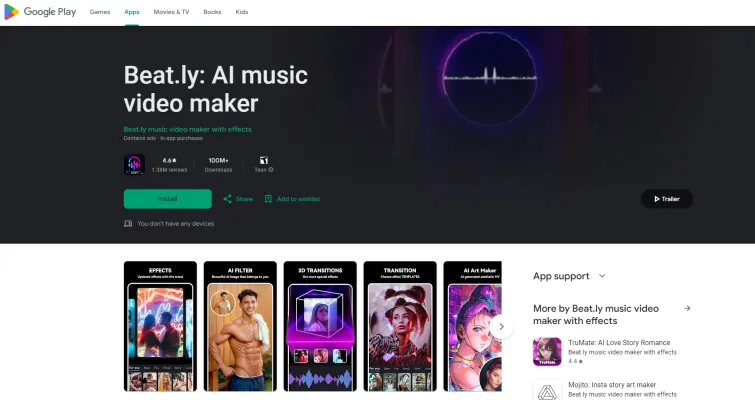Introduzione a Beat.ly: AI Music Video Maker
Beat.ly: AI Music Video Maker è un'applicazione all'avanguardia progettata per permettere agli utenti di creare facilmente straordinari video musicali. Questa app sfrutta l'intelligenza artificiale per trasformare foto ordinarie in accattivante arte digitale, migliorandole con modelli alla moda, transizioni dinamiche e una pletora di effetti video. Con Beat.ly, gli utenti possono fondere senza problemi più immagini in un singolo video musicale, aggiungere le loro melodie preferite da una vasta libreria e persino incorporare stili artistici generati dall'IA per un tocco unico.
L'interfaccia intuitiva e gli strumenti facili da usare dell'app la rendono accessibile sia ai principianti che agli editor video esperti. Beat.ly si distingue offrendo esportazioni HD di alta qualità, assicurando che le tue creazioni appaiano professionali e raffinate. Che tu sia un influencer, un vlogger o semplicemente qualcuno che ama condividere contenuti creativi, Beat.ly fornisce la piattaforma perfetta per dare vita alle tue visioni musicali. Condividi i tuoi capolavori su piattaforme di social media come Instagram, Facebook e TikTok, e guarda la tua creatività risuonare con il pubblico di tutto il mondo.
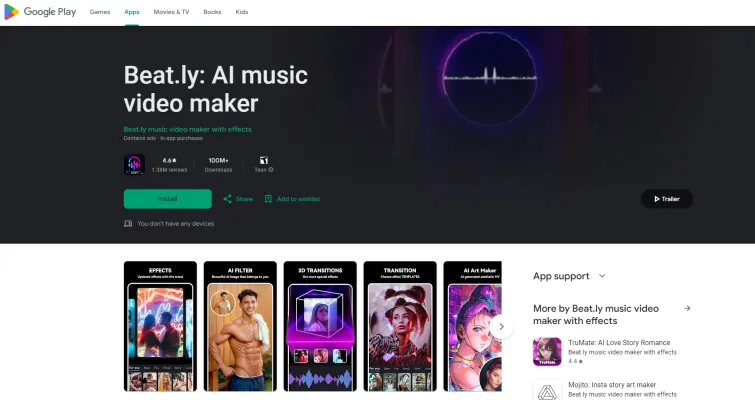
Casi d'uso di Beat.ly: AI Music Video Maker
La versatilità di Beat.ly lo rende uno strumento ideale per varie imprese creative:
- Video Musicali Personalizzati per i Social Media: Crea video personalizzati per piattaforme come Instagram, Facebook e TikTok utilizzando modelli alla moda e foto o video personali.
- Slideshow Commemorativi: Realizza slideshow sentimentali accompagnati da musica, perfetti per commemorare i propri cari e condividere ricordi con familiari e amici.
- Contenuti Promozionali per Creatori: Influencer e creatori di contenuti possono produrre video promozionali accattivanti per i loro progetti o collaborazioni con brand.
- Contenuti Educativi: Educatori e studenti possono creare materiali didattici coinvolgenti e interattivi incorporando testo, immagini e musica.
- Highlights di Eventi: Genera video riassuntivi di eventi speciali come matrimoni, compleanni o riunioni aziendali, accompagnati da musica per un ricordo memorabile.
- Espressione Artistica: Artisti e fotografi possono mostrare il loro lavoro in un formato video dinamico, creando narrazioni visive che complementano il loro stile artistico.
Come Accedere a Beat.ly: AI Music Video Maker
Iniziare con Beat.ly è semplice:
- Apri l'app store del tuo dispositivo (Google Play Store per Android, Apple App Store per iOS).
- Cerca "Beat.ly: AI music video maker" nella barra di ricerca.
- Seleziona l'app ufficiale Beat.ly dai risultati della ricerca.
- Tocca "Installa" o "Ottieni" per scaricare e installare l'app.
- Una volta installata, apri Beat.ly toccando la sua icona sulla schermata home o nel cassetto delle app del tuo dispositivo.
Come Usare Beat.ly: AI Music Video Maker
Segui questi passaggi per creare il tuo primo video musicale:
- Scarica e Installa: Ottieni l'app dal Google Play Store, assicurandoti che il tuo dispositivo soddisfi i requisiti.
- Apri l'App: Avvia Beat.ly e concedi i permessi necessari per l'accesso all'archiviazione e alla fotocamera.
- Scegli un Modello: Sfoglia e seleziona un modello che corrisponda allo stile o al tema desiderato.
- Aggiungi Foto e Musica: Carica le tue foto e scegli la musica dalla libreria fornita o dal tuo dispositivo.
- Modifica e Personalizza: Usa gli strumenti di editing per regolare transizioni, effetti e sequenze di foto a tuo piacimento.
- Salva e Condividi: Esporta il tuo video in qualità HD e condividilo sulle piattaforme di social media.
Come Creare un Account su Beat.ly: AI Music Video Maker
Configurare il tuo account Beat.ly è semplice:
- Scarica l'App: Installa Beat.ly dal Google Play Store.
- Apri l'App: Avvia Beat.ly dal tuo dispositivo.
- Registrati: Seleziona l'opzione "Registrati" e inserisci il tuo indirizzo email e crea una password.
- Verifica la Tua Email: Controlla la tua casella di posta per un link di verifica e cliccaci sopra per confermare il tuo indirizzo email.
- Completa il Tuo Profilo: Aggiungi un nome utente e una foto del profilo per personalizzare il tuo account.
- Inizia a Creare: Esplora le funzionalità dell'app e inizia a realizzare il tuo primo video musicale.
Consigli per Usare Beat.ly: AI Music Video Maker in Modo Efficiente
Per sfruttare al meglio Beat.ly, considera questi consigli:
- Esplora i Modelli: Inizia con modelli preimpostati per creare rapidamente video dall'aspetto professionale.
- Sincronizza con la Musica: Allinea le tue transizioni ed effetti con il ritmo della musica per un video più coinvolgente.
- Usa i Modelli di Arte IA: Sperimenta con stili artistici generati dall'IA per dare alle tue foto un aspetto unico.
- Personalizza le Foto: Mescola foto con video e aggiungi copertine personalizzate per far risaltare i tuoi contenuti.
- Esporta in HD: Esporta sempre i tuoi video in 720P HD per mantenere un'alta qualità su tutte le piattaforme.
Seguendo questa guida, sarai ben equipaggiato per creare straordinari video musicali usando Beat.ly: AI Music Video Maker. Che tu stia cercando di migliorare la tua presenza sui social media, commemorare momenti speciali o esprimere la tua creatività, Beat.ly offre gli strumenti e le funzionalità per dare vita alla tua visione. Con la sua interfaccia user-friendly e le potenti capacità di IA, puoi trasformare foto ordinarie in straordinari video musicali che catturano il tuo pubblico. Inizia a esplorare Beat.ly oggi e libera il tuo artista video interiore!