Introduction to CoCoClip AI
CoCoClip.AI is an innovative all-in-one AI video editor designed specifically for social media content creators. This powerful tool leverages advanced artificial intelligence to help users create viral videos for platforms like YouTube Shorts, TikTok, and Instagram Reels with ease. CoCoClip.AI offers a range of features, including AI video generation, AI cat video creation, and AI product video production, all aimed at enhancing content quality and engagement.
One of the standout features of CoCoClip.AI is its ability to generate videos from text prompts, making the process of creating engaging content straightforward and efficient. Additionally, the platform provides tools like AI script generation and automatic video editing, which significantly reduce the time and effort required to produce high-quality videos. With its user-friendly interface and robust AI capabilities, CoCoClip.AI is a must-have for anyone looking to elevate their social media presence through innovative video content.
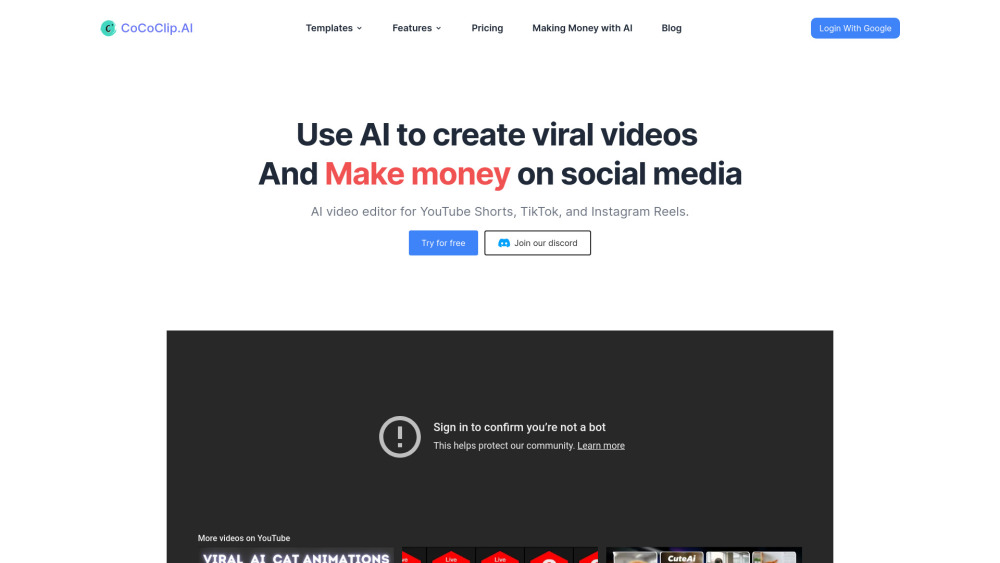
Use Cases of CoCoClip AI
CoCoClip.AI stands out as a versatile tool in the realm of AI-driven video creation, offering a range of use cases that cater to various content creators and marketers. Here are some of the key applications:
1. AI Video Generation for Social Media
CoCoClip.AI enables users to create engaging videos for platforms like YouTube Shorts, TikTok, and Instagram Reels. The platform's AI tools assist in generating viral content quickly, making it ideal for social media managers and influencers looking to boost their online presence.
2. AI Cat Video Generator
This unique feature allows creators to produce adorable and engaging cat videos. With AI-generated scripts and voiceovers, along with stunning AI cat art, it's perfect for animal lovers and pet-focused content creators.
3. AI Product Video Generator
For e-commerce and affiliate marketers, CoCoClip.AI offers a tool to create professional product videos. These videos can significantly enhance product visibility and sales on platforms like TikTok Shop, leveraging AI to produce high-quality content effortlessly.
4. AI Story and Script Generation
CoCoClip.AI assists in scriptwriting and story creation, making it a valuable asset for filmmakers, YouTubers, and content creators who need compelling narratives for their videos.
5. Live Portrait Maker
This feature uses AI to animate live portraits, adding a dynamic element to video content. It's particularly useful for creators looking to add a personal touch or unique visual flair to their videos.
6. Image to Prompt Conversion
CoCoClip.AI's ability to convert images into text prompts is a boon for visual storytellers and marketers, helping them generate video content ideas directly from images, enhancing creativity and efficiency.
Each of these use cases highlights CoCoClip.AI's potential to revolutionize video content creation by integrating advanced AI technologies with user-friendly interfaces, making it a must-have tool for modern content creators.
How to Access CoCoClip AI
Step 1: Visit the CoCoClip AI Website
- Open your web browser and navigate to the official CoCoClip AI website at https://cococlip.ai/. This is the primary portal to access all the AI video editing tools and features offered by CoCoClip.
Step 2: Sign Up or Log In
- If you are a new user, click on the "Login With Google" button to sign up using your Google account. This will streamline the registration process and ensure a secure login. If you already have an account, simply log in with your existing credentials.
Step 3: Explore the Dashboard
- Once logged in, you will be directed to the dashboard. Here, you can explore various features such as AI Video Generator, AI Cat Video Generator, and AI Product Video Generator. Each tool is designed to help you create engaging content effortlessly.
Step 4: Select a Plan (Optional)
- While CoCoClip offers free features, you might want to consider selecting a plan that suits your needs. Plans range from Pro to Plus Max, each providing different levels of credits and capabilities. Click on the "Pricing" section to view and choose a plan.
Step 5: Start Creating Videos
- With everything set up, you can now start creating videos. Choose the AI video generator of your choice, input your prompts or select from pre-made templates, and let CoCoClip AI do the rest. The platform's intuitive interface makes video creation a breeze.
By following these steps, you can easily access and utilize CoCoClip AI to enhance your social media content with cutting-edge AI video editing tools.
How to Use CoCoClip AI: A Step-by-Step Guide
Step 1: Visit AIPURE
- Action: Navigate to the official AIPURE website, search for "CoCoClip AI", and then click on "Visit Website".
- Explanation: This is the primary platform where you can access CoCoClip AI.

Step 1: Sign Up and Log In
- Action: Visit CoCoClip.AI and sign up using your Google account.
- Explanation: Logging in with Google ensures quick and secure access to all features without the need for additional passwords.

Step 2: Explore Templates
- Action: Navigate to the Templates section and choose from options like AI Video Generator, AI Cat Video Generator, or AI Product Video Generator.
- Explanation: Selecting a template based on your content needs helps in quickly setting up your video project.

Step 3: Use AI Video Generator
- Action: In the AI Video Generator, input your desired text prompt and click on 'Generate'.
- Explanation: This tool uses AI to transform your text into a visually appealing video, suitable for platforms like YouTube Shorts and TikTok.

Step 4: Customize with AI Cat Video Generator
- Action: For cat-themed content, use the AI Cat Video Generator to create engaging videos with AI-generated cat animations and scripts.
- Explanation: This feature is perfect for viral content, especially if you're targeting audiences who love cat-related humor and stories.

Step 5: Enhance with AI Product Video Generator
- Action: If you're promoting products, the AI Product Video Generator helps create professional-looking product demos.
- Explanation: This tool is ideal for e-commerce and affiliate marketing, as it simplifies the process of showcasing products in an attractive manner.

Step 6: Finalize and Export
- Action: Once your video is ready, review it, make any necessary adjustments, and export it in the desired format.
- Explanation: Exporting your video ensures it's ready for upload to various social media platforms, helping you reach a wider audience.
By following these steps, you can effectively utilize CoCoClip AI to create compelling and engaging videos for your social media channels.
How to Create an Account on CoCoClip AI
Creating an account on CoCoClip AI is a straightforward process that grants you access to their suite of AI video editing tools. Here's how you can get started:
1. Visit the CoCoClip AI Website: Go to CoCoClip.AI using your preferred web browser. This is the official site where you can sign up for an account.
2. Click on the Login Button: On the top right corner of the homepage, you'll see a "Login" button. Click on it to proceed to the login/signup page.
3. Select "Login With Google": CoCoClip AI offers a quick and secure way to create an account by using your Google credentials. Click on the "Login With Google" option to use your existing Google account for authentication.
4. Authorize the Login: You will be redirected to a Google login page where you need to enter your Google account details. After logging in, you'll be asked to authorize CoCoClip AI to access your basic Google account information.
5. Complete Your Profile: Once logged in, you might be prompted to complete your profile by adding any additional information required, such as your name or preferred settings.
By following these steps, you'll have successfully created an account on CoCoClip AI, enabling you to start using their AI-powered video editing tools to create engaging content for social media platforms.
Tips for Using CoCoClip AI
CoCoClip.AI offers a suite of tools to enhance your video creation process, especially for social media platforms like YouTube Shorts, TikTok, and Instagram Reels. Here are some tips to help you make the most of this AI video editor:
- Utilize AI Video Templates: Start with the pre-designed templates to quickly generate engaging content. These templates are optimized for virality and can save you time.
- Explore Different Features: CoCoClip provides various features such as AI Story Generator and AI Script Generator. Experiment with these to add depth and creativity to your videos.
- Optimize for Different Platforms: Each social media platform has its own audience and preferences. Use CoCoClip's tools to tailor your videos specifically for YouTube Shorts, TikTok, or Instagram Reels.
- Leverage AI Voiceover: Enhance your videos with AI-generated voiceovers. This feature can add a professional touch and make your content more accessible.
- Stay Updated with Trends: CoCoClip's platform helps you track trending videos on social media. Use this information to create timely and relevant content.
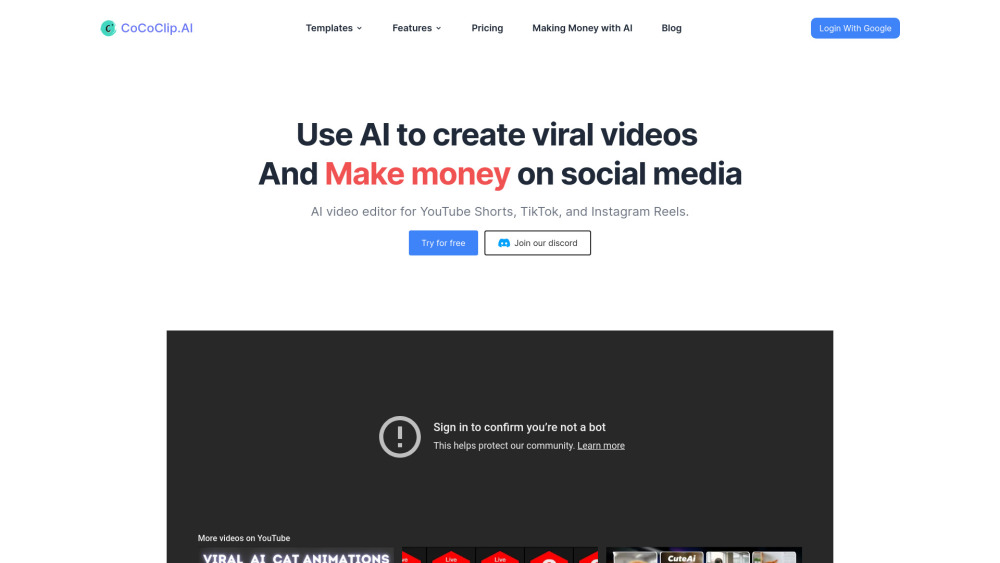
By following these tips, you can efficiently use CoCoClip AI to produce high-quality, engaging videos that resonate with your audience and boost your social media presence.




