
Are you a content creator, business owner, or someone just trying to make life easier? If so, AI tools can change the way you work. Here’s a look at 10 incredible AI tools that can help you save time and boost your productivity.
1. Byword AI
Have you ever wished you could create tons of content quickly? Byword AI makes this possible. This tool allows you to generate many pages targeting specific long-tail keywords. For instance, if you run a cosmetic store, you could create pages for every type of cosmetics, from lipstick to eyeshadow. While speed is important, remember to keep your content valuable. Google prefers quality over quantity, and poor content can hurt your rankings.
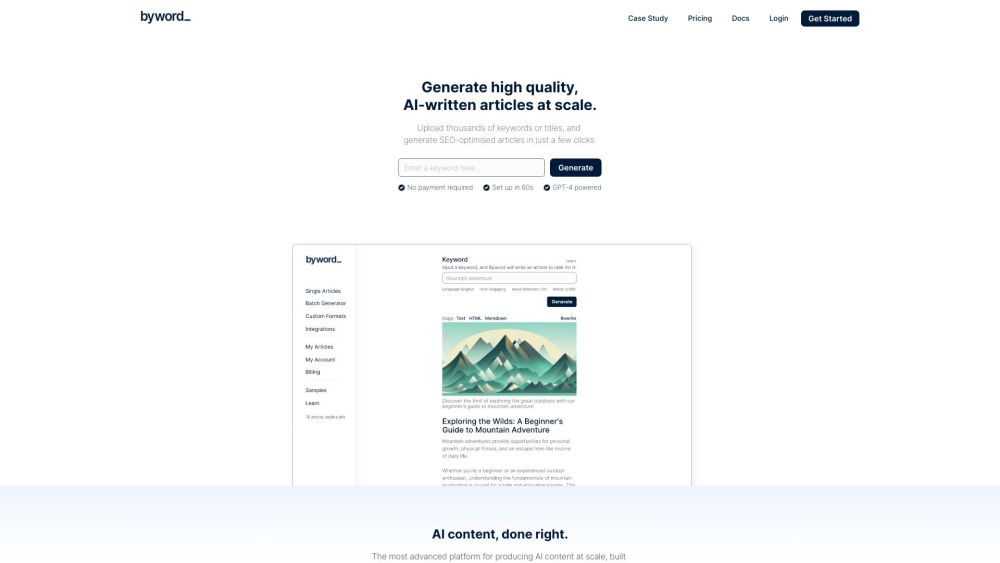
🔹Features Summary: Byword AI specializes in generating SEO-optimized articles quickly and efficiently.
🔹Highlighted Features:
- SEO Article Generation: Quickly create articles that rank well on search engines.
- Batch Processing: Generate multiple articles from a single keyword list.
- Title Suggestions: Automatically generate engaging titles based on keywords.
🔹Use Cases:
- Content Marketing: Businesses can use Byword to produce blog posts that attract traffic.
- Social Media Management: Create shareable content for various platforms.
- E-commerce: Generate product descriptions that are SEO-friendly.
🔹Pros and Cons:
- Pros: Fast content generation; high-quality output; user-friendly interface.
- Cons: Limited customization options; may require editing for tone.
🔹Best For: Content marketers and bloggers looking for efficient content creation.
🔹Read Full Reviews: Byword Review: AI-Powered Content Creation Revolution

2. Zapier
Zapier is a powerhouse for automation. It helps you automate almost any task by building custom workflows without needing coding skills. Simply describe the task you want to automate, and Zapier will set it up for you. This means you could stop paying for a social media manager or spend less time on tedious tasks like summarizing messages or creating cover letters. Check out their TikTok for even more ideas!
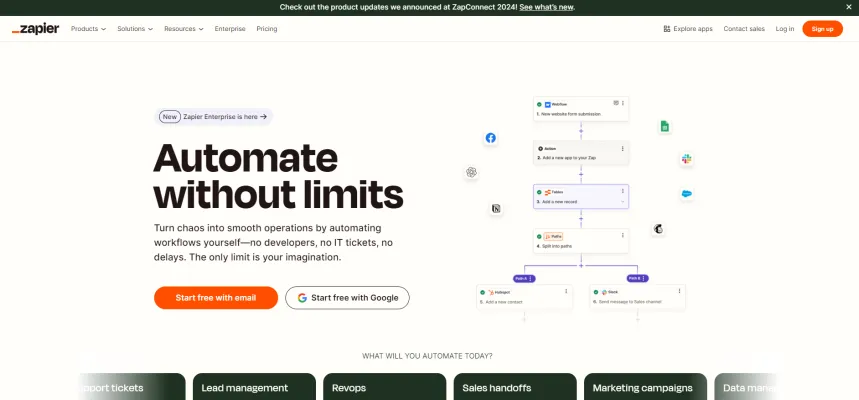
🔹Features Summary: Zapier automates workflows by connecting over 7,000 apps without coding.
🔹Highlighted Features:
- Workflow Automation: Create automated workflows called Zaps that trigger actions based on events.
- Pre-built Templates: Use templates for quick setup of common tasks.
- AI Integrations: Enhance workflows with intelligent automation features.
🔹Use Cases:
- Marketing Automation: Automatically send leads from forms to CRM systems.
- Data Management: Sync data between different applications seamlessly.
- Task Management: Automate task assignments based on project updates.
🔹Pros and Cons:
- Pros: Highly versatile; saves time; no coding needed.
- Cons: Can become complex with multiple integrations; pricing can escalate with usage.
🔹Best For: Businesses looking to streamline operations through automation.
🔹Read Full Reviews: Zapier Review: Revolutionizing Workflow Automation with AI

3. DoNotPay
Why pay a lawyer when you can have an AI helper? DoNotPay uses AI to assist you with legal issues like fighting parking tickets or negotiating your salary. It’s not a substitute for a real lawyer, but for small matters, it can be incredibly useful. Imagine saving time and money just by consulting this Robo lawyer.
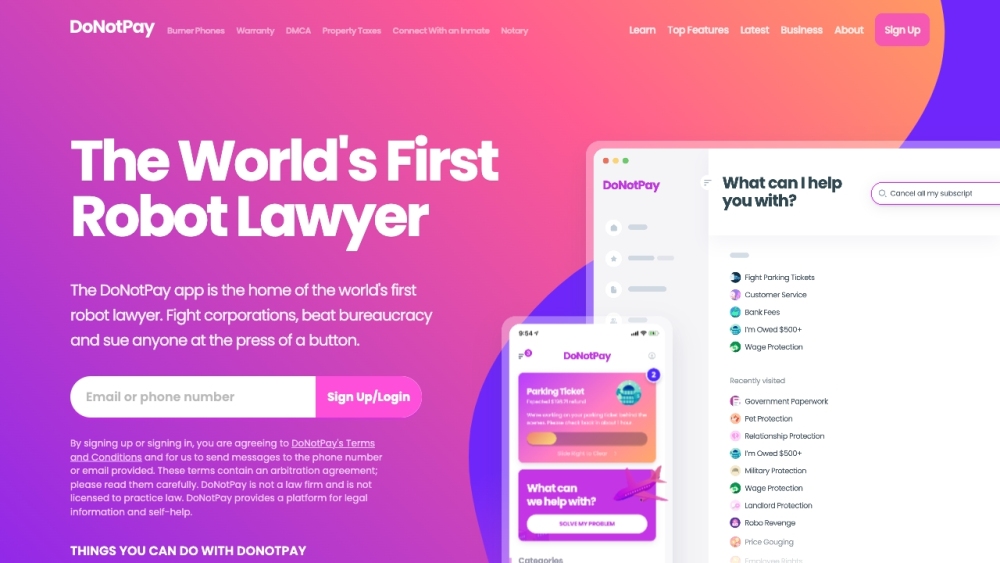
🔹Features Summary: DoNotPay is an AI legal assistant that automates legal document generation and consumer protection tasks.
🔹Highlighted Features:
- Legal Document Automation: Quickly generate legal documents for various needs.
- Ticket Contesting Assistance: Help users contest parking tickets effortlessly.
- Subscription Management: Manage subscriptions and refunds effectively.
🔹Use Cases:
- Consumer Rights Protection: Assist users in claiming refunds from services.
- Legal Advice Automation: Provide basic legal advice without hiring a lawyer.
- Subscription Management for Businesses: Help manage multiple subscriptions efficiently.
🔹Pros and Cons:
- Pros: User-friendly; saves legal fees; comprehensive service range.
- Cons: Limited to specific legal areas; not a substitute for professional legal advice.
🔹Best For: Individuals and small businesses needing affordable legal assistance.
🔹Read Full Reviews: DoNotPay Review: AI Robot Lawyer for Consumer Rights

4. Runway ML
Runway ML has an intriguing tool called Infinite Image. This allows you to expand an image by describing what you want to appear in the empty spaces. Need a longer website banner? Simply provide your ideas, and Runway ML generates new content for you. This tool is perfect for anyone needing quick graphic adjustments.
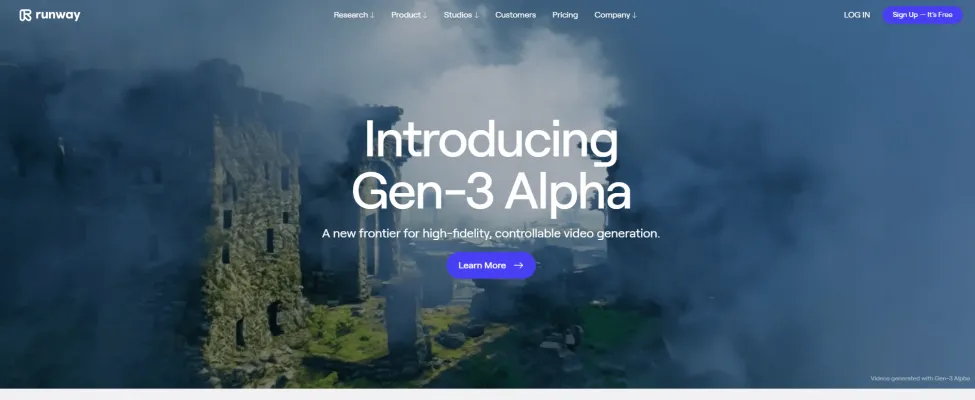
🔹Features Summary: Runway ML provides advanced tools for video generation and multimedia content creation using AI models.
🔹Highlighted Features:
- High-Fidelity Video Generation: Create professional-quality videos quickly.
- Collaboration Tools: Facilitate teamwork through shared projects and resources.
- Creative Workflow Support: Enhance creativity with innovative multimedia tools.
🔹Use Cases:
- Film Production: Streamline video editing processes for filmmakers.
- Marketing Campaigns: Create engaging promotional videos rapidly.
- Content Creation for Social Media: Generate video content tailored for social platforms easily.
🔹Pros and Cons:
- Pros: High-quality output; collaborative features; easy to use for non-experts.
- Cons: Requires a learning curve for advanced features; subscription costs can add up over time.
🔹Best For: Creatives in film and marketing looking to enhance their video production capabilities.
🔹Read Full Reviews: Gen-3 Alpha Review: Revolutionizing AI Video Generation

5. Adobe Firefly
For graphic designers and content creators, Adobe Firefly is a must-try. You can modify images with just a few clicks. Want to change a sweater in a photo to a suit jacket? This tool can do that in seconds. It’s designed to enhance your creativity, making what used to take hours easy and fast.

🔹Features Summary: Adobe Firefly is a generative AI tool designed for creative professionals, enabling them to generate images and graphics from text prompts.
🔹Highlighted Features:
- Text-to-Image Generation: Create stunning visuals by simply describing what you want in words.
- Branding Tools: Generate designs that align with brand guidelines for consistency.
- Integration with Adobe Suite: Seamlessly integrates with other Adobe products for enhanced creative workflows.
🔹Use Cases:
- Marketing Materials: Quickly produce high-quality graphics for social media campaigns.
- Product Design: Generate concept images based on initial ideas to visualize products before development.
- Content Creation: Enhance blog posts with custom images that capture reader attention.
🔹Pros and Cons:
- Pros: High-quality image generation; user-friendly interface; strong integration with existing Adobe tools.
- Cons: Requires a subscription to Adobe services; may have a learning curve for new users.
🔹Best For: Graphic designers and marketers looking to enhance visual content creation.
🔹Read Full Reviews: Adobe Firefly Review: Revolutionizing Creative AI

6. Undetectable AI
If you've ever worried about your AI-generated content being flagged, Undetectable AI is your solution. This tool helps make AI-written text pass as human-written. Just drop your content into the system, and it will humanize it to avoid detection. But is it wise to rely on AI for this task? That’s a question worth pondering.
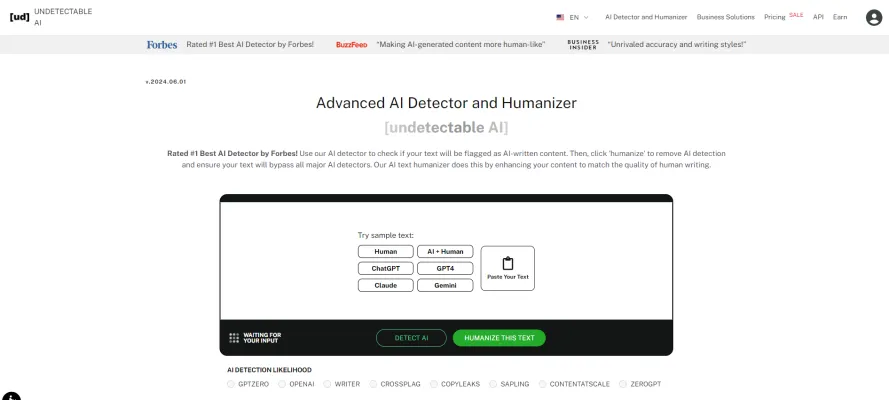
🔹Features Summary: Undetectable AI focuses on generating content that is indistinguishable from human-written text, aimed at avoiding detection by AI content detectors.
🔹Highlighted Features:
- Human-Like Writing Style: Produces text that mimics natural human writing patterns.
- Content Customization: Allows users to specify tone, style, and complexity of the generated text.
- Plagiarism Checker: Ensures originality by checking against existing content online.
🔹Use Cases:
- Content Marketing: Create blog posts and articles that engage readers without triggering AI detection tools.
- Academic Writing: Generate essays or research papers that adhere to academic standards of originality.
- Social Media Posts: Craft compelling social media content that resonates with audiences while maintaining authenticity.
🔹Pros and Cons:
- Pros: High-quality output; customizable features; effective plagiarism detection.
- Cons: May not always produce perfect results; pricing may be high for casual users.
🔹Best For: Content creators and marketers needing high-quality, undetectable text generation.
🔹Read Full Reviews: Undetectable AI Review: Revolutionize Content Creation

7. Descript
Descript is an exciting tool for podcasters and video creators. Whatever you type becomes your voice, making it easy to create content. If you want a seamless audio recording for a podcast or explainer video, just input your script, and Descript does the rest. It’s like magic!
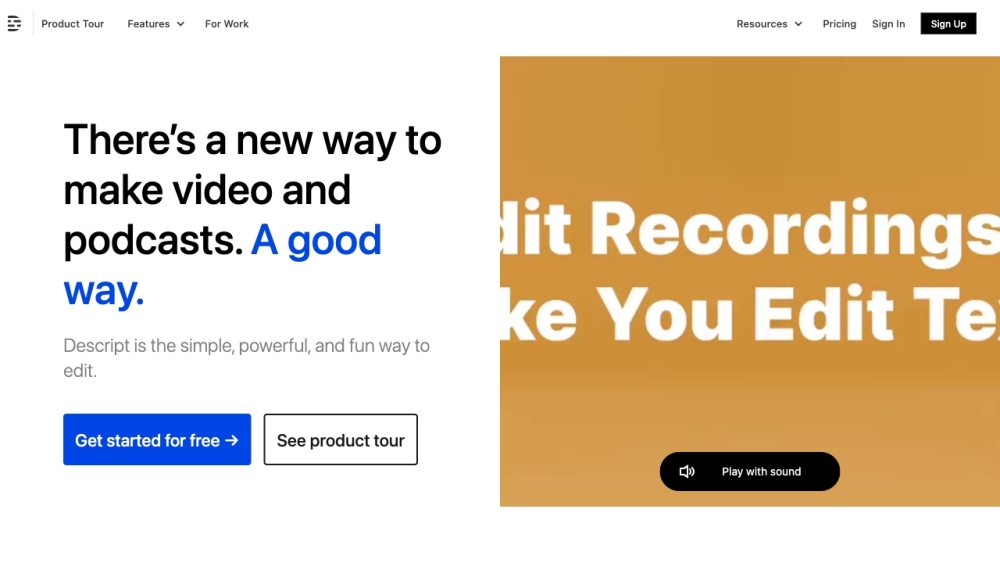
🔹Features Summary: Descript is an all-in-one audio and video editing tool powered by AI, offering transcription services and collaborative editing features.
🔹Highlighted Features:
- Transcription Services : Automatically transcribes audio or video files into editable text formats.
- Overdub Feature : Allows users to create voiceovers using their own voice or synthetic voices for corrections or additions in recordings without re-recording audio entirely.
🔹Use Cases :
- Podcast Production : Streamline the editing process by transcribing episodes and making edits directly in the text.
- Video Content Creation : Create engaging video tutorials with easy editing tools.
- Marketing Videos : Produce promotional videos quickly with integrated audio editing features.
🔹Pros and Cons :
- Pros : User-friendly interface; powerful editing capabilities; great for collaboration among teams.
- Cons : Limited features in the free version; may require a learning curve for advanced functionalities.
🔹Best For : Content creators in audio and video production looking to simplify their workflow.
🔹Read Full Reviews : Descript Review: AI-Powered Video & Audio Editing Tool

8. Autopod
Editing video content can be a daunting task. Autopod comes to the rescue with a suite of helpful tools. One standout feature is the multicamera editor. It cuts between different camera angles based on who is speaking, saving you loads of time. This is especially useful for group discussions or interviews.
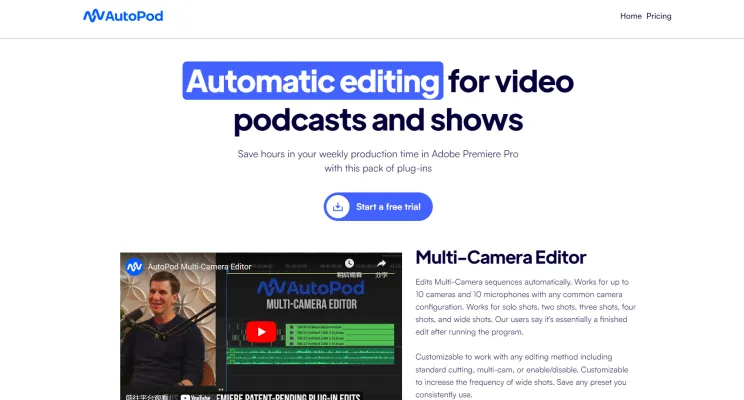
🔹Features Summary : Autopod is an AI-driven tool designed specifically for podcasters to automate audio editing and enhance sound quality effortlessly.
🔹Highlighted Features :
- Automated Editing : Uses AI to cut out silences and filler words automatically from recordings.
- Sound Enhancement Tools : Improve audio quality with built-in effects like noise reduction and equalization.
- Collaboration Features : Allows multiple users to work on podcast episodes simultaneously from different locations.
🔹Use Cases :
- Podcast Production Efficiency : Save time during the editing process by automating tedious tasks like silence removal.
- Quality Control for Broadcasts : Ensure professional sound quality for all episodes before release.
- Team Collaboration on Episodes : Facilitate remote collaboration among podcast team members during production phases.
🔹Pros and Cons :
- Pros : Saves time on editing; enhances audio quality significantly; easy collaboration features.
- Cons : May not handle complex edits well; subscription costs can add up over time if used frequently.
🔹Best For : Podcasters looking to streamline their production workflow while maintaining high audio quality.
🔹Read Full Reviews : AutoPod Review: AI-Powered Podcast Editing Revolution

9. Captions
Captions is a tool for content creators wanting to enhance their videos. It can generate captions and even adjust eye contact to make it look like you’re speaking directly to the audience, even when you’re not. This AI feature is perfect for making videos more engaging and professional.
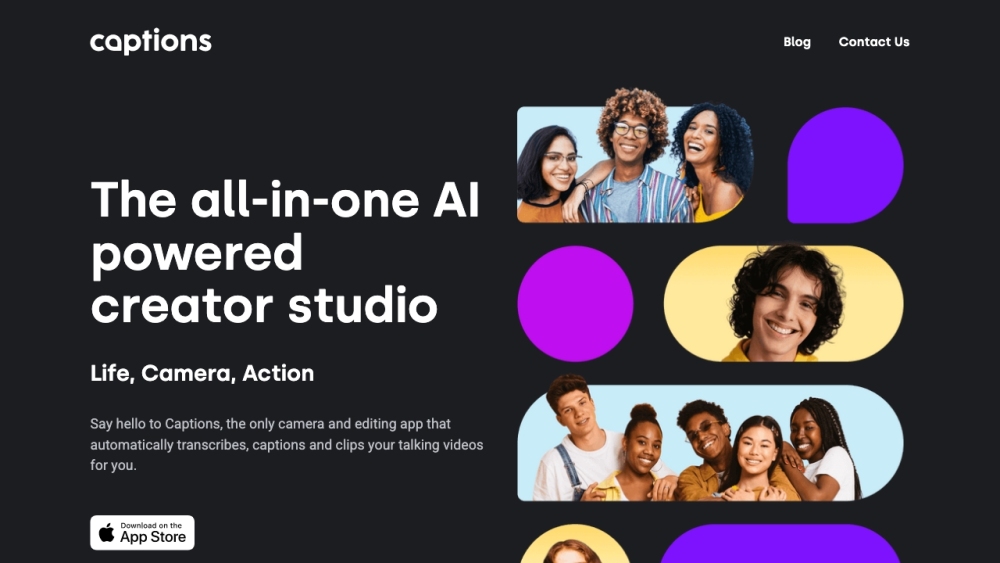
🔹Features Summary: Captions is an AI-powered tool designed specifically for creating captions for videos quickly and efficiently, enhancing viewer engagement across platforms like Instagram and TikTok.
🔹Highlighted Features:
- Auto-Caption Generation: Automatically generates captions from spoken content in videos, saving time on manual entry.
- Editing Tools: Offers basic editing capabilities such as trimming unnecessary footage and adjusting caption styles to fit branding needs.
- Multi-Platform Compatibility: Ideal for generating captions suitable for various social media platforms including Instagram, Facebook, and YouTube.
🔹Use Cases:
- Social Media Marketing: Businesses can use Captions to create engaging videos that capture audience attention even when watched without sound by adding compelling captions.
- Content Accessibility: Helps make video content accessible to individuals who are deaf or hard of hearing by providing accurate captions automatically generated from dialogue.
- Brand Storytelling: Enhances storytelling in promotional videos by providing context through well-crafted captions that resonate with viewers emotionally.
🔹Pros and Cons:
Pros:
- Saves significant time in video production;
- Increases engagement rates by making videos more accessible;
- User-friendly interface suitable even for beginners.
Cons:
- Limited advanced editing features compared to full-fledged video editors;
- Some users may find the free version restrictive in terms of functionality.
🔹Best For: Content creators, marketers, or anyone needing quick captioning solutions for social media videos.
🔹Read Full Reviews: Captions Review: AI-Powered Video Creation Revolution

10. AIPURE
To keep up with the ever-growing list of AI tools, check out AIPURE. This website categorizes all the incredible AI options available. It’s an ideal place to explore and discover new tools that can assist you in your business endeavors.

🔹Features Summary: AIPURE is an extensive platform designed to help users discover the best AI tools available in various categories through an intuitive search interface.
🔹Highlighted Features:
- Comprehensive Tool Directory: A searchable database of diverse AI products categorized by function (e.g., productivity, marketing).
- Detailed Product Profiles: Each tool comes with descriptions outlining its features, pros/cons, user reviews, and practical applications to guide decision-making effectively.
- Regular Updates: Continuously updated database ensures access to the latest tools available in the market.
🔹Use Cases:
- Research & Development: Researchers can explore cutting-edge technologies relevant to their projects or studies through AIPURE's curated listings of tools available today.
- Business Strategy Formulation: Companies can evaluate different solutions tailored specifically towards improving operational efficiency based on detailed product comparisons offered within AIPURE’s platform capabilities
- Educational Purposes: Students looking into exploring new technologies will find AIPURE beneficial as it provides insights into various innovative solutions currently trending within educational contexts
🔹Pros and Cons:
Pros:
- User-friendly interface facilitating easy navigation;
- Extensive collection covering numerous categories;
- Community-driven reviews fostering informed choices based on real user experiences
Cons:
- Potential information overload due to vast selection available;
- May require frequent updates/maintenance efforts ensuring accuracy across listings
🔹Best For: Entrepreneurs seeking effective solutions tailored towards optimizing workflows or enhancing productivity levels via innovative technological advancements
🔹Read Full Reviews: AIPURE Review: Your Gateway to Top AI Tools in 2024

Top 10 AI Tools at a Glance
You may reference the table provided below to compare the attributes of these top AI tools side-by-side.
| AI Tool | Features | Use Cases | Pricing | User Ratings |
| Byword AI | SEO article generation, batch processing, title suggestions | Content marketing, social media management, e-commerce | Free trial; paid plans starting at $19/month | 4.5/5 average rating |
| Zapier | Workflow automation, pre-built templates, AI integrations | Marketing automation, data management, task management | Free tier; paid plans start at $19.99/month | 4.7/5 average rating |
| DoNotPay | Legal document automation, ticket contesting assistance | Consumer rights protection, legal advice automation | Free plan; premium plan starts at $3/month | 4.6/5 average rating |
| Runway ML | Video generation, collaboration tools, creative workflow support | Film production, marketing campaigns, social media content | Free trial; paid plans starting at $12/month | 4.8/5 average rating |
| Adobe Firefly | Text-to-image generation, branding tools, integration with Adobe Suite | Marketing materials, product design, content creation | Free version; Pro at $19.99/month | 4.9/5 average rating |
| Undetectable AI | Human-like writing style, content customization, plagiarism checker | Content marketing, academic writing, social media posts | Free trial; premium plans start at $15/month | 4.7/5 average rating |
| Descript | Transcription services, overdub feature, screen recording capabilities | Podcast production, video content creation | Free version; premium starts at $12/month | 4.6/5 average rating |
| Autopod | Automated editing, sound enhancement tools, collaboration features | Podcast production efficiency, quality control for broadcasts | Starting at $9.99/month | 4.5/5 average rating |
| Captions | Auto-caption generation, editing tools, multi-platform compatibility | Social media marketing, content accessibility | Free plan; premium starts at $10/month | 4.8/5 average rating |
| AIPURE | Comprehensive tool directory, detailed product profiles | Research & development, business strategy formulation | Free access; premium features available | 4.7/5 average rating |

What AI Tools Are Suitable for You?
- For content creation: Consider Byword AI or Descript for efficient writing and editing capabilities.
- For workflow automation: Zapier is ideal if you want to connect multiple apps without coding knowledge.
- For legal assistance: DoNotPay offers an affordable solution for everyday legal needs.

Alternatives of Business AI Tools
To discover more AI tools for business, visit AIPURE's category page (https://aipure.ai/category) and select the tools you need.

FAQ about AI Tools for Business
❓What are the benefits of using AI tools?
🤖AI tools enhance productivity by automating repetitive tasks, providing insights through data analysis, and improving customer interactions.
❓Are these tools easy to integrate into existing systems?
🤖Most modern AI tools are designed with user-friendly interfaces that allow seamless integration into existing workflows.
❓Can small businesses benefit from these tools?
🤖Absolutely! Many AI tools are tailored to meet the needs of small businesses by providing cost-effective solutions that drive efficiency.

In conclusion, these 10 AI tools can make a significant difference in your productivity and creativity. Whether you’re creating content, managing tasks, or seeking legal advice, the right tool can simplify your life. Embrace these innovations, and watch how they transform your work. Happy exploring!



