Captions
Captions — это студия видеокреатива с искусственным интеллектом, которая позволяет пользователям автоматически добавлять субтитры, редактировать видео и создавать контент с помощью AI всего за несколько касаний.
https://www.captions.ai/?utm_source=aipure
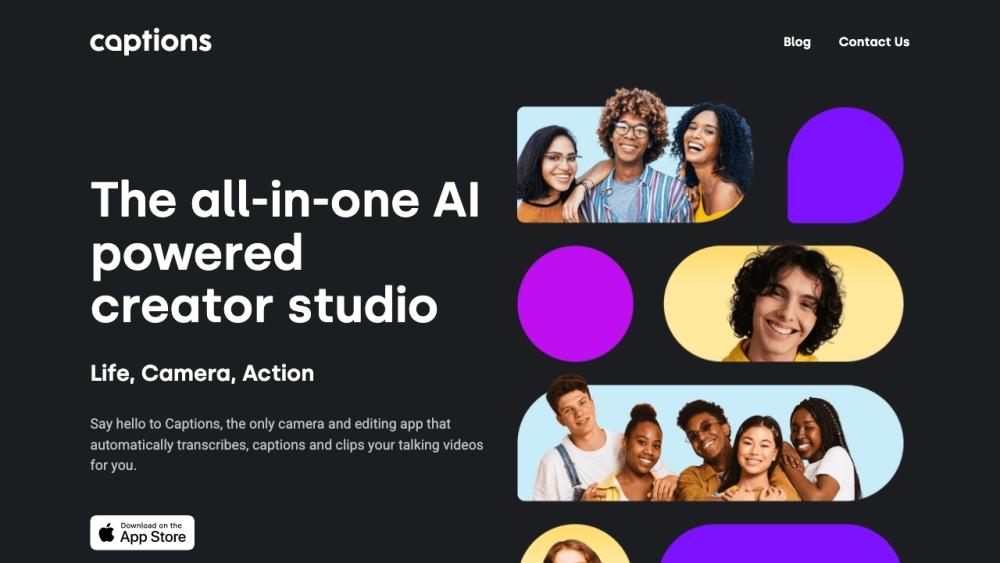
Информация о продукте
Обновлено:16/07/2025
Тенденции ежемесячного трафика Captions
Количество посещений Captions снизилось на 12.3%, составив 1.8M визитов в июле по сравнению с 2.05M в предыдущем месяце. Несмотря на запуск менеджера социальных сетей на базе ИИ и 12 ИИ-персонажей для создания видео в июне, снижение показателей говорит о том, что этих обновлений, возможно, было недостаточно для удержания или привлечения пользователей.
Что такое Captions
Captions — это передовой творческий студийный комплекс с искусственным интеллектом, предназначенный для революционизации создания видеоконтента. Он предлагает набор инструментов, которые позволяют пользователям легко добавлять субтитры, редактировать видео и даже генерировать контент с использованием технологии AI. С такими функциями, как автоматическое субтитрирование, AI-драйв редактирование видео и первый в мире 3D аватар для создания контента (AI Creator), Captions стремится упростить процесс производства видео для создателей всех уровней.
Ключевые особенности Captions
Captions - это креативная студия на базе искусственного интеллекта, которая позволяет пользователям легко создавать видео высокого класса с помощью мобильных устройств. Она предлагает такие функции, как автоматическое создание подписей на нескольких языках, редактирование видео с помощью ИИ, создание 3D аватаров и голосовой перевод с синхронизированными движениями губ. Приложение упрощает процесс создания видео, делая его доступным для всех, где угодно.
Редактирование видео с помощью ИИ: Выберите стиль редактирования и наблюдайте, как ИИ автоматически редактирует ваше видео в реальном времени.
Автоматические подписи: Создавайте точные подписи и субтитры на более чем 28 языках всего за несколько касаний.
AI Creator: Первый в мире 3D аватар, специально разработанный для создания контента, позволяющий пользователям пропустить запись и начать генерировать контент.
Голосовой перевод: Переводите свой голос на более чем 28 языков с синхронизированными движениями губ, соответствующими переведенному аудио.
Варианты использования Captions
Создание контента для социальных сетей: Быстро создавайте захватывающие видео с подписями для платформ, таких как TikTok, Instagram и YouTube.
Глобальные маркетинговые кампании: Легко переводите и локализуйте видеоконтент для международных аудиторий с помощью функции голосового перевода.
Образовательный контент: Создавайте доступные образовательные видео с точными подписями для разнообразных учебных сред.
Виртуальные презентации: Используйте AI Creator для создания профессиональных презентаций с аватарами для бизнеса или академических целей.
Преимущества
Удобный интерфейс, подходящий как для начинающих, так и для профессионалов
Функции на базе ИИ, экономящие время и упрощающие процесс создания видео
Поддержка нескольких языков для глобального создания контента
Недостатки
Может потребоваться период обучения для пользователей, не знакомых с инструментами на базе ИИ
Зависимость от ИИ может ограничить некоторые аспекты творческого контроля
Как использовать Captions
Доступ к приложению: Скачайте и откройте приложение Captions на iOS, Desktop или Android. Войдите с помощью Apple, Google, Microsoft или номера телефона, чтобы создать свой аккаунт.
Импортировать или записать видео: Импортируйте существующий видеоклип в приложение или используйте встроенную камеру для записи нового видео. Вы также можете использовать функции сценария или телесубтитров.
Генерировать субтитры: AI автоматически транскрибирует ваше видео и генерирует субтитры. Это использует передовые технологии распознавания речи для создания точных субтитров.
Редактировать субтитры: Используйте встроенный текстовый редактор для проверки и настройки сгенерированных субтитров. Вы можете редактировать текст, удалять лишние слова и корректировать синхронизацию.
Настроить стиль субтитров: Выберите из предустановленных стилей субтитров или настройте шрифт, цвета, размер и анимацию в соответствии с вашим брендом и стилем видео.
Добавить эффекты: Улучшите ваше видео, добавив изображения, GIF-ки, стикеры или другие визуальные эффекты, которые появляются по мере вашего разговора.
Применить AI редактирование: Выберите стиль редактирования и позвольте AI автоматически редактировать ваше видео в реальном времени, создавая такие вещи, как прыжковые срезы.
Перевести (опционально): Используйте функцию перевода, чтобы преобразовать ваши субтитры более чем на 28 различных языков, если это необходимо.
Экспортировать и поделиться: По завершении экспортируйте ваше видео с субтитрами и поделитесь им непосредственно в социальных сетях или сохраните на свое устройство.
Часто задаваемые вопросы о Captions
Captions - это студия креатива на базе искусственного интеллекта, которая позволяет пользователям автоматически добавлять субтитры и редактировать видео всего за несколько кликов или касаний.
Официальные сообщения
Загрузка...Видео Captions
Похожие статьи
Популярные статьи

Самые популярные AI-инструменты 2025 года | Обновление 2026 года от AIPURE
Feb 10, 2026

Moltbook AI: первая социальная сеть чистого ИИ-агента 2026 года
Feb 5, 2026

ThumbnailCreator: ИИ-инструмент, который решает проблему стресса при создании эскизов YouTube (2026)
Jan 16, 2026

Как использовать ChatGPT Plus бесплатно (обновление 2026)
Jan 14, 2026
Аналитика веб-сайта Captions
Трафик и рейтинги Captions
1.8M
Ежемесячные посещения
#24633
Глобальный рейтинг
#99
Рейтинг категории
Тенденции трафика: Jul 2024-Jun 2025
Анализ пользователей Captions
00:05:31
Средняя продолжительность посещения
4.99
Страниц за посещение
40.91%
Показатель отказов
Основные регионы Captions
US: 15.2%
IN: 12.23%
BR: 11.8%
PH: 4.57%
ID: 4.51%
Others: 51.69%








