Cos'è Microsoft Excel: Spreadsheets
Microsoft Excel è un'applicazione versatile per fogli di calcolo sviluppata da Microsoft, che costituisce un componente cruciale della suite Microsoft 365. Fornisce agli utenti una potente piattaforma per organizzare, formattare e calcolare i dati in modo efficiente, rendendolo uno strumento essenziale per varie attività nel business, nella finanza e nell'analisi dei dati.
Nel suo nucleo, Excel presenta una griglia di celle disposte in righe e colonne, permettendo agli utenti di inserire dati, eseguire calcoli e creare rappresentazioni visive come grafici e diagrammi. La forza dell'applicazione risiede nella sua capacità di gestire set di dati complessi con facilità, grazie alle sue robuste funzioni e formule che automatizzano le attività ripetitive e facilitano l'analisi approfondita.
Le capacità di Excel sono state significativamente migliorate con la recente introduzione dell'integrazione Python per l'analisi dei dati, aprendo nuove possibilità per gli utenti di sfruttare tecniche analitiche avanzate. Inoltre, gli strumenti di collaborazione dell'applicazione consentono a più utenti di lavorare simultaneamente sullo stesso documento in tempo reale, favorendo il lavoro di squadra e aumentando la produttività.
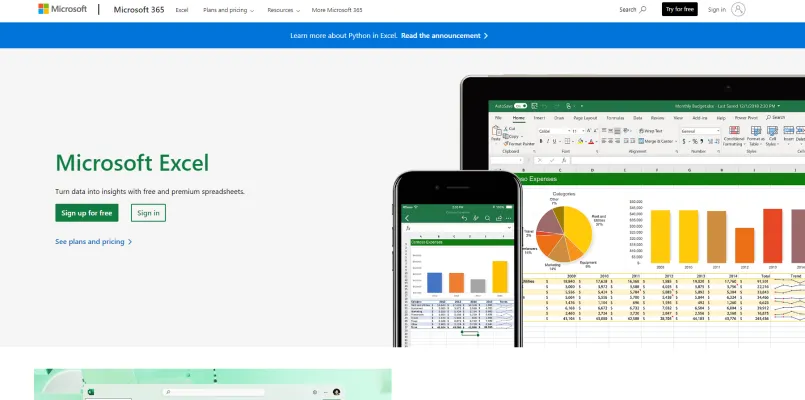
Caratteristiche di Microsoft Excel: Spreadsheets
Microsoft Excel vanta un'ampia gamma di funzionalità che lo rendono una scelta eccellente per la gestione e l'analisi dei dati. La sua interfaccia intuitiva combinata con potenti funzionalità si adatta a utenti di tutti i livelli. Ecco alcune caratteristiche chiave che distinguono Excel:
- Strumenti di Analisi Dati: Excel fornisce una suite completa di funzioni analitiche, incluse tabelle pivot e formule avanzate. Questi strumenti permettono agli utenti di manipolare grandi set di dati in modo efficiente, ricavare informazioni e semplificare calcoli complessi.
- Modelli e Opzioni di Formattazione: L'applicazione offre una vasta gamma di modelli personalizzabili per budget, programmi e report, permettendo agli utenti di creare rapidamente fogli di calcolo dall'aspetto professionale. Le opzioni di formattazione avanzate come la formattazione condizionale aiutano a evidenziare tendenze e anomalie nei dati.
- Grafici e Diagrammi: Le capacità di visualizzazione di Excel sono estese, offrendo vari tipi di grafici come istogrammi, grafici lineari e a torta. Questa funzionalità migliora la comprensione dei dati presentando le informazioni in formati visivamente accattivanti, rendendo più facile identificare modelli e tendenze.
- Funzionalità di Collaborazione: Gli strumenti di collaborazione in tempo reale di Excel permettono a più utenti di lavorare contemporaneamente sullo stesso foglio di calcolo. Questa funzionalità favorisce il lavoro di squadra e migliora l'efficienza permettendo ai membri del team di condividere feedback e apportare aggiornamenti istantaneamente.
- Integrazione con Power BI: La connessione perfetta di Excel con Power BI permette agli utenti di estrarre dati in tempo reale e creare report dinamici. Questa integrazione migliora le capacità di visualizzazione dei dati e di business intelligence, rendendolo una risorsa preziosa per il processo decisionale basato sui dati.
Come funziona Microsoft Excel: Spreadsheets
Microsoft Excel basa il suo funzionamento su un layout a griglia intuitivo di righe e colonne, che permette agli utenti di memorizzare e manipolare grandi quantità di dati in modo efficiente. Gli utenti possono eseguire calcoli complessi utilizzando un'ampia gamma di formule e funzioni, automatizzare attività con macro e creare grafici e diagrammi visivamente accattivanti per rappresentare le tendenze dei dati.
Una delle caratteristiche distintive di Excel è la sua integrazione con le capacità AI, come Microsoft 365 Copilot. Questo strumento migliora la produttività dell'utente fornendo approfondimenti intelligenti e suggerimenti per l'analisi dei dati. Può identificare tendenze, proporre scenari ipotetici e assistere nella creazione di dashboard, rendendo il processo decisionale basato sui dati più accessibile ed efficiente.
Le funzionalità basate sull'AI di Excel aiutano anche ad automatizzare attività ripetitive, analizzare grandi set di dati e persino trasformare dati analogici in formati digitali attraverso il riconoscimento delle immagini. Questa combinazione di funzionalità tradizionali dei fogli di calcolo con tecnologia AI all'avanguardia rende Excel uno strumento indispensabile in vari settori, dalla finanza alla sanità, per attività come budgeting, previsioni, gestione progetti e reporting.
Vantaggi di Microsoft Excel: Spreadsheets
Microsoft Excel offre numerosi vantaggi che lo rendono uno strumento prezioso sia per individui che per aziende:
- Interfaccia intuitiva: Il design intuitivo di Excel permette agli utenti di creare, modificare e manipolare i dati con facilità.
- Potenti capacità di calcolo: L'ampia gamma di funzioni e formule permette agli utenti di eseguire calcoli complessi e analisi dei dati in modo efficiente.
- Visualizzazione dei dati: Excel supporta varie opzioni di grafica, rendendo più facile presentare e interpretare le informazioni visivamente.
- Analisi dati avanzata: Funzionalità come le tabelle pivot permettono agli utenti di riassumere grandi set di dati e ottenere rapidamente informazioni, migliorando i processi decisionali.
- Collaborazione: Excel permette la collaborazione in tempo reale, facilitando il lavoro di squadra e aumentando la produttività.
- Integrazione: L'integrazione perfetta con altre applicazioni Microsoft 365 migliora l'efficienza del flusso di lavoro.
- Accessibilità: Excel è disponibile su varie piattaforme, inclusi desktop e dispositivi mobili, garantendo agli utenti di poter gestire i propri dati in qualsiasi momento e ovunque.
Alternative a Microsoft Excel: Spreadsheets
Mentre Microsoft Excel è una forza dominante nel mercato dei fogli di calcolo, diverse alternative offrono funzionalità robuste, spesso a un costo inferiore o gratuitamente:
- Google Sheets: Un'applicazione basata su cloud che eccelle nella collaborazione in tempo reale, Google Sheets supporta vari formati e funzionalità come tabelle pivot e grafici. È gratuito per uso personale, rendendolo popolare tra individui e team.
- Zoho Sheet: Parte della Zoho Office Suite, Zoho Sheet offre funzionalità di automazione e approfondimenti basati sull'AI. È gratuito per piccoli team e si integra bene con altre applicazioni Zoho.
- LibreOffice Calc: Questo software open-source fornisce un set completo di funzionalità simili a Excel, inclusa la gestione degli scenari e le tabelle pivot. È gratuito e ideale per gli utenti che preferiscono applicazioni desktop.
- WPS Office Spreadsheets: Offrendo una versione gratuita con un'ampia gamma di funzionalità, WPS Office fornisce un'esperienza simile a Excel senza i costi associati.
- Airtable: Combinando funzionalità di foglio di calcolo e database, Airtable eccelle nella gestione dei progetti con varie visualizzazioni e integrazioni con numerose applicazioni.
In conclusione, mentre Microsoft Excel: Spreadsheets rimane lo standard industriale per le applicazioni di fogli di calcolo, il mercato offre diverse alternative che soddisfano diverse esigenze e preferenze degli utenti. Che si dia priorità alla collaborazione, alle funzionalità avanzate o al rapporto qualità-prezzo, c'è probabilmente uno strumento di foglio di calcolo che si adatta alle vostre esigenze.




