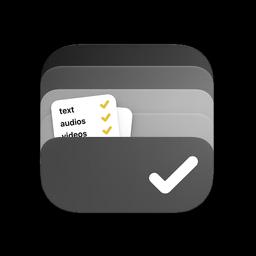
Stash
Stash is an intelligent file management tool for macOS that serves as a staging area at the edge of your screen, allowing you to capture, organize, and process files, text, images, and URLs with advanced features like OCR and AI background removal.
https://apps.apple.com/app/stash-clipboard-shelf/id6752602271?ref=producthunt
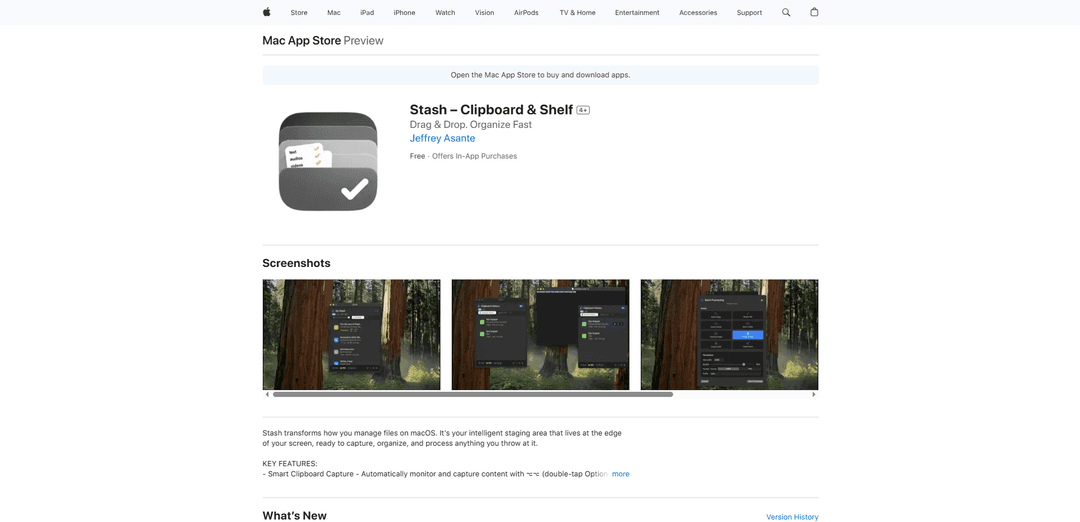
Ürün Bilgisi
Güncellendi:Nov 9, 2025
Stash Nedir
Stash is a productivity application designed specifically for macOS users who need an efficient way to manage and process their files. It operates on a freemium model, offering both free and pro tiers with varying capabilities. The app runs locally on your Mac (requiring macOS 15.2 or later) and prioritizes privacy by processing all data on-device without cloud sync or data collection. It's compatible with both Apple Silicon and Intel processors, making it accessible to a wide range of Mac users.
Stash Temel Özellikleri
Stash is a macOS utility app that serves as an intelligent staging area at the edge of your screen, designed to streamline file management and boost productivity. It offers smart clipboard capture, drag-and-drop support, advanced processing features like OCR and AI background removal, and operates with a privacy-first approach where all processing happens locally on your Mac.
Smart Clipboard Management: Automatically monitors and captures clipboard content with a double-tap Option key shortcut, making it easy to store and organize frequently used items
Intelligent Processing Tools: Built-in tools for OCR text extraction, AI background removal, and batch processing of files with context-aware actions
Edge-Screen Accessibility: Lives at the edge of your screen and appears when you hover, providing quick access to stored items without cluttering your workspace
Privacy-Focused Design: All processing happens locally on your Mac without cloud sync or data collection, ensuring user privacy and security
Stash Kullanım Alanları
Design Work: Designers can quickly store and process multiple images, remove backgrounds, and organize design assets in one accessible location
Content Creation: Writers and content creators can store text snippets, extract text from images, and organize research materials efficiently
Development Projects: Developers can keep code snippets, manage multiple files, and organize project resources in customizable shelves
Document Processing: Office workers can batch process documents, extract text from scanned materials, and maintain an organized workflow
Artıları
Privacy-focused with local processing only
Intuitive user interface with easy access
Powerful processing features including OCR and AI tools
Eksileri
Limited features in free tier
Requires macOS 15.2 or later
Subscription required for full feature access
Stash Nasıl Kullanılır
Download and Install: Download Stash from the Mac App Store and install it on your Mac running macOS 15.2 or later (works on both Apple Silicon and Intel processors)
Launch the App: Open Stash - it will appear as a shelf at the edge of your screen that you can access by hovering your mouse or using the global hotkey ⌥⌥ (double-tap Option key)
Add Files to Stash: You can add files in two ways: 1) Drag and drop files, text, images or URLs directly onto the Stash shelf 2) Use Smart Clipboard Capture by double-tapping the Option key (⌥⌥) to automatically capture clipboard content
Organize Content: Organize your stashed items using shelves - Free tier includes 1 shelf, Pro tier allows multiple shelves for better organization
Process Files: Use Quick Actions to process your files: Extract text from images using OCR, remove backgrounds from photos, resize images, convert documents, and more context-aware actions
Batch Processing: Select multiple files to perform batch operations and custom workflows on them simultaneously
Access Processed Files: Access your processed files directly from the Stash shelf to use them in other applications or save them to your desired location
Upgrade to Pro (Optional): For unlimited items, multiple shelves and unlimited actions, upgrade to Pro tier via in-app purchase: $1.99/month, $14.99/year or $29.99 lifetime
Stash SSS
Stash is a file management app for macOS that serves as an intelligent staging area at the edge of your screen. It allows you to capture, organize, and process files, text, images, and URLs through drag & drop or clipboard monitoring.
Popüler Makaleler

2025'in En Popüler Yapay Zeka Araçları | AIPURE Tarafından 2026 Güncellemesi
Feb 10, 2026

Moltbook AI: 2026'nın İlk Saf AI Ajan Sosyal Ağı
Feb 5, 2026

ThumbnailCreator: YouTube Küçük Resim Stresinizi Çözen Yapay Zeka Aracı (2026)
Jan 16, 2026

2026 Yapay Zeka Akıllı Gözlükleri: Giyilebilir Yapay Zeka Pazarına Yazılım Odaklı Bir Bakış
Jan 7, 2026







