
Zumie
Zumie è uno strumento di registrazione dello schermo che crea video dall'aspetto professionale con funzionalità di zoom automatico, sfondi accattivanti e transizioni pulite senza richiedere alcuna competenza di editing.
https://zumie.io/?ref=producthunt&utm_source=aipure
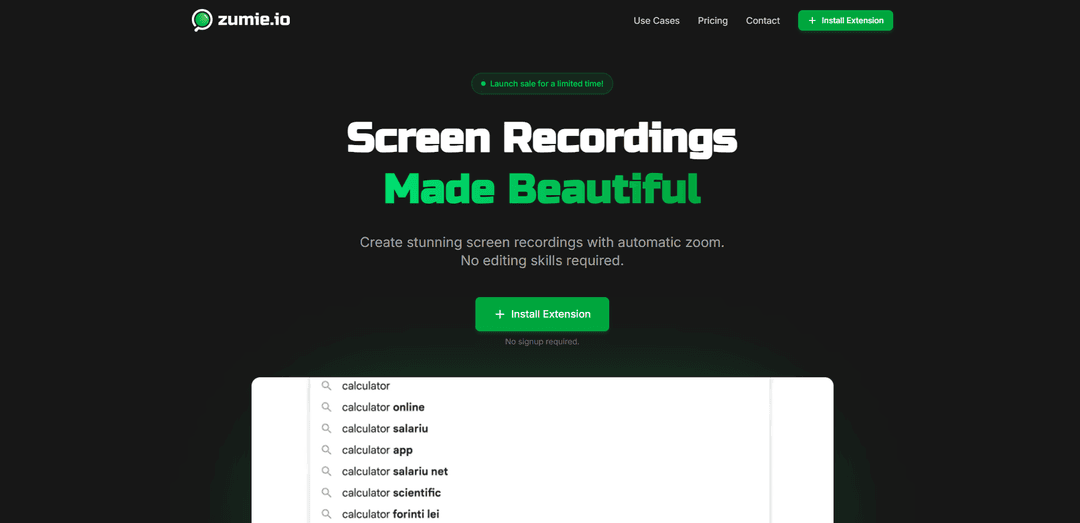
Informazioni sul Prodotto
Aggiornato:Nov 9, 2025
Cos'è Zumie
Zumie è un'innovativa estensione di Chrome per la registrazione dello schermo progettata per trasformare le normali acquisizioni dello schermo in contenuti professionali e rifiniti. A differenza dei tradizionali registratori di schermo che si limitano a catturare tutto, Zumie offre una soluzione sofisticata che migliora automaticamente le registrazioni con funzionalità di zoom intelligenti, stili personalizzabili e strumenti di editing integrati. La piattaforma è progettata per la creazione di tutorial, demo di prodotti, video di feedback e comunicazioni di team, con particolare attenzione al mantenimento del coinvolgimento degli spettatori.
Caratteristiche principali di Zumie
Zumie è uno strumento di registrazione dello schermo che migliora automaticamente le registrazioni con funzionalità di zoom intelligenti, rendendo il contenuto più coinvolgente e professionale senza editing manuale. Offre controlli di zoom automatici e manuali, opzioni di stile personalizzabili, strumenti di editing integrati e la possibilità di evidenziare i clic del mouse e le azioni della tastiera. Lo strumento offre versioni sia gratuite che a pagamento, con la versione a pagamento che rimuove le filigrane e fornisce l'accesso a vita.
Zoom intelligente automatico: Traccia in modo intelligente i movimenti del mouse e l'attività dello schermo per creare automaticamente transizioni di zoom fluide e professionali senza keyframe manuali
Editor integrato: Include strumenti di editing per tagliare, velocizzare i video e regolare i livelli di zoom direttamente all'interno dell'applicazione
Evidenziazioni interattive: Cattura ed evidenzia automaticamente i clic del mouse e le azioni della tastiera per rendere i tutorial e le dimostrazioni più chiari e coinvolgenti
Opzioni di stile personalizzabili: Offre sfondi sfumati, regolazioni dell'imbottitura e cornici per webcam per una presentazione professionale
Casi d'uso di Zumie
Dimostrazioni di prodotti: Crea presentazioni e demo di prodotti chiare e mirate con zoom automatico che evidenzia le caratteristiche importanti
Creazione di tutorial: Sviluppa contenuti didattici coinvolgenti e video tutorial con una chiara attenzione ai passaggi importanti
Comunicazione del team: Condividi aggiornamenti async dettagliati e revisioni di design/codice con i membri del team utilizzando registrazioni dall'aspetto professionale
Creazione di contenuti: Aiuta gli YouTuber e gli educatori a creare contenuti raffinati e dall'aspetto professionale senza ampie competenze di editing
Vantaggi
Nessuna competenza di editing richiesta per risultati professionali
Opzione di pagamento semplice e una tantum per l'accesso a vita
Funziona su qualsiasi contenuto o applicazione dello schermo
Archiviazione locale delle registrazioni per la privacy
Svantaggi
La versione gratuita include una filigrana
Richiede il browser Chrome come estensione
Limitato alle sole funzionalità di registrazione dello schermo
Come usare Zumie
Installa l'estensione Zumie: Aggiungi l'estensione Zumie Chrome al tuo browser dal Chrome Web Store
Inizia la registrazione: Premi il pulsante di registrazione e inizia la registrazione dello schermo. Zumie catturerà tutto, inclusi i movimenti del mouse, le azioni della tastiera e la webcam, se abilitata
Registra i tuoi contenuti: Esegui le azioni che desideri registrare sullo schermo in modo naturale. Il software traccerà automaticamente i movimenti e le attività del mouse
Modifica la tua registrazione: Una volta completata la registrazione, l'editor si aprirà automaticamente con lo zoom intelligente già applicato. Puoi apportare modifiche ai livelli di zoom, ai tempi e alle posizioni, se necessario
Ottimizza le impostazioni: Assumi il pieno controllo con lo zoom manuale per evidenziare parti specifiche, aggiungere animazioni di clic e accelerare le sezioni lente per mantenere i contenuti coinvolgenti
Esporta e condividi: Scarica il tuo video migliorato professionalmente in pochi secondi. Il video può quindi essere condiviso ovunque: social media, documenti o presentazioni
FAQ di Zumie
Zumie utilizza algoritmi di tracciamento intelligenti per seguire i movimenti del mouse e ingrandire automaticamente per evidenziare le aree importanti. Analizza l'attività dello schermo in tempo reale per creare transizioni di zoom fluide e professionali senza alcun keyframe manuale.
Video di Zumie
Articoli Popolari

Strumenti di IA più popolari del 2025 | Aggiornamento 2026 di AIPURE
Feb 10, 2026

Moltbook AI: la prima rete sociale di agenti AI puri del 2026
Feb 5, 2026

ThumbnailCreator: Lo strumento di intelligenza artificiale che risolve lo stress delle miniature di YouTube (2026)
Jan 16, 2026

Occhiali Smart AI 2026: Una prospettiva software-first sul mercato dell'AI indossabile
Jan 7, 2026







