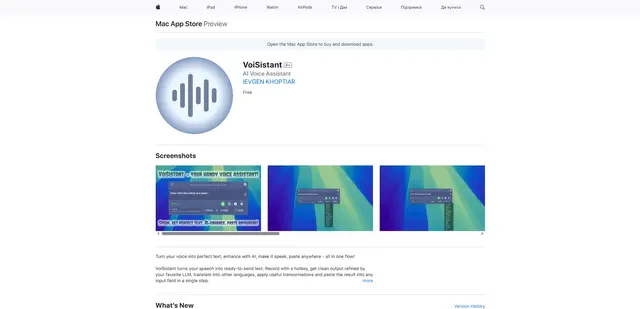VoxBox
VoxBox is an AI-powered text-to-speech and voice cloning app supporting over 3500 AI voice models and 200 languages for various voiceover production needs.
https://play.google.com/store/apps/details?id=com.voxbox.android&hl=en

Product Information
Updated:Aug 28, 2024
What is VoxBox
VoxBox is a comprehensive text-to-speech toolbox that utilizes advanced AI technology to convert text into natural-sounding speech. It offers a vast library of over 3500 AI voice models across 200 languages, catering to a wide range of voiceover production needs. From social media content creation to audiobook narration, advertising, and e-learning, VoxBox provides a versatile solution for generating high-quality voiceovers quickly and cost-effectively.
Key Features of VoxBox
VoxBox is an advanced AI-powered text-to-speech and voice cloning app that supports over 3500 AI voice models and 200 languages. It offers features like contextually aware speech generation, voice modulation, accent and emotion customization, and high-quality voice cloning. The app caters to various content creation needs including video voiceovers, audiobooks, e-learning, and more, aiming to save time and costs in audio production.
Massive AI Voice Library: Access to over 3500 AI voice models and support for 200 languages, providing extensive options for various content needs.
Advanced Voice Modulation: Ability to adjust pronunciation, emphasis, emotions, speaking styles, speed, pitch, and volume for customized voice output.
High-Quality Voice Cloning: Supports AI cloning in 29 languages with 95% similarity, retaining accent and speaking habits of the original voice.
Multiple Audio Export Formats: Supports exporting audio in MP3, MP4, SRT, and WAV formats for versatile use across different platforms.
Use Cases of VoxBox
Social Media Content Creation: Generate voiceovers for TikTok, YouTube, Instagram, and other social media platform videos quickly and easily.
E-Learning and Educational Content: Create narration for educational videos, online courses, and presentations with diverse voice options.
Audiobook Production: Convert written books into audiobooks with natural-sounding AI voices, saving time and production costs.
Game Character Voicing: Produce diverse character voices for video games without the need for multiple voice actors.
Pros
Wide range of voice options and languages
Advanced customization features for voice output
Versatile use cases across different industries
Cons
Some users report irregular or robotic-sounding voices
Coin-based system limits free usage
Voice quality may vary and require additional editing for best results
How to Use VoxBox
Install the app: Download and install the VoxBox app from the Google Play Store
Select a voice model: Choose from over 3500 AI voice models in 200+ languages
Enter your text: Type or paste the text you want converted to speech
Customize the voice: Adjust settings like speed, pitch, volume, emotion, and speaking style
Generate audio: Click to generate the AI voice audio from your text
Preview and edit: Listen to the generated audio and make any needed adjustments
Export audio: Export the final audio as MP3, MP4, WAV, or SRT file
Use for your project: Add the generated voiceover to your video, podcast, audiobook, etc.
VoxBox FAQs
VoxBox is a text-to-speech and AI voice cloning app that supports over 3500 AI voice models and 200 languages. It can be used for various voiceover production needs like videos, podcasts, audiobooks, e-learning and more.